Hammad Nasar
How to Watch Newsmax on Roku: Your Complete Guide
To watch Newsmax on Roku, first add the channel through your Roku device or website. Once installed, open the app ...
Watch StreamEast on Roku for Free Live Sports Streaming
To stream StreamEast on Roku, enable screen mirroring or AirPlay on your Roku TV. Then visit streameast.xyz on another device ...
Stream FX Channel On Roku With or Without Cable
To stream FX Channel on Roku with cable, download the FXNOW app, activate it with your cable provider credentials. Without ...
How to Watch CBS on Roku TV or Player?-With or without Cable
Roku provides several apps to watch CBS Sports Network with a cable subscription – the CBS app for on-demand shows, ...
Watch Telemundo on Roku TV or player in 2024 (With Or Without Cable)
To watch Telemundo on your Roku TV, first install the Telemundo app by going to the Streaming Channels section, Next, ...
How to Watch FOX Nation App on Roku TV?
To watch Fox Nation on Roku TV, Install FOX Nation app on Roku, sign in with existing account or TV ...
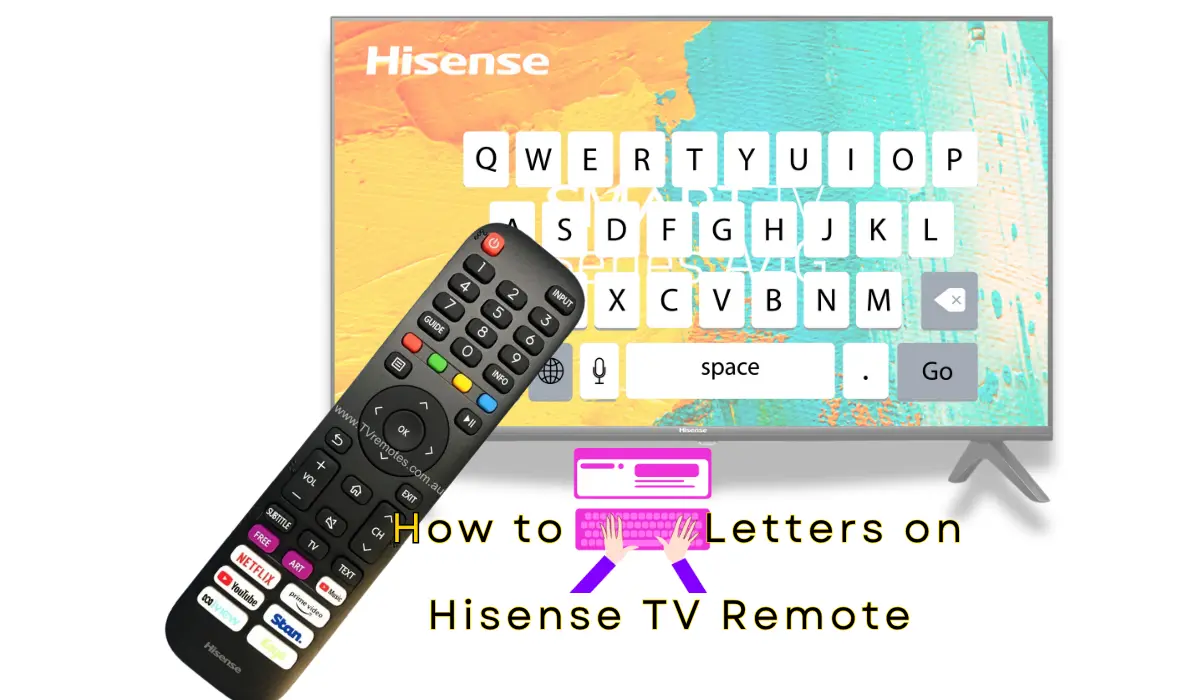
How to Type Letters on Hisense TV Remote (Hisense TV Text Input)
Most Hisense TV remotes lack physical letter keys, which can make it challenging to enter text when required. There is ...

Change HDMI Input on LG TV With Or Without Remote
Switching between inputs of HDMI on LG TV is a simple process that allows you to transition between various devices ...
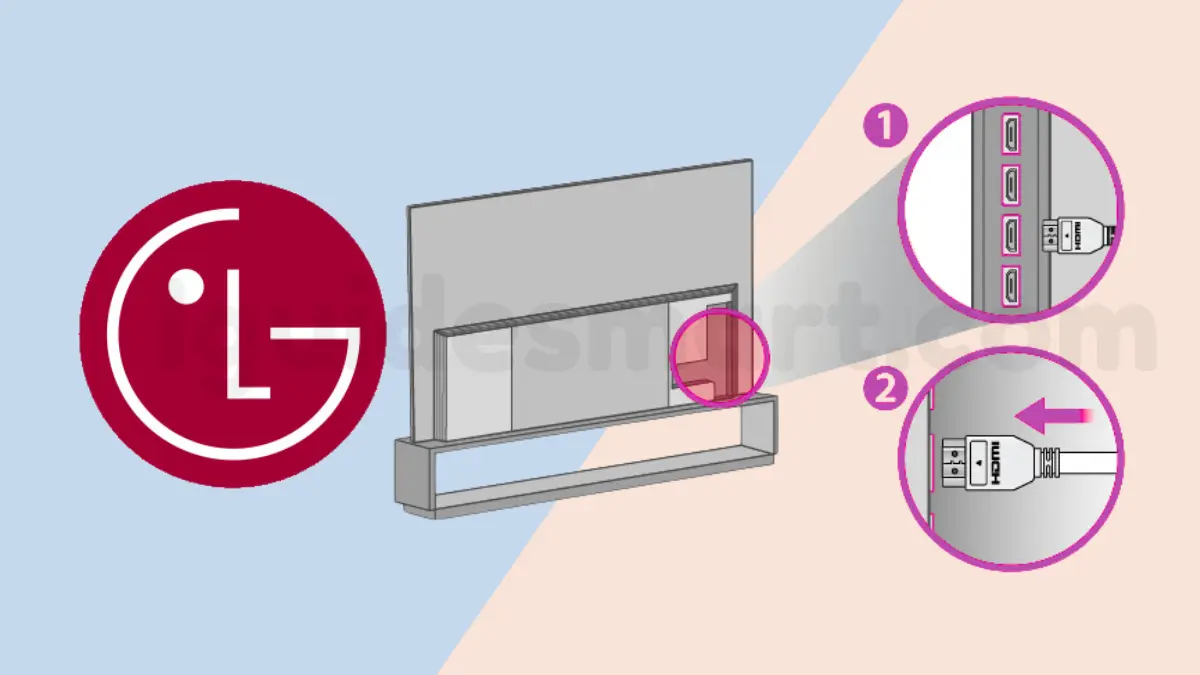
LG TV HDMI-Ports, Connectable Devices, Connection Guide
HDMI, or High-Definition Multimedia Interface, is a digital connection standard that transmits high-quality video and audio signals between devices. It ...
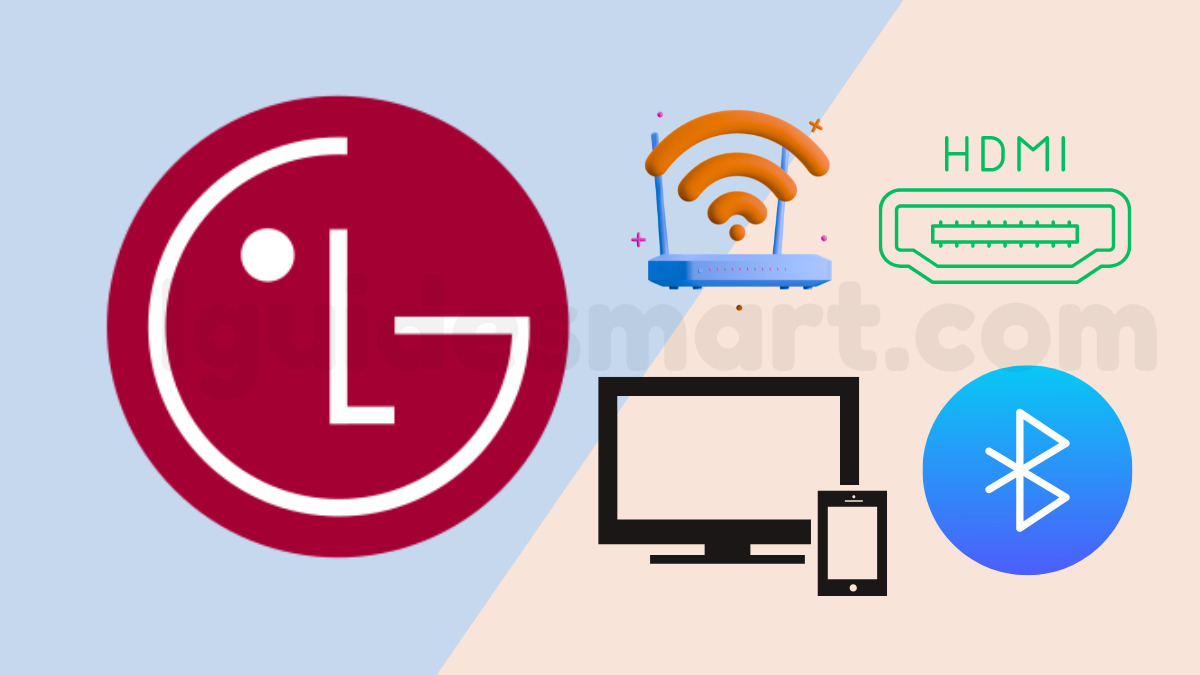
LG Smart TV Connectivity Options-Wired or Wireless Connections
LG Smart TVs offer multiple connectivity options that are designed to serve your diverse needs. From high-definition multimedia interfaces to ...