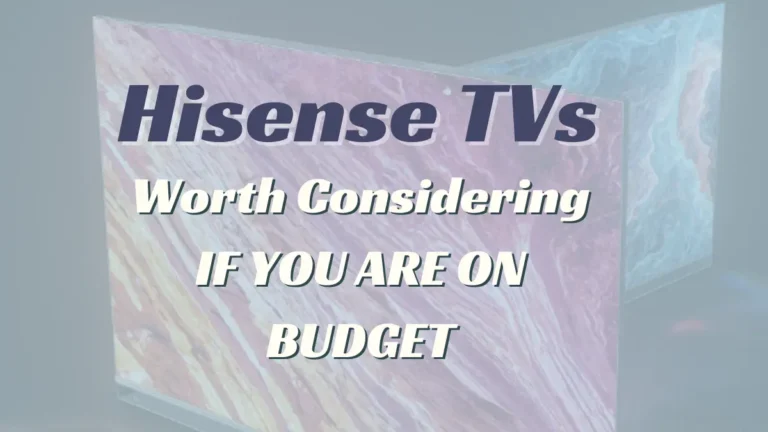How to Get DirecTV Stream on VIZIO Smart TV: 5 Quick Ways
Quick Guide
You Can not get Directv Stream on Vizio Smart TV directly from the Vizio App Store. You must use Alternative methods to watch Directv Stream on your Vizio, like Streaming Devices, Game Consoles, Airplay from iOS devices, and Chromecast from an Android mobile phone.
DirecTV Stream is a popular TV streaming service previously known as AT&T TV. It offers a wide range of streaming channels and various package options for users. With DirecTV Stream, users can enjoy their favorite shows and movies on various devices. If you are a DirecTV Addict and own a Vizio Smart TV, you want to Stream DirecTV on your Vizio TV. Unfortunately, the DirecTV Stream App is unavailable on the Vizio Apps Store.

This article will teach you how to get a direct stream on your Viizo TV. We will explain each possible way; you must adapt to your comfort zone and accessibility. There are many options to get the DirecTV Stram app on Vizio Smart TV. Let us Explore these Methods!
Table of Contents
Can you get DirecTV Stream on VIZIO Smart TV?
The DirecTV Stream app has been natively available on the Vizio Smart TV. In the future, Directv App will be available on the Vizio Apps Store. But You can Get the DirecTV Stream app on Vizio Smart TV through other methods like Streaming Devices, Airplay from iOS Devices, and ChromeCast from Android devices.
Reminder: If you are using Vizio Roku TV, Which Means your Vizio TV is powered by built-in Roku operation, you can easily Download DirecTV Steam on Vizio Roku TV from the “Roku Channel Store.”
How to Get DirecTV Stream on VIZIO Smart TV?
In this Section, We will explain different methods to get DirecTV Stream on Vizio Smart TV. Read carefully all the methods and use the method which suits you.
Get DirecTV Stream on VIZIO Smart TV through Streaming Devices
If your VIZIO Smart TV doesn’t support the DirecTV Stream app, you can still get DirecTV Stream on your TV by using a streaming device such as Roku TV, Amazon Fire TV, Apple TV, or Android TV. Follow the Steps Below to complete the process.
- Connect the Streaming Device with your Vizio TV.
- Ensure the Streaming Device and your Vizio are connected to a Stable internet connection.
- Turn on the Streaming Device.
- Go To the App Store or Channel Store of your Streaming Device.
- Search for “DirecTV Stream” in the Search bar.
- Select the DirecTV App from the Search result.
- Click on “Install” or “Get” to Download the Direct TV App.
- After downloading, the app will be available on your streaming device.
- Now you can Watch DirecTV Stream on Vizio TV through a streaming device.
Overall, downloading the DirectTV Stream app is accessible for all streaming devices. If some steps are different, you can easily follow those steps.
If You Own an LG Smart TV then Also Read How to Get DirecTV Stream App on LG TV?
Get DirecTV Stream on Vizio Smart TV via AirPlay
Most Vizio TVs are enabled with a built-in Apple Airplay feature. DirecTV Stream App is avaible on iOS App Store. So you can easily DirecTV Stream on your Vizio TV by Reflecting the Stream from iOS device to Vizio Screen. Follow the steps below to Airplay DirecTV Stream to Vizio.
- Sign up and Get a Subscription to DirecTV from their Website.
- Ensure your iOS Device, like an iPhone or iPad, and your Vizio TV are Connected to the Same Wi-Fi Connection.
- Go to the App Store on your iPhone.
- Search For DirecTV Stream App in the Search Bar.
- Click on “Get” or “Install” to install the app.
- After the app is installed on your iPhone, launch it.
- Log in with your credentials and search for a TV channel or On-Demand Content you want to watch.
- Now, Click on the “AirPlay Icon” on the top or bottom of the screen.
- It will display you the list of available devices.
- Select your Vizio TV from the List.
- After Successfully pairing, DirecTV Stream Content will Reflect on your Vizio TV.
Get DirecTV Stream on Vizio Smart TV using Chromecast.
If you have a Chromecast device, you can stream DirecTV content from your mobile device or computer to your VIZIO Smart TV using the Chromecast feature. Follow the steps below to Chromecast DirecTV to Vizio TV.
- Ensure your Android Phone or Computer and Vizio TV are compatible with the Chromecast Feature.
- Both Devices should be connected to the same and stable Wi-Fi connection.
- Download the DirecTV app on your mobile from “Google Play Store.”
- Launch the app and Play the content you want to watch.
- Click on the Chromecast icon on your content.
- Select your Vizio TV from the List.
- Enjoy the Streaming of Directv content on your Vizio TV.
Note: You can Also SmartCast Method Which Allows you to mirror your mobile phone screen to your Smart TV Screen. All the Steps are the same for SmartCast, Just the difference is in SmartCast you have to Mirror the Whole Screen instead of specific content
Get DirecTV Stream on Vizio TV using Gaming Console.
DirecTV is also available on PlayStation 4 and 5 and Xbox. You can Stream DirecTV on your Vizio TV using Gaming Console. Follow the steps below to Stream DirecTV to your Vizio.
- Connect the Gaming console to your Vizio TV with the help of HDMI.
- Go to the PlayStation Store or Xbox Store.
- Search for the DirecTV Stream App and download it on your Gaming Console.
- Now, Play the TV Channel or Content you want to watch on DirecTV.
- You will see DirecTV Content on your Vizio through the Gaming Console.
Read This Too: How To Get Netflix on Vizio Smart TV with and without Remote?
Get DirecTV Stream through a Cable or Satellite TV Provider
If you use Cable or Satellite TV providers on your Vizio TV, you can watch DirecTV Stream on your TV easily. However, not all Cable or Satellite TV provider offers DirecTV. Also, Some Providers offer DirecTV to a specific region. You have to Confirm with your service provider if they offer DirecTV in their Subscription plans. Some of the Service providers that offer DirecTV are:
- Cable providers:
- Comcast
- Spectrum
- Cox
- Charter
- Altice USA
- Satellite TV providers:
- Dish Network
DirecTV Stream is not Working on Vizio Smart TV?
Sometimes, you can face issues while Streaming DirecTV on your Vizio, like the Website crashing, Live TV streaming issues, Video Loading, or buffering issues. These kinds of issues are usual and can be due to a lot of reasons like:
- Outdated Firmware
- Cache Files
- Un-Supported Devices
- Un-Supported Region
- Connectivity issues
- Weak Internet Connection
To eliminate these issues, you must Keep Your Vizio’s Firmware Updated, often clear Cache Memory, Always use Compatible devices, and have a Stable Internet Connection. Some Regions are not DirecTV-supported; you should look for another Streaming Service or use a VPN to access direct content.
If you are still facing issues in solving the problem you can contact DirecTV Support and Vizio Support to get assistance.
Enjoy Streaming on Vizio
Vizio Smart TVs no doubt have fabulous features compared to their Pocket-Friendly Prices. Unfortunately, DirecTV is not available on the Vizio App Store. People who want to watch DirecTV Stream on their Vizio Smart TVs have to adopt various alternative methods to Stream their favorite content. This comprehensive guide will teach you all the possible methods to Stream the DirecTV Stream App on your TVS. It includes Streaming Devices, AirPlay, Chromecast, and Gaming consoles. The best method is that which suits you and you can quickly adopt. Optimize your Streaming Experience by following this guide.
Frequently Asked Questions
Why is my TV not connecting to DIRECTV?
Suppose your TV is not Connecting to. DirecTV, then it can be due to different reasons. Following are a few troubleshooting steps.
- Check the Internet Connection on your TV and DirecTV Receiver.
- Restart your DirecTV Receiver.
- Check the HDMI Cable and Replace it if it’s damaged.
- Reset your Smart TV.
- Reset your DirecTV Receiver.
How do I use the DIRECTV STREAM app on my Vizio TV?
DirecTV Stream is not available on the Vizio Apps Store. But you can get the DirecTV Stream app using Streaming Devices like Roku TV, Amazon FireStick TV, and Apple TV. You can also Watch DirecTV Content by AirPlay or Chromecast Feature on your screen.
Does Vizio have a streaming app?
Yes, Vizio Smart TV offers a lot of streaming apps on its Vizio App Store. You go to the app Store and Download the app that you desire. Vizio offers streaming apps like HULU, Netflix, Amazon Prime Video, and Peacock TV.
Can I Use My Old DIRECTV DVR Without Service?
No, you cannot use your old DIRECTV DVR without service. DIRECTV DVRs are designed to be used with a DIRECTV subscription. Once you cancel your subscription, your DVR can no longer access DIRECTV channels or recordings.