To program satellite channels on LG TV, connect your satellite box to the TV using HDMI or coaxial cable, then use the LG TV menu to auto-scan for channels. If auto-scan fails, you can refer to the user manual for manual channel scan option.
In this article we will discuss step by step method to program Satellite channels on LG TV , to Select LG TV satellite input, to Connect Satellite box to LG TV, and channel scanning.
If you want to try over-the-air antenna channels, check our guide on Complete Antenna Setup on LG TV
Table of Contents
Steps to Program Satellite channels on LG TV Menu
Follow these simple steps to program satellite channels on LG TV menu:
1: Use HDMI cable for best picture quality
2: Access Settings menu through settings button on LG TV remote.

3: Go to Channels or Channel Setup section
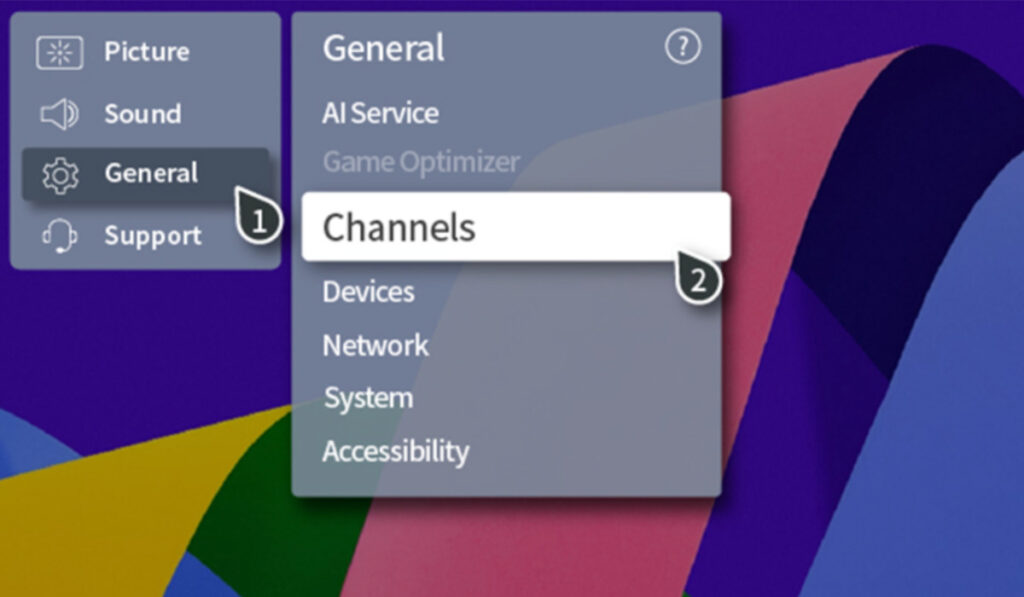
4: Look for “Auto-tune”, “Auto Program”, “Auto Scan” or “Satellite Channel Scan” option
5: Follow prompts to initiate channel scan
Gather supplies like coaxial cable from satellite provider, HDMI cable, power cords for TV and satellite box, remotes
Select LG TV satellite input
Here is how to select Input on LG TV to get signal from satellite box:
- On your LG TV remote, press “Input” button
- Once you press the “Input” button, a list of available input sources should appear on your TV screen. These might include HDMI 1, HDMI 2, Coaxial, etc.
- Use the up and down arrows on your remote control to navigate through the list of available inputs.
- Scroll through list and select the HDMI port you connected the satellite box to.
- Once you’ve highlighted the correct HDMI port, press the “Enter” or “OK” button on your remote control. This selects the chosen HDMI input as the current source.
If everything is connected properly, your LG TV should now display the signal from your satellite box. You can start browsing through the available channels.
Connect Satellite box to LG TV
There are two methods you can use to connect the Satellite box to your LG TV. Here’s how to physically connect your satellite box to your LG TV:
1. Coaxial Cable
If you are using Coaxial Cable to connect the Satellite box, simply follow these instructions:
- Find the port labeled “SAT IN” or “Satellite In” on the back of your satellite box. This port will typically be round and threaded for a secure connection with the coaxial cable.
- Locate the wall outlet where the cable from your satellite dish is connected. This outlet should be labeled “Satellite In” or “SAT IN.”
- Take one end of the coaxial cable and screw it firmly by hand into the “SAT IN” or “Satellite In” port on the satellite box. Don’t over-tighten it.
- Take the other end of the coaxial cable and connect it securely to the “Satellite In” or “SAT IN” wall outlet.
2. HDMI Cable
If you want to use HDMI cable to connect satellite box to your LG TV, follow these steps:
- Look for the port labeled “HDMI OUT” on the back of your satellite box. This port will typically be rectangular and flat.
- Plug one end of the HDMI cable into the “HDMI OUT” port on the satellite box.
- Now, on your LG TV, find an available HDMI port. Ideally, choose a port labeled “HDMI (ARC)” for the best possible picture quality.
- Connect the other end of the HDMI cable to this chosen HDMI port on your LG TV.
If your satellite box requires additional setup, like connecting the dish or activating service with your provider, refer to the instructions provided by your satellite company.
Satellite Channel Scanning on LG TV
Once you have set up satellite box, now you need to scan satellite channels on your LG TV:
- Your LG TV may auto-scan for satellite channels
- If not, access channel scan option through TV’s menu (check user manual)
Troubleshooting LG TV satellite Channel Issues
Missing Channel
If any satellite Channel is missing on your LG TV, try these troubleshooting steps:
- Run a channel scan again on your LG TV.
- Check connections – ensure all cables are securely fastened.
- Contact your satellite provider to verify signal strength or service interruptions.
No signal
If you are facing LG TV satellite No Signal issue, try:
- Double-checking that your TV is set to the correct HDMI input.
- Inspecting the HDMI cable for any damage. Try a different HDMI cable if available.
- Power cycling both your TV and satellite box – turn them off completely, wait for 30 seconds, and then power them back on.