LG SMART TV

Change HDMI Input on LG TV With Or Without Remote
Switching between inputs of HDMI on LG TV is a simple process that allows you to transition between various devices ...
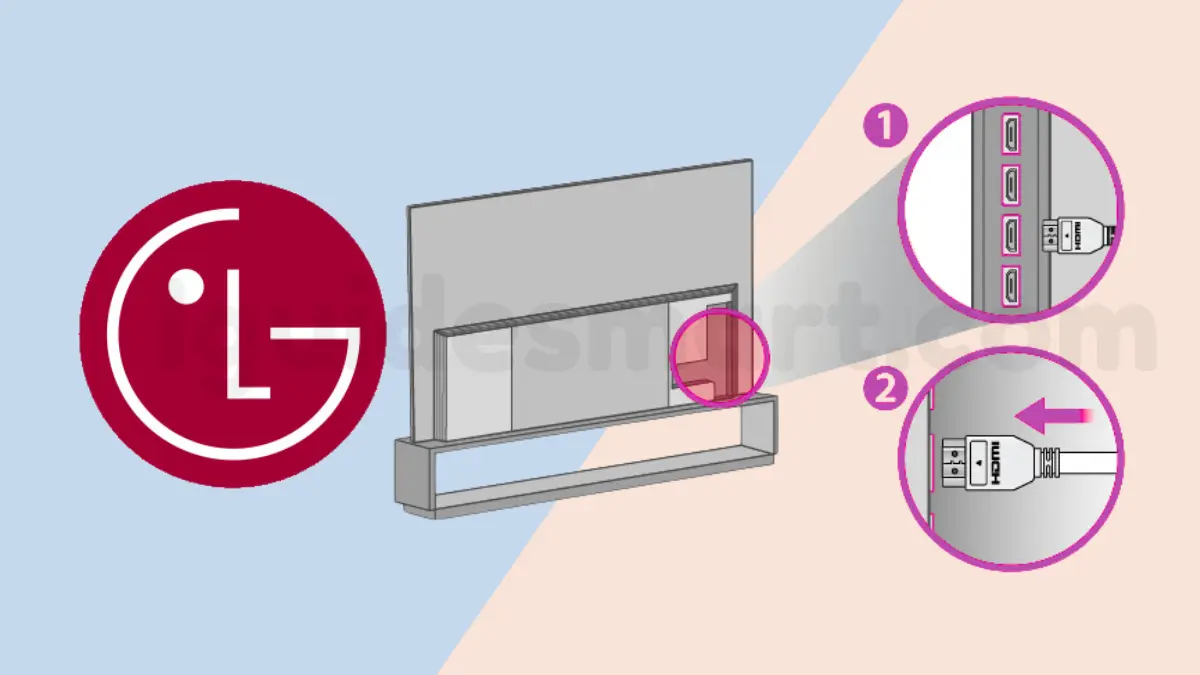
LG TV HDMI-Ports, Connectable Devices, Connection Guide
HDMI, or High-Definition Multimedia Interface, is a digital connection standard that transmits high-quality video and audio signals between devices. It ...
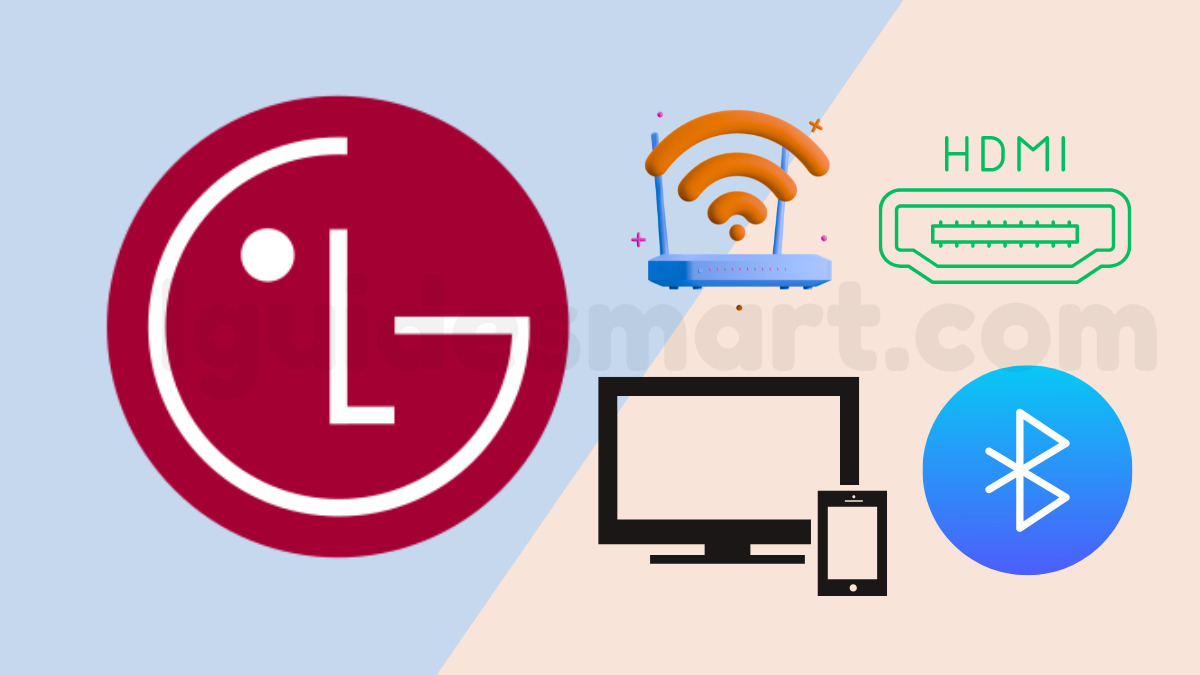
LG Smart TV Connectivity Options-Wired or Wireless Connections
LG Smart TVs offer multiple connectivity options that are designed to serve your diverse needs. From high-definition multimedia interfaces to ...
LG Smart TV Location Settings-Choose the Right Region
LG TVs often impose content restrictions and limit app availability based on the user’s location or broadcast country. This means ...
LG TV Satellite Channels Guide-Setup and Scanning Channels
To program satellite channels on LG TV, connect your satellite box to the TV using HDMI or coaxial cable, then ...
Setting Up Antenna & Channels on LG TV- Programming Channels
Using an over-the-air antenna allows you to watch free local broadcast channels on your LG TV without a cable or ...

LG TV Language Settings-Menu, Audio, & Keyboard Language Settings
Quick fix to adjust language settings on LG TV: Simply grab your remote, press Settings, navigate to All Settings > ...

Get Amazon Music on LG Smart TV – 4 Quick Methods
To Install Amazon Music on LG smart TV, turn on your LG Smart TV connected to Wi-Fi, press Home, open ...
6 Quick Ways to Stream F1 on LG Smart TV [Formula1]
You can get F1 on LG Smart TV by using the built-in web browser to view F1 TV, casting races from a mobile device through Wi-Fi, utilizing a streaming service or cable subscription that includes F1 channels, connecting external streaming devices like an Amazon Fire Stick or Apple TV, or leveraging AirPlay functionality from an iPhone if available.

How to Turn On LG TV Without Remote
To turn on LG TV without remote, press the physical button on the TV or use the LG ThinQ app ...