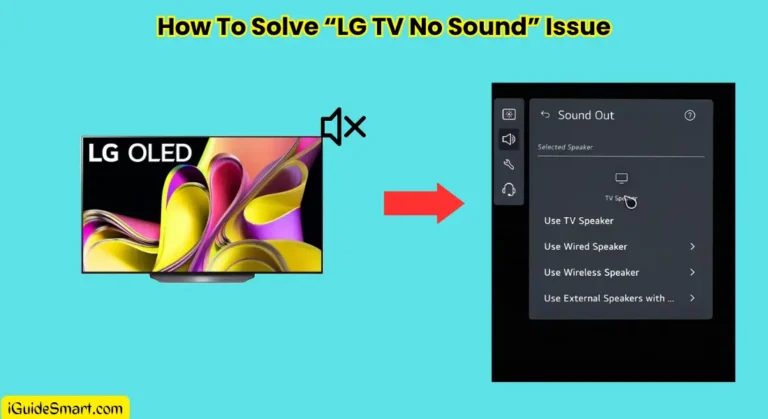Amazon Prime Video on Bush TV-Streaming, Casting, & Troubleshooting
There are three main methods to access Amazon Prime Video on Bush TV – using a streaming device like a Fire TV Stick, casting wirelessly from a mobile device through screen mirroring protocols, or installing and streaming Prime Video through a modern gaming console.
Amazon Fire TV Stick is the most popular option to get Amazon Prime Video on Bush TV. Purchase a Fire TV Stick, connect it to your TV’s HDMI port, and download the Amazon Prime Video app from the Fire TV Appstore.
Check Here Bush Smart TV Apps

In this article, we will discuss all possible methods to get Amazon Prime Video on Bush TV.
Also Read: How to Get Disney Plus on Bush TV
Table of Contents
How to Get Amazon Prime Video on Bush TV?
Here is a step-by-step guide on the different methods to access Prime Video on a Bush Smart TV:
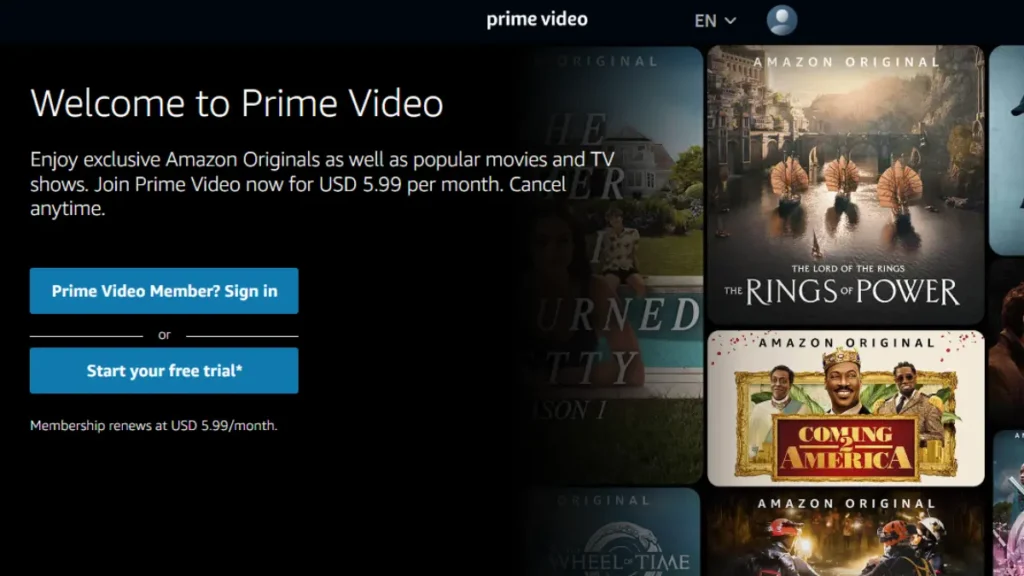
1. Using Streaming Devices
Grab a streaming device like Amazon FireStick, Roku Streaming Stick, Apple TV 4K, or Chromecast with Google TV, and follow these steps:
- Connect Bush TV to internet, and also the streaming device you are using.
- Connect the streaming device to your Bush Smart TV via the HDMI port
- On the streaming device, download and install the Prime Video app from the device’s app store
- Log in to the Prime Video app using your Amazon account credentials
- You can now access the Prime Video content library and stream movies/shows directly on your Bush Smart TV
2. Casting from Smartphone or Tablet
Before casting , ensure your Bush TV supports Miracast, Chromecast, or a similar wireless display standard. Now follow these steps:
- Install the Prime Video app on your smartphone or tablet
- Log in to the Prime Video app using your Amazon account credentials
- Connect your mobile device and Bush Smart TV to the same WiFi network
- Open video playback in the Prime Video app on your phone/tablet
- Tap the Cast button and select your Bush Smart TV to wirelessly cast the video
Explore other Methods of Wireless Display On Bush TV
3. Using Gaming Consoles
You can use gaming consoles to get Amazon Prime on Bush TV:
- Connect your gaming console, like an Xbox One or PS4, to your Bush Smart TV via HDMI
- Install the Prime Video app from the gaming console’s app store
- Log into the Prime Video app using your Amazon account credentials
- You can now select and play Prime Video content which displays on your Bush TV
Amazon Prime not working on Bush smart TV
If you attempt casting and face issues:
- Ensure both mobile device and TV are on the same Wi-Fi network.
- Restart both devices and your router.
- Update software on both devices and TV.
- Check if your TV supports device.
- Disable them on your mobile device.
FAQs
Can You Get Amazon Prime On Bush Smart TV?
Yes, You Can. You can get Prime Video on your Bush Smart TV with streaming devices, casting from your phone, or even your gaming console.