Tv & Streaming

Stream from Apple Devices: How to Use AirPlay on Hisense TV
Do you want to Mirror the iPhone to Hisense TV? Are you curious about whether Hisense TV is Compatible with ...
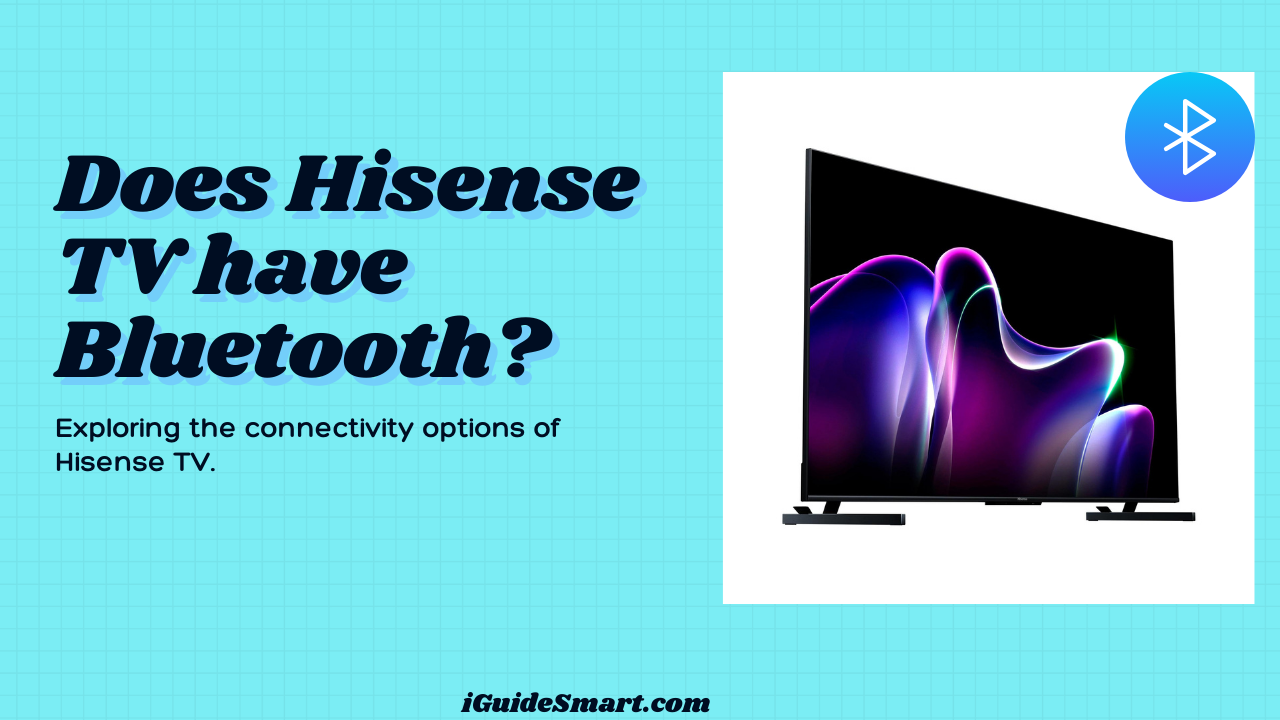
Hisense TV Wireless Connectivity-Does it Include Bluetooth?
Key Point Does Hisense TV have Bluetooth? Yes, Hisense TV has Bluetooth. All New Models are compatible with Bluetooth features. ...

Hisense TV Blinking Red & Won’t Turn On- Quick Troubleshooting
There are a few things you can try to fix Hisense TV Blinking Red and Not Turning On. First, try ...

Fix Your Hisense TV Turning On & Off (5 Quick Solutions)
Does your Hisense TV keeps turning on and off itself? When you Turn on Hisense TV, it keeps Restarting. Most ...
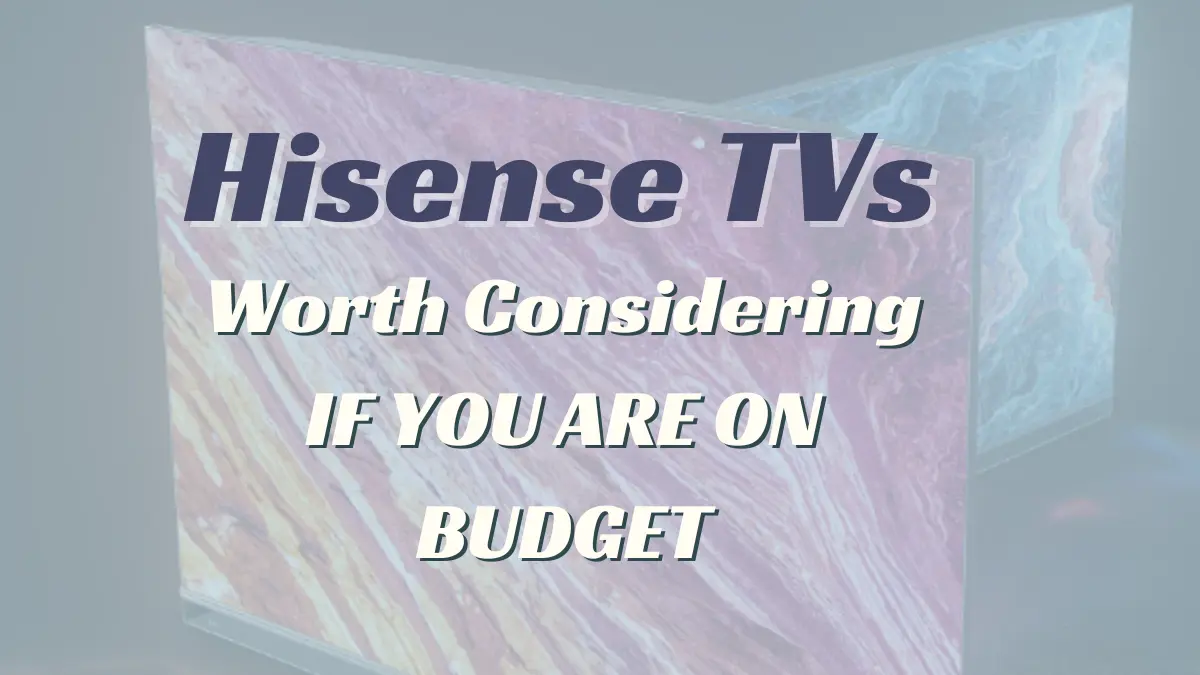
Smart Choice on a Budget- Are Hisense TVs Worth Considering?
If you’re looking for a good quality TV without breaking the bank, a Hisense TV is a great option to ...

Hisense TVs-Who Makes Them and Where Are They Manufactured?
Hisense TVs are manufactured by Hisense Group, a Chinese multinational major appliance and electronics manufacturer headquartered in Qingdao, Shandong Province, China. Hisense is the largest TV manufacturer in China by market share since 2004.

Hisense TV Not Connecting to Wi-Fi-Fixes for Wireless Network Issues
If Hisense tv wont connect to Wi-Fi, Restart router & TV, check Wi-Fi details, update firmware, move closer, try advanced ...

Retune Bush Smart TV- Auto-Retune, Manual Scans, and Other Tuning Options
To retune your Bush Smart TV, press the Menu button on your remote and navigate to Settings > System > Installation. Then, select Automatic channel scan or Manual channel scan and follow the on-screen instructions.

4 methods to get Peacock On Vizio Smart TV-Installation Guide & Troubleshooting Tips
To get Peacock On Vizio Smart TV, turn on your Vizio Smart TV, ensure a stable internet connection, press the ...

Hisense Smart TV Restart Guide-6 Restart Options (Menu, Power Cycle)
You can restart Hisense Smart TV by pressing and holding the power button for 5 seconds, using the remote control ...