To Delete Games on Ps4, Head to Game Library, highlight the game, press Options, choose Delete and confirm
In this guide, we will walks you through deleting games on your PS4, whether you want to use the familiar Game Library or delve into the System Storage settings for more control.
Also Read: How to Adjust Brightness on PS4
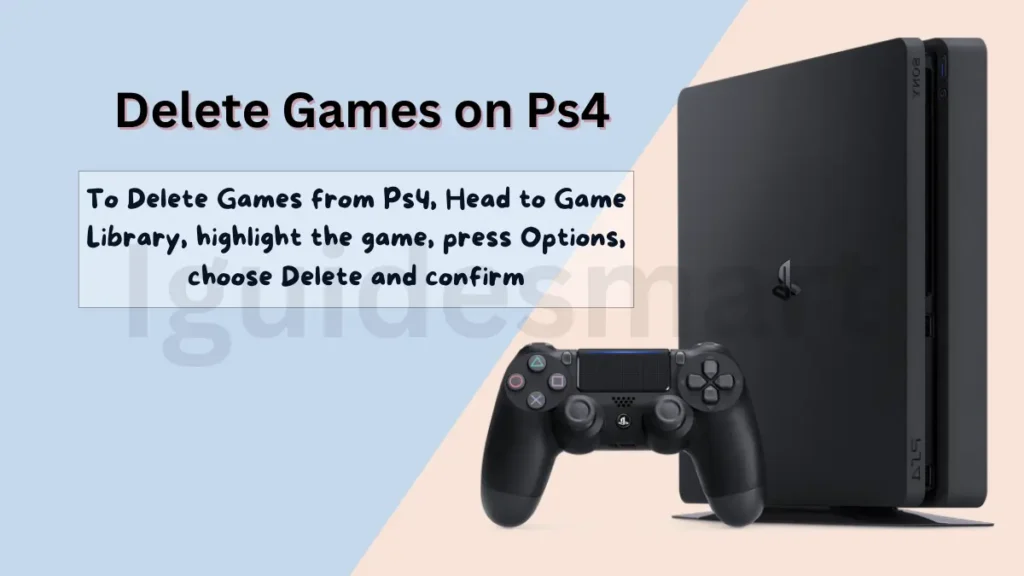
Table of Contents
Steps to Delete Games ON Ps4
Here’s a quick guide to show you how to efficiently remove games from your PS4 in just a few simple steps.
Delete Games from Game Library
The quickest and easiest method to remove games on your PS4 is through the Game Library, it can also help you free up space on your PS4.
- Navigate to the Game Library on your PS4 home screen.
- Highlight the game you wish to delete.
- Press the “Options” button on your controller.
- Select “Delete” from the menu and confirm your choice.
Delete Games from System Storage
This method allows you to see how much storage space each game is taking up before deleting. So you can Delete Games on Ps4 to free up space.
- Go to the Settings menu from the PS4 home screen.
- Select “Storage” followed by “System Storage” or “Extended Storage” if using an external drive.
- Choose “Applications” to view a list of installed games.
- Highlight the game you want to remove but don’t press “Select“.
- Press “Options” on your controller and choose “Delete“.
- Confirm the deletion when prompted.
Delete Game Save Files
If you do not want to redownload any particular game again, you must need to delete game save files. Use this optional method if you also want to remove any associated save data for a game.
- Access the Settings menu from the PS4 home screen.
- Go to “Application Saved Data Management“.
- Select “Saved Data in System Storage” followed by “Delete“.
- Choose the game and then select any specific save files to remove or “Select All“.
- Confirm by selecting “Delete” and then “OK”.
How to Delete Saved Games On Sims 4 Ps4?
To delete locally saved game files for The Sims 4 on your PS4, you’ll need to access the system storage through a computer. Follow these steps:
- Use a compatible cable and, if necessary, an external hard drive enclosure to access the PS4’s internal hard drive on your computer.
- Look for a folder path similar to Documents > Electronic Arts > The Sims 4 > saves.
- First, target files ending in .verx. These are backup versions of your saved games, and deleting them can free up significant storage space.
- You may want to keep the most recent backup files (ending in .save) in case you need them later. Sort the files by date modified to identify the most recent save files.
If you face any issue, that persist even after basic troubleshooting, you may contact PS4 Support Team.
FAQs
how to reinstall a game on ps4?
to reinstall a game on ps4, Navigate to Library > Purchased > (choose game) > Download.
If i delete a game on ps4 will i lose my progress?
No, deleting a game on PS4 typically won’t erase your progress. Save data is stored separately.
how to delete disc games on ps4?
You can’t directly delete data from a PS4 disc. Game data is installed on the PS4’s hard drive, not the disc itself. You can delete the installed game and saved data by going to Settings > Application Saved Data Management > choose storage > Delete.