Yes, Vizio TVs do have Bluetooth. Most Vizio TVs manufactured in the past few years have Bluetooth capabilities. You can use Bluetooth to connect your Vizio TV to a variety of wireless devices, such as headphones, speakers, and Soundbars.
To check if your Vizio TV has Bluetooth, you can consult the user manual or check the Vizio Support website. You can also try turning on your TV and pressing the Settings Menu button on your remote control. If you see a “Bluetooth” option in the menu, then your TV has Bluetooth capabilities.
To connect Bluetooth speakers to your Vizio tv, Turn on your Vizio TV and Bluetooth headphones>Put your Bluetooth headphones into pairing mode>Select Settings>Select Sound Output>Select Speaker List>Select Scan for Devices>Search your Bluetooth headphones>Pair your Bluetooth headphones>Enjoy your audio.
Also Check: DO HISENSE TVs HAVE BLUETOOTH?
Table of Contents
How To Check Bluetooth Availability on Vizio TV?
The most common question is how you can check the availability of the Bluetooth feature on your Vizio TV. In this section, I will solve this mystery and guide you through the methods that you can adopt to check whether your Vizio TV supports Bluetooth or not.
- Check From Internet
- Check From User Manual Guide
- Check From Vizio Settings
1. Check Bluetooth Availability on Vizio TV using Internet
The Easiest Way to Find out the Bluetooth compatibility of your Vizio TV is to Go to the Vizio Support website and Enter the Model Number of your Vizio. You can see the all available features of your Vizio TV there. You can also download User Guide in PDF form where all the features and their uses will be mentioned. If you see “Bluetooth or Bluetooth LE” written on it then your Vizio Has Bluetooth.
2. Check Bluetooth Availability on Vizio TV using User Manual Guide
When you Purchase a New Vizio TV, you also receive a User Manual Guide in the Box. It is in the form of a booklet. It consists of all the important information regarding your TV. Check that Manual Guide and see if there is a Bluetooth Feature present on your Vizio TV; otherwise not.
3. Check Bluetooth Availability on Vizio TV from Vizio Settings
You can check if your Vizio TV has Bluetooth by going into the settings menu. If you see a “Bluetooth” option, then your TV has Bluetooth capabilities. Keep in mind that Vizio TVs only support Bluetooth Low Energy (BLE) devices.
The exact steps for checking the Bluetooth settings on a Vizio TV may vary slightly depending on the model of your TV. However, the general process is as follows:
- Turn on your Vizio TV and press the Menu button on your remote control.
- Navigate to the Settings menu.
- Select the Network & Accessories option.
- Select the Bluetooth Settings option.
Which Vizio TVs Have Bluetooth?
Not all Vizio TVs have Bluetooth. However, many newer Vizio TVs do have Bluetooth. Some of the Vizio TV models that have Bluetooth include:
- Vizio P-Series Quantum
- Vizio V-Series
- Vizio M-Series
- Vizio D-Series
You can also check the Vizio website to see which specific Vizio TV models have Bluetooth.
How to Connect Vizio TV to Bluetooth Headphones
Here are the simple steps you can follow to connect your Vizio tv to Bluetooth Speakers or other LE Devices:
- Turn on your Vizio TV and Bluetooth speakers.
- Put your Bluetooth speakers into pairing mode.
- On your Vizio TV remote, press the Menu button and select Settings.
- Select Sound Output.

6. Select Speaker List.
7. Select Scan for Devices.
8. Your TV will scan for available Bluetooth devices.
9. Search your Bluetooth headphones.
10. When your Bluetooth speakers appear in the list, select them to pair them with your TV.
11. Once your Bluetooth speakers are paired, you can use them to stream audio from your TV.
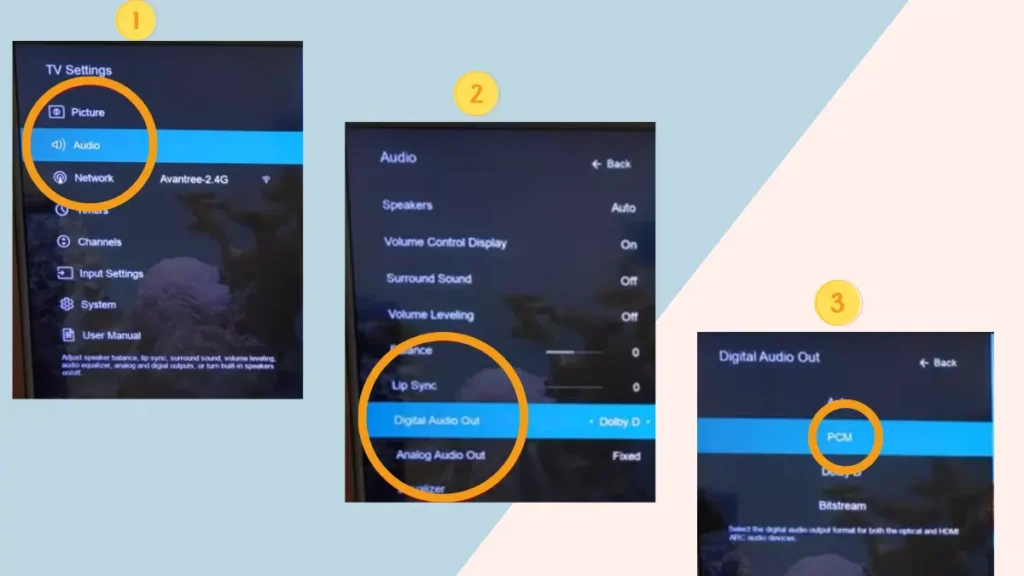
How to Connect a Bluetooth Soundbar to Vizio TV?
Bluetooth Soundbar is not compatible with your Vizio TV. Vizio TVs only support Low-Energy Bluetooth (LE) devices, and your Soundbar is not an LE device.
However, there are a few other ways to connect your Soundbar to your TV. You can use an optical cable, an HDMI cable, or a 3.5 mm auxiliary cable.

1. using optical cable
Connect one end of the optical cable to the optical output port on your TV and the other end of the optical cable to the optical input port on your soundbar, turn on your TV and soundbar, select the optical input on your soundbar, and you should now be able to hear audio from your TV through your soundbar.
2. Using HDMI cable:
Connect one end of the HDMI cable to the HDMI ARC port on your TV. Connect the other end of the HDMI cable to the HDMI input port on your soundbar. Turn on your TV and soundbar. Select the HDMI input on the soundbar that you connected the cable to. You should now be able to hear audio from your TV through your soundbar.
3. Using 3.5 mm auxiliary cable:
Connect one end of the 3.5 mm auxiliary cable to the headphone jack on your TV. Connect the other end of the 3.5 mm auxiliary cable to the auxiliary input port on your soundbar. Turn on your TV and soundbar. Select the auxiliary input on your soundbar. You should now be able to hear audio from your TV through your soundbar.
How to Connect Bluetooth Headphones to Your Vizio TV without Built-in Bluetooth?
If your Vizio TV lacks built-in Bluetooth or you want to connect headphones simultaneously, you’ll need to use a Bluetooth audio adapter. Here are the simple steps to do this:

- Connect your Bluetooth adapter to power.
- Connect the Bluetooth adapter to your TV using the appropriate cable (digital optical, 3.5mm auxiliary, or RCA).
- Put your Bluetooth headphones into pairing mode.
- Put your Bluetooth adapter into pairing mode.
- Keep your Bluetooth headphones and adapter close to each other until they connect.
- If you’re using a digital optical connection, go to your TV settings menu and change the digital audio format to PCM.
How To Use Bluetooth on OLD Vizio Models?
If you are using the old Vizio Model, which doesn’t have a built-in Bluetooth feature, you still have a chance to use Bluetooth Function and connect it with other devices. You need a “Bluetooth Transmitter” also known as a “Bluetooth Dongle”. Plug that small device into the USB port, it will enable you to Pair your Vizio TV and Other Bluetooth-supported devices.
This method can be complex for Some Users, So you can use Alternative Methods like Wi-Fi or Smartcast Feature to Wirelessly Connect your Vizio TV with other devices like Headphones, Sound Bars, and Smartphones.
