Download Fox Sports App on LG Smart TV: Quick Guide
Quick Guide
Download Fox Sports App on LG Smart TV: Press Home Button on TV Remote > Navigate to LG Content Store > Search for Fox Sports App > Click on Fox Icon > Click on Download or Install > Done.
If you are a Sports Lover, then obviously, you Love to download the Fox Sports App on Your LG Smart TV. Fox Sports App is the all-in-one app for streaming live and demand sports From FOX, FS2, and FS1. Fox Sports has more than 100 Million Viewers all over the World.
If you are a Fox App Subscriber, you will get all Live Fox Sports games and shows on your LG TV. All the Leagues, Sports Events, or any Show is just one click away if you have the Fox Sports app on your LG Smart TV.

But most people need to learn how to Download the Fox Sports app on LG Smart TV. In this article, you will get to know how easy it is to download Fox sports apps on your LG TV. We will explain in straightforward steps how to download this app. Read all the steps carefully.
Table of Contents
Can I Watch Fox Sports on LG Smart TV?
Yes, you can download and watch Fox Sports on LG Smart TV. In the Latest Press release on the LG Website, they announce they have launched FOX Sports on LG TVs. The collaboration of Fox Sports and LG Electronics makes the LG TV users Happy, especially those who are Sports fans.
LG officials announced that the Fox Sports app is available on its Latest Models, LG Oled TVs, and LG QNED TVs. Further, LG Says that Fox Sports App will be available on All LG SMart TVS Models with WebOS 5.0 or Higher(TV Models 2020- 2022 )
How To Download Fox Sports App ON LG Smart TV
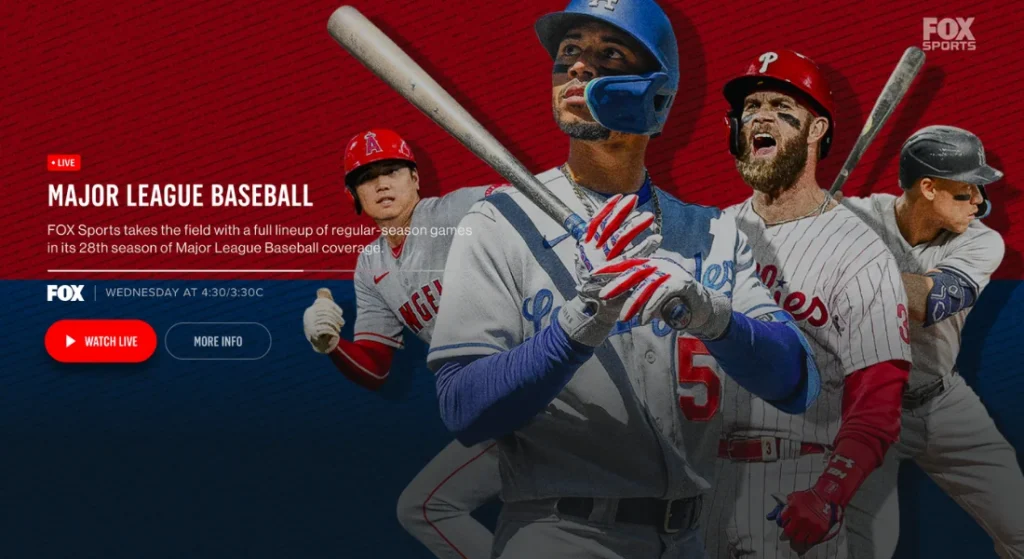
In this Section, You will get to know How to download Fox Sports App on LG Smart TV in a few Steps. You can easily Download the Fox Sports app from the LG Content Store and open the doors to your Favorite Sports Shows and Events. Follow the steps below to download the app.
Step 1: Ensure the Stable Internet Connection
First Of All, Turn on your LG TV and Ensure that it has a Stable Internet Connection.
Step 2: Go To Home Screen
Now, Press the Home Button on your LG TV Remote. It will direct you to the Home Screen.
Step 3: Navigate TO LG Content Store
With the help of a TV remote, Navigate to the LG Content Store on your LG TV. LG Content Store is the App Store provided by LG, which allows you to download apps on your LG TV.
Step 4: Search For Fox Sports Apps
Once you get into the LG Content Store, Use the Search Icon and Search For the “Fox Sports” app to find the app.
Step 5: Select and Download the Fox Sports App
Once you see the Fox Sports App icon in the search results, Click on it. In the Apps Detail Page, Select the “Download” or “Install” Button To the app.
Step 6: Launch the Fox Sport
Once Downloading is completed, you will see the app on your Home Screen. Launch the App, Enter your Login Credentials if required, and enjoy your Sports Events.
Read Also: How to Get Crunchyroll on LG TV?
Install Fox Sports App on LG Smart TVs via USB
Fox Sports app can be installed on LG TVs via USB. It’s Called Sideloading. In Sideloading, you install the APK file on a USB Drive, and then You install the plug-in USB DRive into the LG TV.
Follow the steps below to the Isnatll Fox app via USB on LG:
Step 1: Install the APK file of “Fox Sports” on a USB Drive.
Step 2: Insert the USB into the USB port of your LG TV.
Step 3: Now Go To “Settings” and then Select “General.”
Step 4: Go to “Application Manager“.
Step 5: Here, you have to Select “Install Unknown Apps” and then Select the USB Option.
Step 6: Select the “Fox Sports” APK file and Click Install.
The installation process will start, and After it is completed, you can launch the FOX App from your LG TV’s Home screen.
Read Also: How to Download Spectrum TV app on LG TV?
Download Through Streaming Devices
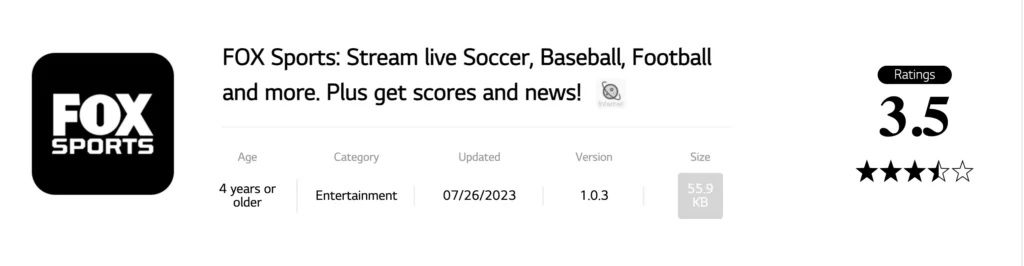
Suppose you are using streaming services like Roku, Apple TV, and Amazon Firestick. In that case, you can easily download and watch Fox Sports on your LG TV. Follow the steps below to download Fox Sports app on LG Smart TV.
- Connect the Streaming Device to your LG TV through the HDMI port.
- Go to the App Store of the Streaming Service you are using
- Search for the Fox Sports App.
- Once you see the app in the search result, Click on its icon.
- Now, Click on the “Install” or “Add Channel” Button to download the app.
- Fox Sports app will be downloaded on your streaming device.
- Launch the app and Enjoy the Sports show on your LG TV.
If you are unable to download Fox Sports App on LG Smart TV then you can get assistance from LG USA Support through Website or Call.
Also Learn: How To Watch NFL Games on LG Smart TV?
Enjoy the Fox Sports on Your LG
You can now optimize your Sports Entertainment by easily getting access to All sports Shows and events at your fingertips by downloading the Fox Sports app on your LG TV. Fox Sport is a free app that provides its users with the latest and on-demand Sports Lives and Events.
After reading this comprehensive guide, you can easily “Download Fox Sports App on LG Smart TV.” If your LG TV doesn’t support Fox Sports, then you can also try Screen Mirroringthrough iOS or Android smartphones.
Frequently Asked Questions
Can you get a Fox app on LG Smart TV?
Yes, you can get the Fox App on LG Smart TV. Go to “LG Content Store” on your LG TV and Search for “Fox Sports.” In the search result, you will see the Fox App icon. Click on it and then Click on Download to install the app on your TV.
How do I add apps to my LG Smart TV?
LG TVS has its own LG Content Store. You can easily download the apps from there. If you can’t find the app on the Content Store, then you can also install apps through streaming devices or USB.
Where is the LG Content Store on my TV?
LG Content store is present mostly on the home screen of your LG TV, but if you can’t see it there, then you can find it in the “APPS” section.
How can I watch live sports on my LG Smart TV?
You can watch Live Sports on your LG TV through any streaming Platform or app. But the most popular way is to use the “Fox Sports” App on your LG TV.
What content is on the FOX Sports App, and what devices can I use to stream?
Fox Sports app provides all the live streamings and on-demand from FOX, FS1, FS2, and FOX Deportes all in one app. You can also watch WWE, FIFA, Soccer leagues, and Cricket Matches on the Fox Sports App.

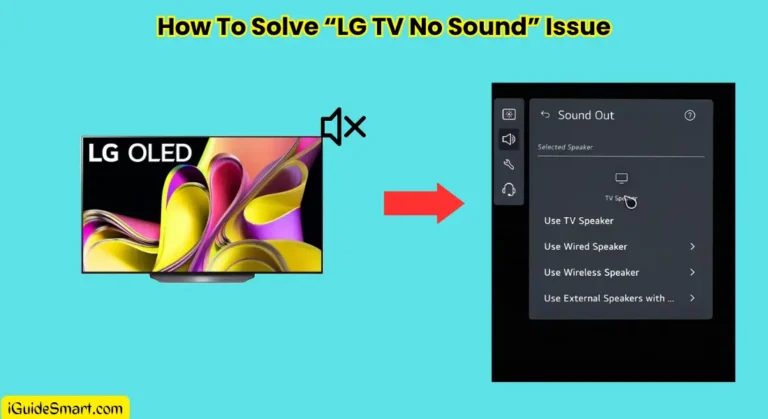

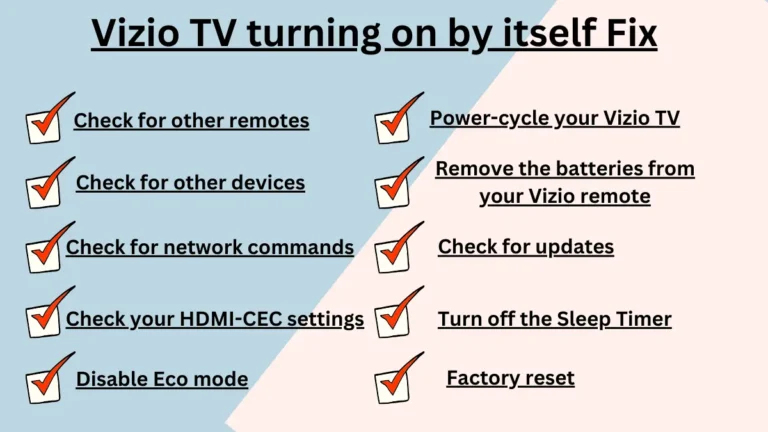



One Comment