Troubleshooting Guide: Fixing a Blinking Green Light on Roku Remote
When the green light blinks on Remote, it indicates that the remote is not paired with the device, and obviously, it’s annoying for you when the remote doesn’t get paired, but dont worry; after reading this article, you will be able to solve this problem.

Table of Contents
Types of Remote Offered by Roku
Roku Offering Differents remotes for different models of devices. Gaming devices may have separate remotes, while other devices maybe have another remote.
But overall, we can categorize all remotes into two types according to their technology.
- Standard IR remote
- An Enhanced Roku Remote.
Standard IR remote has its old technology on infrared rays, which dont need pairing, while Enhanced Roku Remote is an advanced technology that uses Wireless(wi-fi) to pair with the device. It requires only pairing to use it—no more need to point it toward the machine.
Remote Pairing Interruption:
The blinking green light on Roku Remote during pairing is normal. However, interruptions during pairing, such as physical obstacles or signal interference, can lead to continuous blinking. You Should double-check if any kind of interruptions is present.
Battery Problems:
The blinking green light on Roku Remote can also be due to Low Battery. Low battery charge significantly reduces the remote’s range and can prevent successful pairing, causing the green light to blink endlessly. This is a common issue. Consider this reason when you face a problem.
Device Malfunction:
If neither the remote nor Roku device is faulty, testing with other compatible devices or remotes can help identify the problem source. This can be done by pairing your Remote with other Roku-compatible devices. Alternatively, can you check your device with another remote and find out if any malfunction is present?
DO YOU KNOW: Who Makes Vizio TV?
Troubleshooting Steps:
Here We will tell you different possible solutions for this problem which will help you reach the real cause and solve it in a few steps.
Reset Remote Pairing:
Sometimes Your Roku Remote is Fine, but due to some technical bug or glitch, you have to try resetting your remote pairing. It will solve your problem. Follow these simple steps to reset the remote and solve this blinking issue.
Step 1:
Turn on the TV.
Step 2:
Remove batteries from the remote.
Step 3:
Unplug the Roku device, wait 10-30 seconds, and plug it back in.
Step 4:
Put fresh batteries in the remote.
Step 5:
Hold the pairing button until the remote blinks green.
Step 6:
The TV will display “Pairing Remote” when successful.
Replace Batteries:
Your Enhanced Roku Remote uses wireless technology (Wi-Fi) to operate with your device. So weak Battery can lower the strength of Wi-Fi Signals, which can cause pairing issues in the remote and the green light on Roku remote Strat to blink.
To solve This issue, you have to either Repace old batteries or, if you are using Re-chargeable Batteries, then you must recharge them.
Restore Factory Settings:
Sometimes This blinking error can occur due to the malfunctioning of the Roku Device; it can be a glitch or bug. It can be solved by simply resting your Roku device. This Reset doesn’t need a remote; you can only do a reset using the device. Following are the steps you can follow
Two ways can do it
- Using System Setting
For Rseeting through system settings, you need to use remote maybe
GO to the homepage and Scroll for Settings.
Then in the settings Menu, Scroll down and go to To System.
After this, you have to Select Advance System Settings.
There you will see the Factory Reset option; click on it.
After you click Factory Reset, you will be asked PIN code or Password of your device.
Enter the Password of your Roku, and it will start the procedure of Reset.
2. Using Manual Reset Button
The second method of Resetting your Roku Device is using a manual button. This Manual for Reset can be on the back or side of the device with “Reset ” mentioned on it.
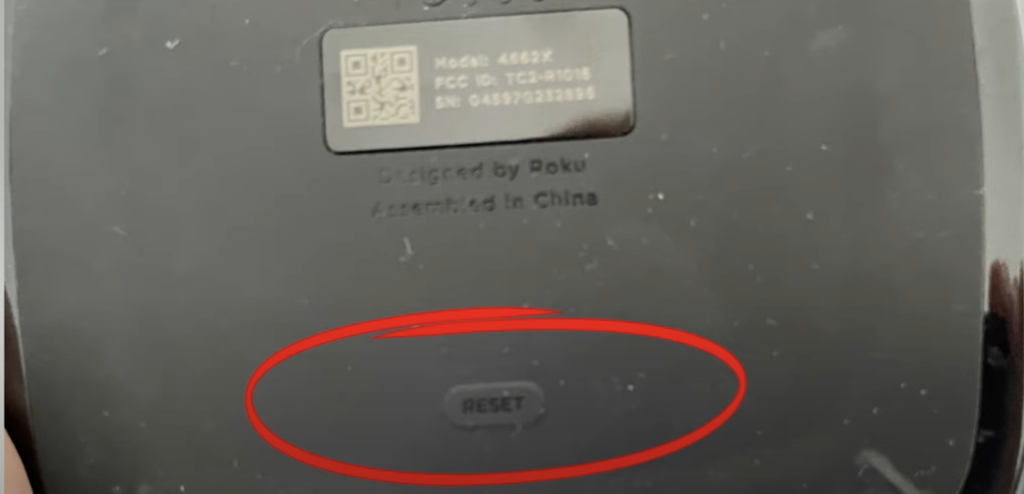
Press the Reset Button on your Device and hold it for at least 10 Seconds until the Light blinks. Once blinking stops, your device is now Reset, and all functions got rebooted.
It hopefully solves your problem, or you can read our guidelines.
Home Wi-Fi Interference:
Signal interference from devices on the 2.4 GHz frequency, like routers and microwaves, can hinder pairing.
Disable Wi-Fi during pairing or consider a 5 GHz router.
Manual Remote Pairing:
Access device settings and set up a new remote.
Use another working remote to initiate pairing mode.
Press and hold the pairing button on the remote.
Seek Professional Help or Replacement:
If all else fails, contact Roku support or consider replacing the remote.
Using Roku App as an Alternative:
If your remote is out of service, the Roku smartphone app can be used as a substitute remote. You can use your Smartphone as Remote until your Roku Remote will not start working.


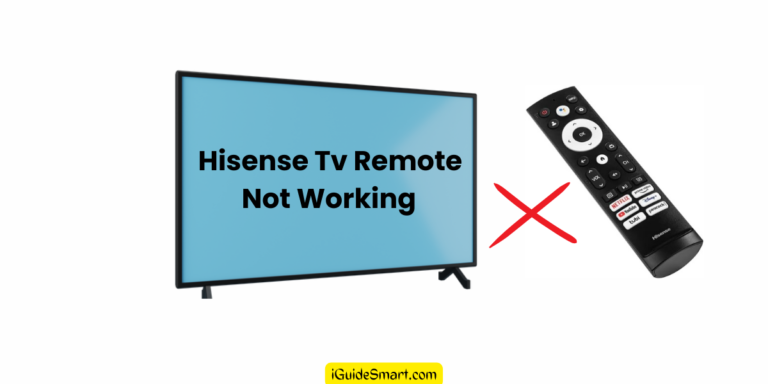
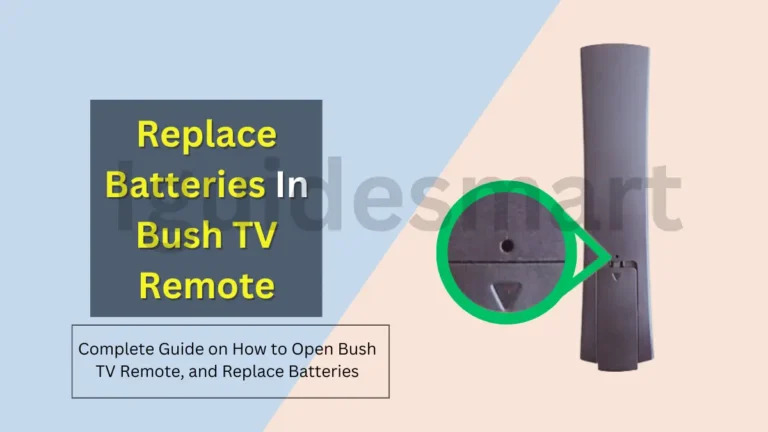



One Comment