To fix an LG Smart TV with sound but no picture, unplug it from the power source, press and hold the power button for 60 seconds, wait a few minutes, and then plug it back in. If the problem persists, check the cables and input settings.
An LG TV with sound but no picture may be due to a loose or faulty cable, incorrect input settings, or a hardware issue with the TV itself.
In This Article, We will Discuss all the possible reasons and solutions for this “LG TV Black Screen” issue.
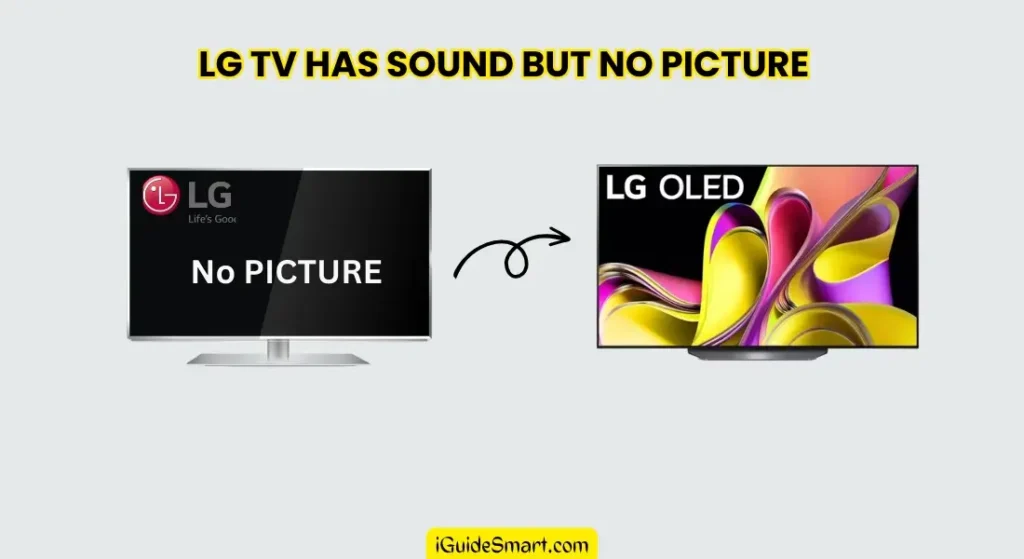
Table of Contents
Common Causes of Black Screen on LG TV
Before We Dive into the Troubleshooting Steps for the “LG TV HAS SOUND But No Picture” issue, we will first discuss the possible causes of this Issue in this section.
1. Backlight Failure
Mostly, If your LG Has sound but no Picture, then it can be due to backlight failure. Backlight Failure is a common problem in LG TVs, caused by the failure of LED Strips, Which Provide a Backlight to the screen that stops working. It can occur due to various reasons like Unstable voltage or OverHeating of LED Strips.
2. Power Supply Issues
Power Surges like unstable Voltage or High Voltage can affect sound or Screen Directly. If there is a problem in the Power Supply circuit or the LG TV is not receiving enough voltage, then It may result in a black screen on your LG TV.
3. T-con Board Problem
T-con board problems can cause LG TV no picture issues. T-con Board is responsible for controlling the timing and Voltage of the TV’s Display Panel. Due to any reason if your T-Con Board is not working properly, then it can lead to your “LG TV has sound but no picture” issue. Overheating and Power instability can cause problems for the T-Con Board.
4. Software or Firmware Problems
Like Other Smart Devices, LG TV also relies on software or Operating Systems to Work properly. Malfunctions in Firmware or outdated firmware can lead to problems like no Audio or no Picture on your LG TV. Always Keep your Firmware Updated so that all the apps and functions work properly.
How To Fix it?
To fix LG tv sound but no picture issue, you have to follow these steps:
1. Check Power Connection
First of all, check the power connection of your LG TV. Often, a loose connection or faulty power cable can cause a Black screen on your LG TV. To fix the problem, ensure there is no damaged cable, and all the power source cable ends are plugged in properly and firmly.
2. Soft Reset or Power Cycle Your LG TV
Temporary Software glitches or bugs can lead to a situation where your LG TV has Sound but no Picture. You have to Soft reset, also known as Power Cycle, your LG TV. By giving a power cycle to LG TV, it eliminates the Temporary Glichtes and clears the cache memory of the system, which refreshes the system. TO Perform the Power Cycle, Follow the steps below.
- Power off the LG TV with the help of the Remote or power button.
- Unplug Your LG TV from the wall outlet.
- Press and Hold the power button for 60 sec.
- Release the power button and wait for a few minutes.
- Plug your TV back into a power source.
- Turn On your TV.
It will solve your black screen screen if it is due to Software glitches.
3. Try Different Input Source
If your LG TV has sound but no picture even after following all the above steps, then you may be using the wrong input source. One LG TV has multiple HDMI or Input Ports. You may have selected the wrong Input Port in the settings. First of all, check which port you have plugged into your Streaming device. Then, from Input Settings, select that port. Follow the steps below
- Press the Home button on your LG TV remote.
- Go To Settings.
- Navigate to “All Settings“.
- Select ” Picture” from the All settings.
- In the Picture menus, select Input Picture settings.
- Select “Input”.
Here, you can choose between the different input options: HDMI 1, HDMI 2, and others.
4. Check HDMI Cable
A faulty HDMI cable or Loose HDMI can cause a Black screen on an LG TV. Check if there is any Damaged or faulty HDMI cable, then replace it with a new HDMI Cable. Also, check both ends of the HDMI cable should be plugged in firmly.
5. Check for Faulty T-Con Board
The t-con Board problem causes a display issue on LG TV as the T-con Board controls the timing and voltage of the Display pannel of the TV, so any fault in it can lead your LG TV to sound but no picture situation. T-con board inspection and replacement need to open LG TV. It is recommended to take your LG TV to the technician or bring a technician at home because this needs technical knowledge to repair or replace the T-con Board.
6. Update Software or Firmware
You may be facing a No Picture issue due to outdated or old firmware on LG TV. All smart Devices work on an Operating System that gets updates with time. Sometimes, old versions don’t support new features, which can cause different errors. So the best practice is to keep updated your LG TV. Visit the LG website and check for the latest updates for Your LG Model. or you can see new updates in the settings too.
To update the firmware on your LG TV, follow these steps:
- Connect your TV to the internet.
- Press the Home button on your remote control.
- Navigate to the Settings menu.
- Select All Settings.
- Select Support.
- Select Software Update.
- Select Check for Updates.
- If an update is available, select Download and Install.
- Follow the on-screen instructions to complete the update.
7. Factory Reset Your LG Smart TV
If all else fails, then the last option is to do a factory Reset on your LG TV. It eliminates all the saved data on your LG TV and restores your LG TV to factory default settings. Sometimes, there is an issue with firmware and other functions that can’t be resolved by soft reset, so in that case, we need to do a factory reset. Follow the steps below to Factory Reset your LG Smart TV.
- Press the Home Button on the LG remote and Navigate to “Settings.”
- Select “All Settings” and then Go to “General”.
- Select “Reset to Initial Settings”.
- Enter the PIN Code if it asks.
- Click OK to continue.
Your LG TV will keep turning on and off during the website. After the process is done, it will be restored to the Initial setup. You have to do all the settings like wireless connection and log in to apps again.
Contact LG Support
To check Whether your LG TV is under warranty or not Contact LG USA Support through their website or call. They can also help you in solving your problem if it is possible to solve it at home.
Read Also: How to Download Spectrum App on LG TV?
Tips to Prevent LG TV Black Screen Problem
Maintain Proper Ventilation
Maintain proper ventilation of your room to prevent the problems that occur due to Moisture or high temperature of a room. Moisture or humidity can cause circuit malfunction, which leads to the black screen on LG TVs.
Avoid Overheating
Overheating can cause a lot of problems. So it is better to maintain temperature to a normal level. Use portable coolers if your surrounding temperature is high.
Keep Software Updated
Always keep your software or Firmware updated to prevent this kind of issue. Visit the LG website or your settings to see new updates on your LGTVv.
Final Wordings
We have covered all the possible reasons for their solutions for the “LG TV has Sound but No Picture” Issue. Hopefully, you can now solve your problem by following the steps mentioned in this article. Sometimes, it needs technical knowledge to solve the problem. Still, most of the time, you can solve it by applying a few troubleshooting methods like checking HDMI cables, Updating Firmware, and Power cycling your LG TV.
Related Article
- How to Find MAC Address on LG Smart TV
- How to Connect a Bush Smart TV to the Internet | Quick Guide 2023
- How to Add Apps on Smart TV? Samsung Smart TV, Google TV, And others
Frequently Asked Questions
How can I fix the black screen issue on my LG TV?
A: If your LG TV has sound but no picture, you can try a few troubleshooting steps to fix the black screen issue. First, make sure the TV is plugged in and turned on. If it is, try unplugging the TV from the power source and waiting for a few minutes before plugging it back in. This can sometimes reset the TV and fix minor issues. You can also check the input source and make sure it is set to the correct one. If these steps don’t work, you may need to contact LG support for further assistance.
How do I reset my LG TV to fix the black screen problem?
A: To reset your LG TV and potentially fix the black screen problem, you can try the following steps. First, unplug your TV from the power source and wait for about 10-15 minutes. Then, plug it back in and turn it on. If this doesn’t work, you can try pressing and holding the power button on your TV for about 5 seconds. This will force the TV to restart and may resolve the issue. If the black screen problem persists, it’s recommended to contact LG customer support for further assistance.
Does my LG TV have a reset button?
Yes, Most LG TVs have a reset button. The button is mostly present on the back or side of your LG TV. It is a very small button which you can press with the help of a pen or other small object.
If MY LG Has Sound but no Picture should I replace it?
If the problem is not severe and can be solved by using our given guide in this article then there is no need to replace your LG TV. Even if your LG TV is under the Warranty period then you should contact LG Support for replacement. But If there is a problem with the T-con or Mainboard which costs you a lot then I think it is better to Replace your TV.
5 thoughts on “LG TV Has Sound But No Picture-fix it now”