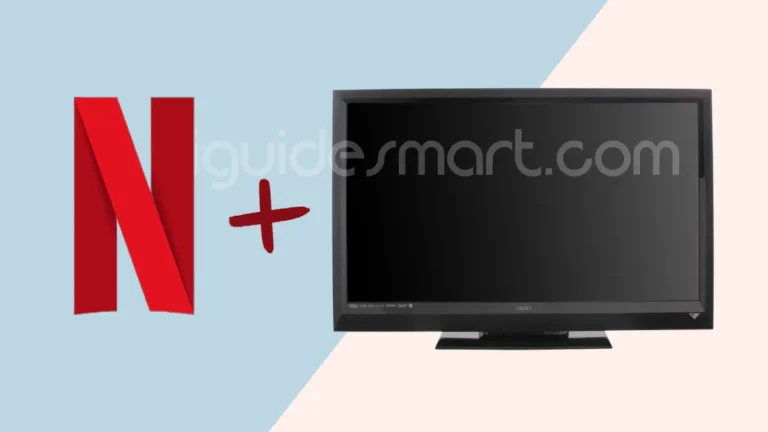How to Get National Geographic on Roku? (Nat Geo TV ON rOKU)
Roku doesn’t have a dedicated National Geographic app. Instead, users should search for the “Nat Geo TV” app, which is the official app for accessing National Geographic content on Roku devices.
When looking to add National Geographic to your Roku, always search for “Nat Geo TV” in the Roku Channel Store. This app is developed by Disney and provides access to both National Geographic and Nat Geo WILD programming.
To use National Geographic on Roku, users can install the Nat Geo TV app through the Roku Channel Store. After installation, activate the app by obtaining an activation code and entering it on the National Geographic website, along with your TV provider credentials.
The app offers live streaming of National Geographic and Nat Geo WILD channels, on-demand content, and popular series. For those without a cable subscription, some free National Geographic content is available through Pluto TV and The Roku Channel. The app is compatible with Roku devices running OS 7.5 or later and offers 1080p streaming on supported devices.
In this article, we will discuss the steps to download the Nat Geo TV app on Roku, activate your subscription, and explore the features and content available. We’ll also cover alternative ways to access National Geographic content on Roku, including free options for those without a cable or satellite TV subscription.
Also Read “HOW TO USE MASTERCLASS ON ROKU?”
Table of Contents
How to Add Nat Geo TV App to Roku
To start streaming National Geographic content, follow these simple steps:
- Press the Home button on your Roku remote
- Scroll down and select “Streaming Channels“
- Choose “Search Channels“
- Type “Nat Geo TV” using the on-screen keyboard
- Select the Nat Geo TV app from the search results
- Click “Add Channel” to install
How to Activate National Geographic on Roku
After installing the app, you’ll need to activate it with your TV provider:
- Launch the Nat Geo TV app on your Roku
- You’ll see an activation code on your TV screen
- Visit the official National Geographic activation website on a computer or mobile device
- Enter the activation code displayed on your TV
- Select your TV provider from the list
- Sign in with your TV provider account credentials
- Once verified, your Nat Geo TV app will be activated on Roku
What Nat Geo TV Offers?
The Nat Geo TV app offers a variety of content and features:
- Live TV: Stream National Geographic and Nat Geo WILD channels live
- On-demand episodes: Watch your favorite shows anytime
- Popular series: Access hit shows like Wicked Tuna, Life Before Zero, and Dr. K’s Exotic Animal ER
- Favorite shows: Create a personalized list of your preferred programs
- High-quality streaming: Enjoy 1080p content (device must support HDCP 1.4)
Alternative Methods to Get National Geographic on Roku
Here are a few Alternative methods to get national geographic on Roku:
Free Streaming Options
For those without a TV subscription, try these free alternatives:
Pluto TV
- Add the Pluto TV channel to your Roku
- Browse for the dedicated National Geographic channel
- Enjoy a rotating selection of documentaries and shows
The Roku Channel
- Access Roku’s official free channel
- Search for National Geographic content in the library
- Check regularly as the selection changes frequently
YouTube
- Install the YouTube app on your Roku
- Search for National Geographic documentaries and clips
- Be aware that content quality and availability may vary
Renting or Purchasing Content
For specific National Geographic shows or documentaries:
- Use Roku’s search function
- Look for National Geographic titles
- Compare prices across channels like Apple TV, VUDU, or Amazon Prime Video
- Rent or purchase the content you want to watch
Live TV Streaming Services
Several streaming services offer National Geographic:
- Fubo TV
- Subscribe to plans ranging from $54.99 to $74.99
- Enjoy a $20 discount on your first month
- Sling TV
- Plans start at $21 per month
- Check package details for National Geographic inclusion
- Hulu + Live TV
- Subscribe for $7.99 per month
- Access National Geographic along with other live channels
- AT&T TV
- Choose from plans between $60 and $140 monthly
- Includes National Geographic in most packages
How to Mirroring National Geographic from Mobile App?
If you have the National Geographic mobile app:
- Download the National Geographic app on your smartphone or tablet
- Enable screen mirroring on your Roku device
- Connect your mobile device to the same Wi-Fi network as your Roku
- Mirror your device screen to watch National Geographic content on your TV
Troubleshooting Nat Geo TV App to Roku
If you encounter issues with the Nat Geo TV app on Roku TV:
- Ensure your Roku device is running OS 7.5 or later
- Check your internet connection
- Restart your Roku device
- Uninstall and reinstall the Nat Geo TV app
- Contact your TV provider if you have trouble signing in