Vizio TV No Sound? Try These Fixes
Quick TIP
No Sound on Vizio TV? Unmute TV, Check the Volume, Check the Sound Output Device or Reset Your TV.
What will you feel when you watch your favorite show or movie but your Vizio TV suddenly stops giving sound output? Your all-viewing rhythm will be destroyed, and the excitement will be demolished.
If your Vizio TV is not producing any sound, don’t panic! There are a number of things you can do to troubleshoot the issue and get your audio back on track.
Learn HOW TO TURN ON VIZIO TV WITHOUT REMOTE
In this article, we will delve into the various reasons behind “No Sound on Vizio TV” issues and provide you with a comprehensive guide to troubleshooting and fix these problems.

Also learn how to fic if VIZIO TV TURNING ON BY ITSELF?
Table of Contents
Table Showing Possible Problems and Solution
| Problem | Solution |
| The TV is muted. | Unmute the TV by pressing the mute button on the remote or on the TV itself. |
| The volume is turned down too low. | Turn up the volume using the volume buttons on the remote or on the TV itself. |
| The speakers are not connected properly. | Check the speaker connections to the TV. Make sure that the speakers are turned on and that the volume is turned up. |
| The TV is not receiving an audio signal. | Make sure that the TV is connected to an audio source, such as a cable box, streaming device, or Blu-ray player. Make sure that the audio source is turned on and that the volume is turned up. |
| The TV’s audio settings are incorrect. | Check the TV’s audio settings. Make sure that the correct audio output is selected and that the audio format is supported by the TV. |
| The TV is experiencing a software glitch. | Try restarting the TV by unplugging it from the power outlet for 30 seconds. You can also try updating the TV’s software. |
| The TV is defective. | If you have tried all of the above solutions and the TV still has no sound, then the TV may be defective. You will need to contact Vizio customer support for assistance. |
Common Causes of No Sound on Vizio TV
Here are some possible causes of sound issue on vizio tv:
1. Audio Output Settings
Often, No Sound on Vizio TV Issues occur due to not selecting the proper output channel settings for your TV. Go to the Audio settings of your TV and check whether you have selected the correct output device and its volume setting, too.

2. Muted Audio
Sometimes, we ignore small issues, but ultimately, we figure out these small things creating the whole problem. The audio of your Vizio TV is not coming because your volume may get muted accidentally. Use your Rmelote to check and unmute your TV.

3. Volume Settings
Adjust the volume settings to see if the sound is turned down too low. Also, explore the possibility of a faulty volume button on your remote or TV itself.
External Devices: If you’re using external devices like a gaming console, Blu-ray player, or a streaming device, the sound issue might be related to the connection between the TV and these devices.
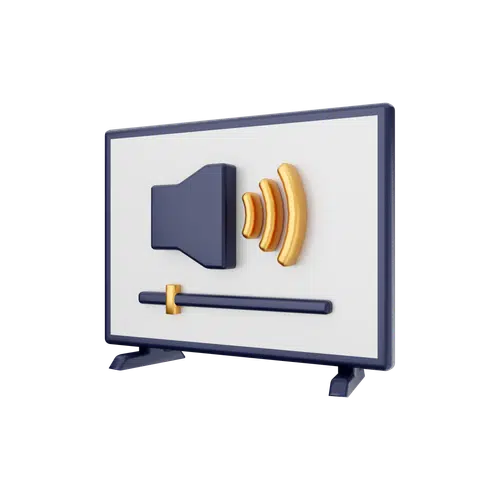
4. HDMI Cables
If you’re experiencing sound issues when using HDMI-connected devices, there might be an issue with the HDMI cable. Replace the cable to see if the problem persists.

5. Output Formats
Some devices might have compatibility issues with certain audio formats. Check the audio output format settings on both your TV and the connected device.

Step-by-Step Guide to fix no Sound on Vizio tv
Follow these steps to fix :
1. Basic Checks and Adjustments
Start with the basics before delving into more complex solutions:
2. Check if the TV’s audio is muted
If you are Facing no sound on your Vizio TV, check whether your TV is Muted or not. If it is muted, then Unmute it, and your problem will be solved. You can use Remote or Manual buttons to Unmute Your Vizio TV.
Verify that the Volume isn’t set too low. Your volume is set too low that you can’t hear the TV sound. You must check the Volume of your Vizio TV by increasing it to a high level with the help of a remote or Manual Button placed on the back or side of the Vizio TV.
3. Ensure the remote control’s volume buttons are working correctly.
You Try to Increase the TV volume by using the remote, but if it is not working, the issue is in the remote, not the TV. Your remote battery is low, or your remote has malfunctioned. Try with another remote, or use smart apps for Remote control.
Read about : HOW TO DELETE APPS ON VIZIO TV?
4. Inspect the TV’s internal speakers for any visible damage.
If you have tried all the above procedures and the problem is still not solved, check if your internal speakers are fine or get any damage. If you see any damage, then you have to get it repaired.
5. Audio Output Settings
Navigate to the TV’s audio settings and verify the audio output source:
- Go to the TV’s Settings menu.
- Locate the Audio settings section.
- Select the appropriate audio output source (internal speakers or external device).
6. Check External Devices
If the sound issue is occurring only with specific external devices:
- Ensure the device is properly connected to the TV.
- Check if the device’s volume settings are configured correctly.
- Test the device on another TV or monitor to rule out device-related problems.
7. HDMI Connection
For sound problems related to HDMI-connected devices:
- Inspect the HDMI cable for any visible damage.
- Try using a different HDMI port on the TV.
- Test the HDMI device on another TV to verify if the issue persists.
8. Audio Output Formats
Mismatched audio output formats can lead to sound problems:
- Check the supported audio formats for both the TV and the connected device.
- Adjust the audio output settings on the connected device to match the TV’s capabilities.
9. Software and Firmware Updates
Outdated software and firmware can sometimes cause sound issues:
- Check for available software and firmware updates for both the TV and connected devices.
- Follow the manufacturer’s instructions to update your TV’s software.
10. Resetting the TV
If you have tried all the above and nothing works for you, you can consider Resetting your Vizio TV. There are two types of reset that you can perform.
Soft Reset
It is a soft reset in which your data will not lost. Only it refreshes the system of Vizio TV, and it will solve the issue if your problem is just a technical glitch or a small connectivity issue.
For More Details, Read: How to Reboot Vizio TV?
Hard Reset (Factory Reset )
This is a Hard Reset, which will reset your Vizio TV to Factory Default Settings.
For a detailed process of Reset, you can read: How to Reset Vizio TV?
If you’ve tried all of the above and your TV is still silent, there may be a hardware issue with your TV. In this case, you may need to contact Vizio customer support for further assistance.
But before you do that, be sure to try all of the troubleshooting steps in this guide. There’s a good chance that one of them will fix your Vizio TV no sound issue and get you back to enjoying your favorite movies, TV shows, and games.
Final Words
Experiencing “No Sound on Vizio TV” issues can be frustrating, but more often than not, these problems can be resolved through careful troubleshooting. By following the step-by-step guide outlined in this article, you can systematically diagnose and fix the underlying causes of sound problems on your Vizio TV. We Covered all Possible Problems and solutions to your audio of Vizio TV.
Also learn: WAYS TO CONNECT VIZIO TV TO WIFI WITHOUT REMOTE
VIZIO TV BLUE SCREEN TINT (TRY THIS QUICK FIX FOR BLUE TINT)
Frequently Asked Questions (FAQs) About “No Sound On Vizio tv” Issues
Q1: My Vizio TV has no sound at all. What could be the problem?
A1: There are several potential reasons for this issue. It could be due to muted audio, low volume settings, or a problem with the TV’s speakers. Make sure to check the audio output source settings and examine the remote control for any malfunctioning volume buttons.
Q2: I’m using external devices with my Vizio TV, and there’s no sound. What should I do?
A2: Start by checking the connections between the external device and the TV. Ensure the device’s volume settings are correctly configured and that the correct input source is selected on the TV. Also, inspect the HDMI cable for any damage and consider trying a different HDMI port.
Q3: The sound works with some devices but not others. Why is that?
A3: Different devices might have varying audio output formats or compatibility issues. Check the supported audio formats for both the TV and the connected device. Adjust the device’s audio settings to match the TV’s capabilities.
Q4: How can I update the software and firmware of my Vizio TV?
A4: To update your TV’s software and firmware:
- Navigate to the TV’s settings menu.
- Look for an option related to system updates, software updates, or firmware updates.
- Follow the on-screen instructions to initiate the update process.
- Ensure the TV is connected to the internet for the update to download and install.

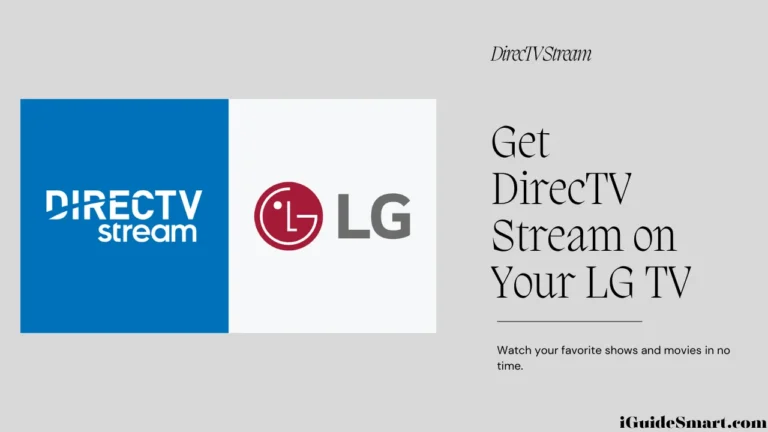



One Comment