To replace batteries in Bush TV remote, locate the battery compartment, remove the battery cover using your thumb or a paper clip if necessary, replace the old batteries with new ones, ensure proper polarity, reattach the battery cover, and test the remote’s functionality.
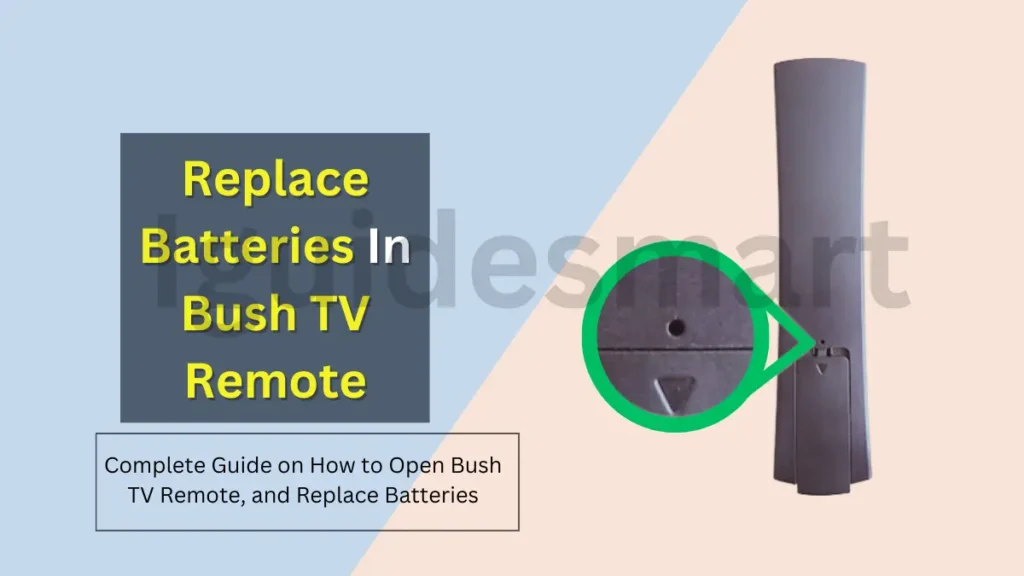
Table of Contents
When to Replace Batteries in Bush TV Remote?
There’s no specific timeframe for replacing batteries in a Bush TV remote control as it depends on various factors like:
- Different battery types (e.g., alkaline, lithium) have varying lifespans. Check the battery type in your remote and its expected lifespan.
- If you use the remote frequently, the batteries will deplete faster.
- Different Bush TV remote models might have varying power consumption. Refer to your user manual or online resources for specific information.
Signs of Low Battery
Replace batteries when you experience any of the following low battery signs mentioned above.
- Noticeable decrease in remote range (needing to be closer to the TV for it to work)
- Sluggish button response
- Unresponsive buttons
- LED indicator on the remote dimming or not lighting up
How to Open Bush TV Remote
To open the battery compartment on a Bush TV remote:
- Get a paperclip or similar tool.
- Firmly insert the paperclip into the small hole on the battery cover.
- While pushing the paperclip into the hole, pull the battery cover away from the remote.
- The battery cover comes off, allowing you to access the batteries inside.
How to Replace Batteries in Bush TV Remote?
Here’s how to open a Bush TV remote to replace the batteries:
- Find battery compartment on back of remote. Use your thumb to slide downwards and remove battery cover.
- If the battery cover is stuck, gently insert a paper clip into small release hole. Push to unlock cover latch.
- Take out old batteries from remote.
- Put in the new batteries, making sure the “+” and “-” symbols match markings inside remote.
- Once new batteries are in place, slide battery cover back onto remote. Push up until it clicks into position.
- Test the remote buttons to check if the new batteries are working properly. If not, try resetting the remote with your TV or device.