Watch HBO Max on VIZIO Smart TV – 4 Quick Ways
HBO Max, now known as Max, is the Biggest Video ON-Demand Streaming Service. Vizio SmartCast TVs has a dedicated app of HBO Max. Otherwise you can use streaming devices, Chromecast, or Airplay feature to watch HBO Max on VIZIO Smart TV.

In this Article, You will know whether the HBO Max app is available on Vizio TV? and how to watch HBO MAX on Vizio Smart TV.
Table of Contents
Can I Get HBO MAX on Vizio Smart TV?
Yes, you can quickly get HBO MAX on Vizio Smart TVs if your Vizio model is compatible with HBO Max. To check the compatibility :
- Visit the Vizio Website and click on the “Support” tab.
- In the Search bar, Enter your Vizio TV model number.
- Now Click on the “Product Support” page of your TV.
- Go To “Apps” and search for “Max” or “HBO MAX.”
- If it is listed in the app list, your Vizio is compatible with HBO MAX, but if it’s not listed, your TV is not compatible with MAX.
Here is a list of some Vizio Smart TV models that have HBO Max:
- D-Series
- E-Series
- M-Series
- P-Series
- V-Series
- Quantum Series
- OLED Series
How To Watch HBO Max on VIZIO Smart TV
If you are using the latest Vizio TVs, you can watch it by using Vizio SmartCast TV, but if you are using old models, you can adopt streaming devices like Roku TV, Amazon Fire TV, and Apple TV. Or you can also Airplay MAX content from iPhone to Vizio Screen.
1. Using VIZIO SmartCast
To Watch HBO MAX on your Vizio smart TV using Vizio SmartCast, follow the steps below.
- Make sure your Vizio TV is connected to a stable Wi-Fi Network.
- Press the SmartCast button “V” on your Vizio TV remote.
- Now Select “Apps” from the Smartcast screen.
- Search for “HBO MAX” and Press Enter.
- Click on the “MAX” icon.
- Launch the App.
- Log in to HBO MAX Account by Clicking on Sig in or LOG in.
- Enjoy your Favorite Show or Movie.
If you can’t see HBO MAX in Installed Apps, download the HBO Max app from the Vizio App Store. To download the HBO Max app on Vizio, follow the steps below.
- Press the V Button or Home Button on your Vizio Remote.
- Navigate to Apps and Click Add Apps, which will redirect to the Vizio App Store.
- Find the HBO MAX app by using the Search Bar.
- Click on Download or Install to download the app.
- Launch the HBO MAx app and enjoy Streaming on Vizio.
2. Using Streaming Devices
If the HBO MAX app is unavailable on your Vizio TV, you can Watch HBO MAX by Streaming devices like Roku TV, Apple TV, and Amazon Fire TV. Follow the steps below to enjoy the MAX app on your Vizio using streaming devices.
- Connect the Streaming Device with your Vizio TV via HDMI port.
- Ensure the streaming device and Vizio TV are connected to a stable Wi-Fi connection.
- Press the Home Button on the Streaming Device remote.
- Go To “Apps Store”.
- Search for “MAX” or “HBO MAX” in the search bar.
- Select the MAX icon.
- Click “ADD Channel” or “Install” to download HBO MAX app on your streaming Device.
- Now, you can launch the MAX app from a streaming device and enjoy movies and shows on your Vizio smart TV.
3. Using AirPlay
If you own an iOS device like iPhone or iPad, you can easily Airplay MAX content to Vizio TV. Follow the steps below to Airplay MAX to Vizio.
- Download the MAX App from the App Store on your iPhone.
- Ensure that your iPhone and vizio tv are connected to the same wi-Fi connection.
- Launch the HBO MAX app on your iPhone.
- Log in to your MAX account.
- Select the movie or show you want to watch.
- Play The Content.
- Click on the “AirPlay” icon on the MAX app.
- Select your Vizio TV from the list of available devices.
- After pairing, you can enjoy HBO MAX content on your Vizio Screen.
4. using Chromecast
Use the Chromecast feature to enjoy HBO MAX on your Vizio by a screen mirroring from a mobile device or computer. Chromecast can work on iPhones, Android Mobile, and computers. Follow the steps below to Chromecast the HBO MAX on your Vizio TV.
- Sign up for the MAX Website and take a Subscription to it.
- Ensure your Android Phone or iPhone and your Vizio are connected to the same Wi-Fi Connection.
- Download the “MAX” app from the Google Play Store for Android phones or tablets, and for iOS devices, download it from the Apps Store.
- Launch the MAX app on your phone and log in with your MAX account.
- Select the Content you want to watch and Play it.
- Click on the Chromecast Icon.
- Select your Vizio TV from the list of devices.
- Pairing will done in a few moments.
- Enjoy MAX on your Vizio Smart TV.
HBO MAX Subscription Plans and Availability
HBO MAX is available in most regions. It has two kinds of subscriptions: Monthly and Annual, and further.
| Region | Subscription Plans | Price |
|---|---|---|
| United States | Ad-Free | $15.99/month or $149.99/year |
| United States | With Ads | $9.99/month or $99.99/year |
| Canada | Ad-Free | $19.99/month or $189.99/year |
| Latin America | Ad-Free | $10.99/month or $99.99/year |
| Europe | Ad-Free | €8.99/month or €69.99/year |
| Asia | Ad-Free | Varies by country |
HBO MAX not Working Vizio Smart TV
Some common issues you can face while downloading or watching HBO Max on a Vizio TV are given below with their solution.
- HBO MAX APP Crashing: Sometimes you face the MAX app Crashing or Lagging. In such case, Power Cycle or Soft Reset your Vizio Smart TV. Keep your App Updated and Also Keeo Firmware of Vizio TV updated.
- Movie or Show not Loading: If Your Content is not Loading correctly, check the strength of your internet connection first. Also, Check whether your MAX app is Updated or not.
- Region Availability: Whole HBO MAX or Some Content is unavailable in some regions. To access that Content, you need to use a VPN. Using a VPN is not a good Practice.
- Logging IN Problem: If you are facing an issue logging in to your MAX account, it may be due to the wrong Pasowrd or MAybe your Subscription plan is expired. Recover your password and check your Subscription plan.
Contact Support
If your issues persist, you must contact MAX Support or Vizio Support to get further assistance and return the entertainment to your Vizio.


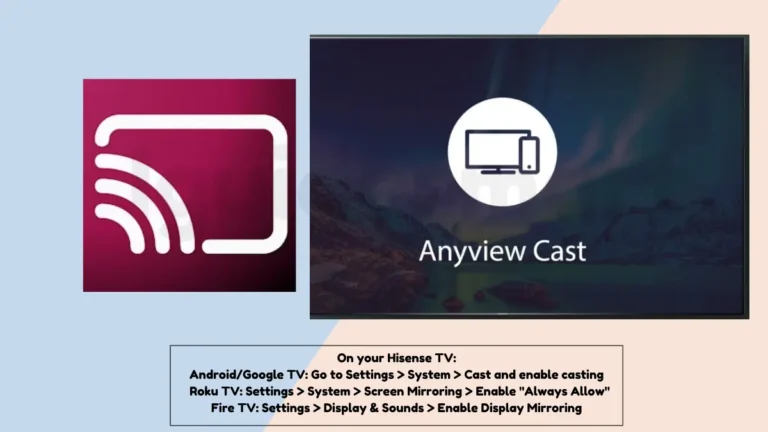


2 Comments