To Activate Hisense TV Warranty , just grab your TV’s details (serial number, purchase date, etc.), visit the Hisense website for your region, and find the “Support” or “Product Registration” section. Fill out the quick online form and click submit.
Owning a Hisense TV promises stunning visuals and immersive entertainment. But just like any electronic device, unexpected issues can arise. That’s where a registered warranty comes in, offering extended coverage and peace of mind.
See Who makes Hisense?
This guide simplifies the process of registering and activating your Hisense TV warranty online – no tech jargon, just clear steps and valuable insights. Ready to protect your investment and enjoy worry-free entertainment? Dive in and discover how!
Table of Contents
Steps to Register Hisense TV Warranty Online
To register and activate your Hisense TV warranty online, follow these quick steps:
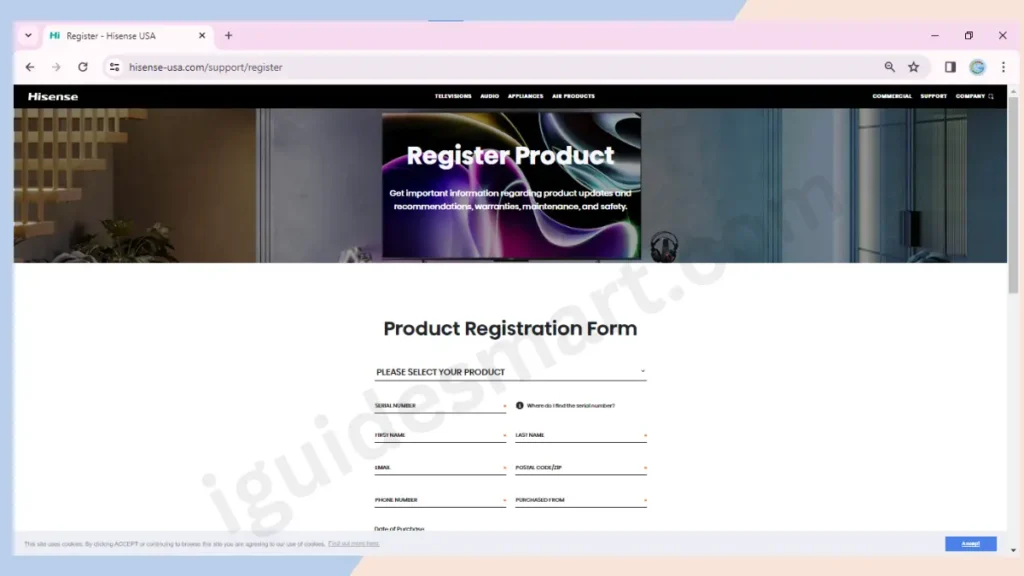
Step 1: Gather your information
- Serial Number: Locate the label on your TV’s back panel or the original packaging.
- Purchase Date: Find the date on your receipt or purchase confirmation email.
- Model Number: This is usually printed on the label near the serial number.
- Retailer: Remember where you bought the TV.
Step 2: Access Registration Page
There are two ways to access the Hisense warranty registration page:
- Hisense website: Visit the Hisense website for your region and navigate to the “Support” section. Look for the “Product Registration” option.
- Direct link: Use the following link for the US website: https://www.hisense-usa.com/support/register.
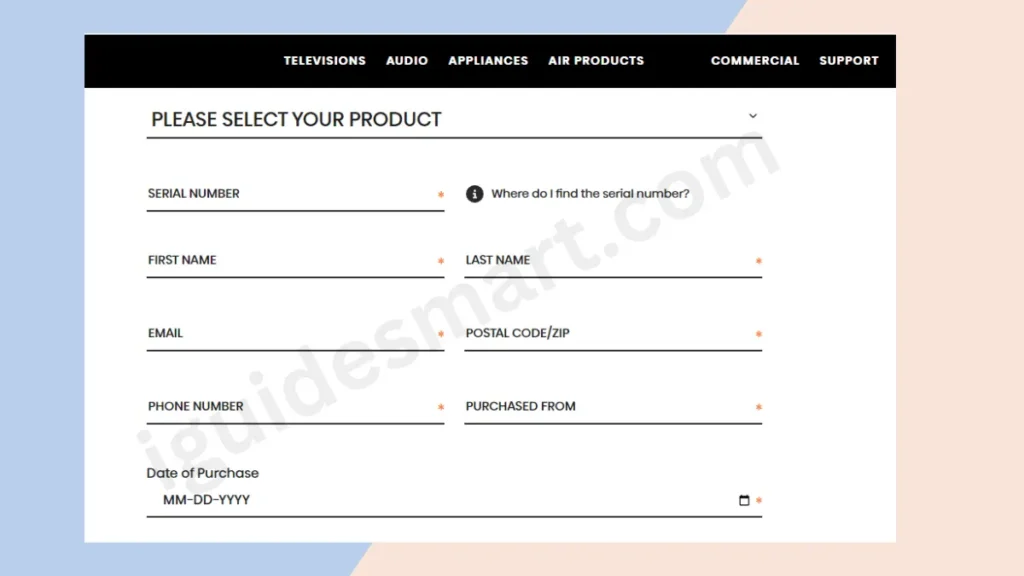
Step 3: Complete Registration Form
The registration form will ask for the following information:
- Customer Details: Title, First Name, Last Name, Telephone No, Mobile No (optional), Email
- Address where appliance is installed: Address 1, Address 2, Town/City, Region, Eircode/Postcode
- Retailer Details: Where did you purchase your appliance?, Place of purchase (Online/In store)
- Product Details: Serial Number, Brand (pre-filled as Hisense), Product Category (choose TV), Product Type, Model, Purchase Price, Date Of Purchase
Step 4: Submit and Activate Your Warranty
Once you’ve filled out all the information, review it for accuracy and click “Submit Registration.” You’ll receive a confirmation email with your warranty activation details.
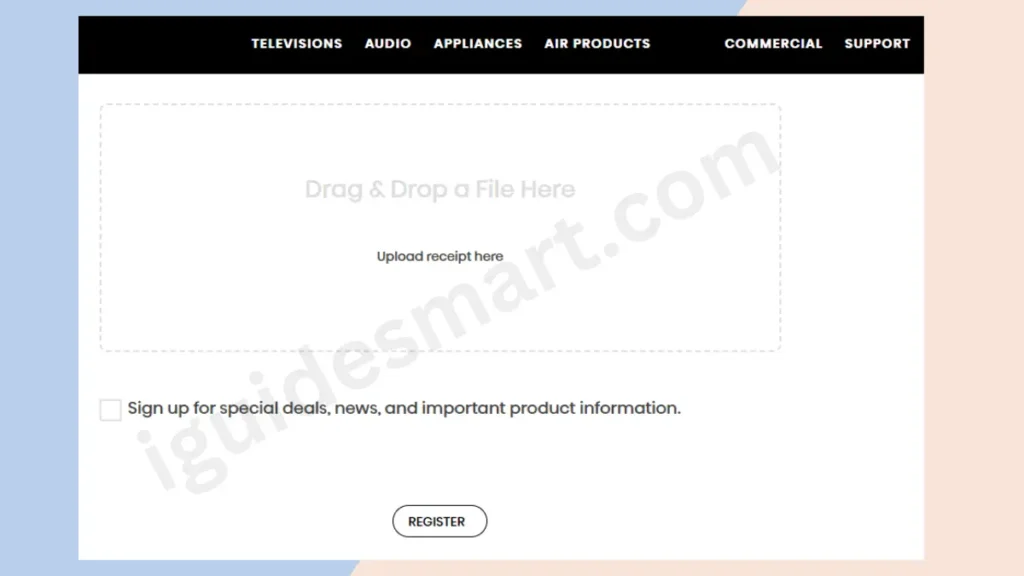
Activate Hisense TV Warranty Online IN Different Regions
Here are the official links to activate your Hisense TV warranty online in different countries:
Activate Hisense TV Warranty Online In USA
To Activate Hisense TV Warranty Online In USA, Click below, and fill out the registration form:
USA
To register your Hisense TV in the USA, click this link.
Activate Hisense TV Warranty Online IN Canada
To Activate Hisense TV Warranty Online In Canada, Click below, and fill out the registration form:
Canada
To register your Hisense TV in Canada, click this link.
Activate Hisense TV Warranty Online IN United Kingdom
To Activate Hisense TV Warranty Online In United Kingdom, Click below, and fill out the registration form:
United Kingdom
To register your Hisense TV in the UK, click this link.
Activate Hisense TV Warranty Online IN Australia
To Activate Hisense TV Warranty Online In Australia, Click below, and fill out the registration form:
Australia
To register your Hisense TV in Australia, click this link.
Activate Hisense TV Warranty Online IN New Zealand
To Activate Hisense TV Warranty Online In New Zealand, Click below, and fill out the registration form:
New Zealand
To register your Hisense TV in New Zealand, click this link.
Activate Hisense TV Warranty Online IN South Africa
To Activate Hisense TV Warranty Online In South Africa, Click below, and fill out the registration form:
South Africa
To register your Hisense TV in South Africa, click this link.
Activate Hisense TV Warranty Online IN India:
To Activate Hisense TV Warranty Online In India, Click below, and fill out the registration form:
India
For product warranty information in India, visit this link.
Activate Hisense TV Warranty Online In Pakistan
Unfortunately, there isn’t a dedicated website or warranty registration page for Pakistan on Hisense. However, you can still register your Hisense TV warranty through the Hisense Global website.
Hisense Global
Register your Hisense product here: https://global.hisense.com/.