How to Install Apps from Bush TV App Store
You can install apps on bush smart tv by going to Apps > Google Playstore > Search for Your App> Select the app > Install > Enjoy.
Bush TVs typically have their own app store. Check your Bush TV remote for a button labeled “Apps” or “Store” to access it and see if the app you want is available there.
Bush TV supports Android OS, so you can also install apps on Bush Smart TV from the Google Play Store.

Smart TVs are part of our lives in this modern era of digital revolution. We all got addicted to modernism and the latest gadgets like smartphones, smartwatches, and Smart TVs. With all Emerging Technologies, problems related to them also emerge. As you add Apps on your Smartphones and Smart Watches, You also need to add some more apps to your Bush Smart TV. This article will guide you on adding apps to your Bush Smart TV.
Table of Contents
How To Install Apps on Bush Smart TV

Adding apps to your Bush smart TV is something other than rocket science. It’s a very easy method; you must follow a few steps to install and watch desired app. Follow the given steps:
- Grab the Remote Control of Your Bush TV and press the Home Key.
- Connect it to Internet (Read our guide on How to connect Bush TV to Internet)
- Navigate with arrows button, Find the Apps menu, and Open it.
- The location of Apps varies from model to model, but mostly, it is present on the left side.
- There, you can see the apps in the Bush TV Store, But for Adding More Apps, you need to go to Google Playstore or “Get More Apps.”
- In Google Play Store, Click on the “Apps” Section present on the top, with the help of Remote.
- Here, you have to write the name of the app that you want to search for and add to your bust TV.
- Navigate to Your desired Application and press OK to see available options on that app.
- Click on Install To get that app downloaded.
So, Finally, It’s done; you can launch the app and start using it. If you face any issue , try Retuning Your Bush TV, Or perform a reset.
Also read: How To Add Apps on Insignia Smart TV?
How to Delete Apps on Bush TV?

Sometimes, your App collection must be fixed with undesired and unused apps. Unused apps are like a burden to your device storage. You should delete those apps which aren’t in use. Deleting apps from Bush TV is also simpler than adding apps on Bush Smart TV.
You can follow the steps to easily delete undesired apps from your Bush Smart TV.
- Grab the Remote and press the Home Button. It’s mostly in the home Darwin logo.
- Now, Find the TV option and select it.
- In the Given option, select “More Apps.“
- Now, Select the app you want to delete and press OK on that app.
- After You press OK on that app, you will see the Delete or Remove option S. Select the delete option and press OK.
- Now your Selected app will get deleted from Apps.
So, Finally, After reading this article, you can now easily add apps on Bush Smart TV with just a few steps. We also covered deleting the apps on Bush Smart TV for you. Managing apps is important to enhance your user interface.
Remember, this guide is helpful for you if you are using Bush Smart TV for Other brands. We will publish articles one by one. You can explore our Smart TV section for this.
Read Also: How to Watch Disney Plus on Bush Smart TV
Frequently Asked Questions
Why can’t I find a specific app on my Bush Smart TV App Store?
Some apps might not be available due to regional restrictions or compatibility issues.
How often should I update my apps?
It’s advisable to check for updates once a month to ensure the best user experience.
Is there a limit to how many apps I can install?
The limit depends on your TV’s storage capacity. However, most users need more than sufficient.
Can I use my smartphone to control apps on my Bush Smart TV?
Yes, certain apps and Bush Smart TVs support smartphone controls. Check compatibility first!
Why is an app not working even after reinstalling?
The app might be experiencing server issues, or it may no longer be supported on your TV model. Checking the app’s official site or contacting Bush customer support can provide clarity.
Can I add Apps on Bush Smart Tv without Remote?
Yes, you can add apps on Bush Smart TV without a remote. You can use Smart apps to control or you can use Voice assistant for this task.

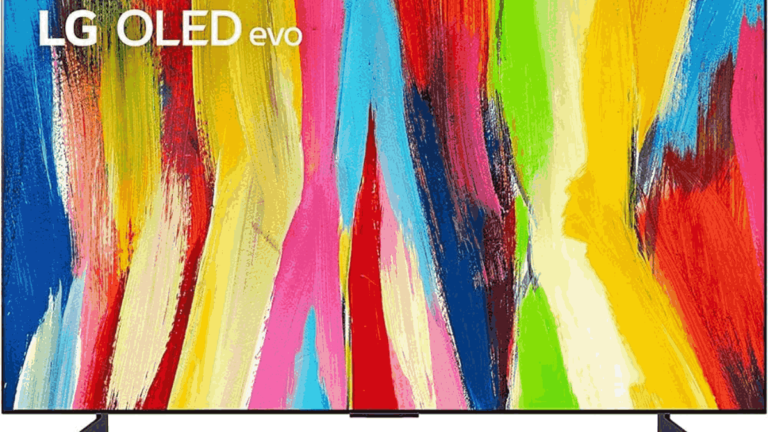

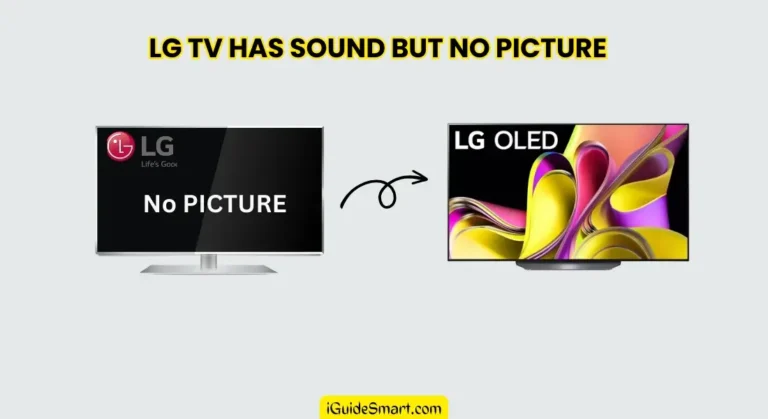

8 Comments