Hammad Nasar
LG Smart TV Location Settings-Choose the Right Region
LG TVs often impose content restrictions and limit app availability based on the user’s location or broadcast country. This means ...
Setting Up Antenna & Channels on LG TV- Programming Channels
Using an over-the-air antenna allows you to watch free local broadcast channels on your LG TV without a cable or ...
Disney+ on Hisense TV-Installation Guide for all Operating Systems
On newer Hisense smart TV models running Roku TV, Android TV or the latest Vidaa U operating systems, you can ...
How to Clear App Cache on Hisense Roku TV?
Navigate to the home screen on your Roku device, go to Settings using your remote control, select ‘System,’ locate ‘Application ...
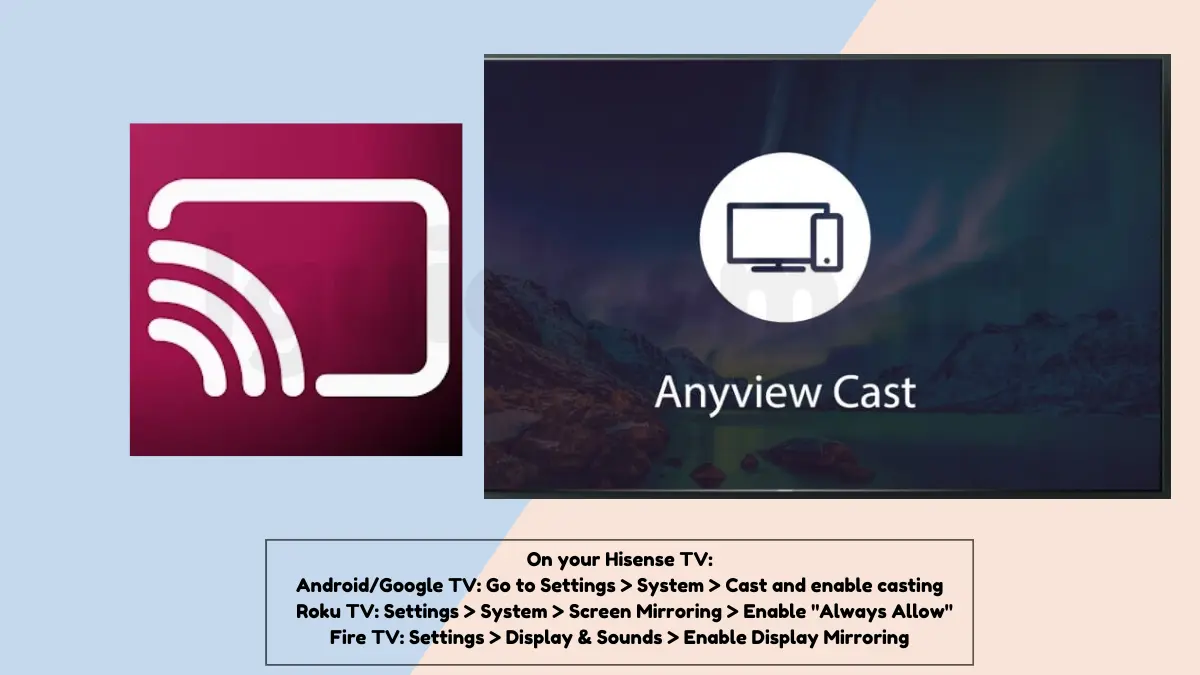
Anyview Cast on Hisense Smart TV
On your Hisense TV: Android/Google TV: Go to Settings > System > Cast and enable casting Roku TV: Settings > ...
NOW TV on Bush TV – Options for Fire TV Edition or Regular TVs
Bush 4K TVs with Fire TV Edition (2020 models) have the NOW TV app pre-installed for direct streaming, while regular ...

BBC iPlayer App for Bush Smart TVs – Simple Steps to Get Started
Bush smart TVs have BBC iPlayer pre-installed. To get BBC iPlayer on your Bush TV, press the Smart Portal button, ...

Get Apple TV on Bush Smart TV- (Streaming Devices & AirPlay)
To Get Apple TV on Bush Smart TV, you need to Mirror your iPhone/iPad screen to your Bush TV and stream Apple TV content directly. (Requires same Wi-Fi network), or Connect a streaming device like Roku or Fire Stick with the Apple TV app to your Bush TV (via HDMI).
Hisense Smart TV Not Turning On-Causes and Troubleshooting
If your Hisense Smart TV is not turning on, try checking power supply, as faulty power supply/power cable can make ...
7 Reasons Why Your Hisense TV Doesn’t Have App Store
The most common reason is that it’s not a Smart TV model. If it is a Smart TV, then the ...