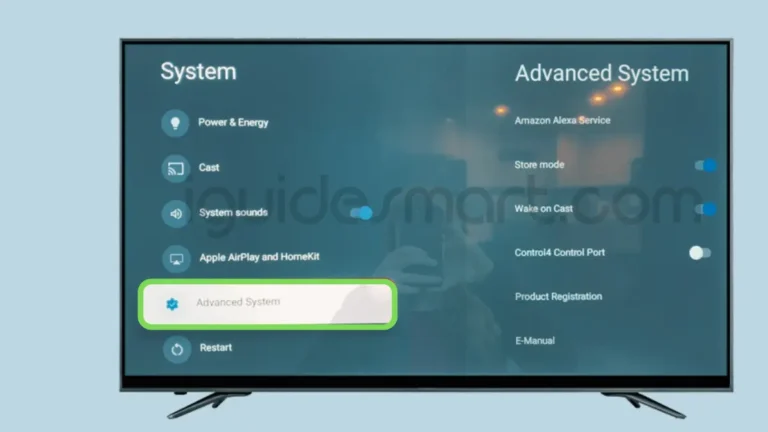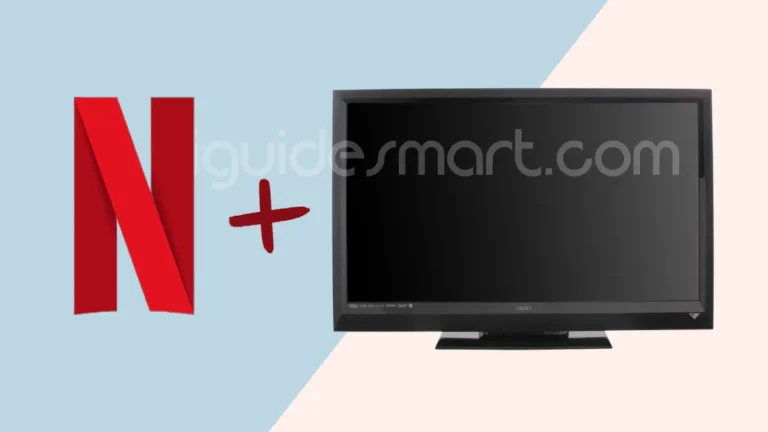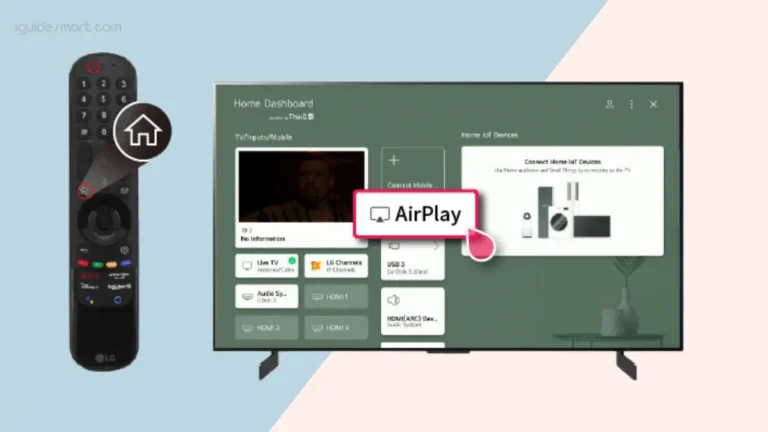Bluetooth on Bush TV-How to check
The quickest way to check if your Bush TV is Bluetooth-enabled is to check for the Bluetooth logo somewhere on the TV or remote control. If you don’t see it, consult the user manual or navigate through the TV settings menus – look for options like “Network & Internet”, “Network Settings”, “Wireless”, or “Bluetooth”. If you find any settings related to wireless or Bluetooth connectivity, then your Bush TV supports pairing Bluetooth accessories.
Also Read How to Add Apps on Bush Smart TV
Table of Contents
How to check if your Bush TV has Bluetooth?
Here’s how you can definitively tell if your Bush TV has Bluetooth
1: Check your TV manual
This is the most accurate way to confirm if your Bush TV has Bluetooth and how to access it. The manual will have specific instructions for your model, including button presses and menu options. The manual will have specific instructions on Bluetooth capabilities and connectivity for your TV model.
2: Look for Bluetooth logo
Many Bush TVs with Bluetooth will have the Bluetooth logo displayed somewhere on the TV itself or on the remote.
3: Navigate through TV menus
Here’s a general guide to find if your Bush TV has Bluetooth or not. But remember to consult your manual for exact steps:
- Turn on your TV.
- Press the Menu button on your remote.
- Navigate to Settings (or similar menu option).
- Look for options like Network & Internet, Network Settings, Wireless, or Bluetooth.
- If you find any of these options, your TV likely has Bluetooth.
Check Other Wireless Display Options for Bush TV
Where is Bluetooth on Bush TV?
Here are the steps to find and connect a Bluetooth device to a Bush TV:
- Press the Home button on your Bush TV remote.
- Use the arrow keys to scroll down to “Settings” and press OK.
- In the Settings menu, scroll down to “Remotes & Devices” and press OK.
- Select “Add New Device” or “Add Bluetooth Device.“
- Your Bush TV will begin searching for nearby Bluetooth devices. Make sure your Bluetooth device is powered on and in pairing mode.
- When your Bluetooth device shows up in the list of available devices, select it and press OK to pair.
- You may need to enter a PIN code or confirm a code on your Bluetooth device to complete the pairing. Follow any on-screen prompts.
- Once successfully paired, your Bush TV may indicate the Bluetooth device is connected.
Also Read:
| How to Get Disney Plus on Bush TV | How to Get amazon prime on Bush TV |
| Get Netflix on Bush Smart TV | Get Spotify on Bush Smart TV |
| How to Retune Channels on Bush TV | How to Setup Airplay on Bush TV |
FAQs
Do All Bush TVs Have Bluetooth?
Almost all Bush Smart TV models have Bluetooth, Still its better to check TV’s manual to confirm the availability of Bluetooth.