Quick Tip: The Power Button on Vizio TV is Located on the front side for 2012 and older models, While in the new model after 2013, the power button may be at the side or back of the TV.
Finding the power button on a Vizio TV can be tricky, especially if you have a new model. The location of the power button has changed over time, and it can be hard to know where to look.
In this article, we will show you where to find the power button on all Vizio TV models, both old and new. We will also provide some troubleshooting tips if you are having trouble finding the power button.
Also Learn: Vizio TV Color Problems
Table of Contents
How to Find Power button on Vizio TV
Every Vizio TV model is a bit different, but they all have one thing in common: a power button. But where? It can be like finding a needle in a haystack. With evolving designs and the quest for a minimalist look, Vizio often changes the location of this button. Here’s a comprehensive guide.
Where Power button on Vizio tv is located?
1. Side Panel
One of the common placements, especially for older models, is on the side. A gentle press and voilà, your TV comes to life!
Vizio TV models like E321VL or E371VL have Side panels on which different buttons like the power and volume buttons are present.

2. Under the Spotlight
Vizio’s old model mostly and new model too had a power button on the front side beneath the screen. , You will find a power button or other buttons too.
Here are some specific Vizio TV models that have the power button on the front side:
- Vizio D-Series TVs (2012-2015)
- Vizio E-Series TVs (2012-2015)
- Vizio M-Series TVs (2012-2015)
- Vizio P-Series TVs (2012-2015)
- Vizio XVT TVs (2012-2015)

3. at Rear Panel
In some designs, Vizio hides the power button at the back, near the power cable, or along the rear side edges. Mostly in New Models Power button is located at the back side to make the front look simple and attractive.
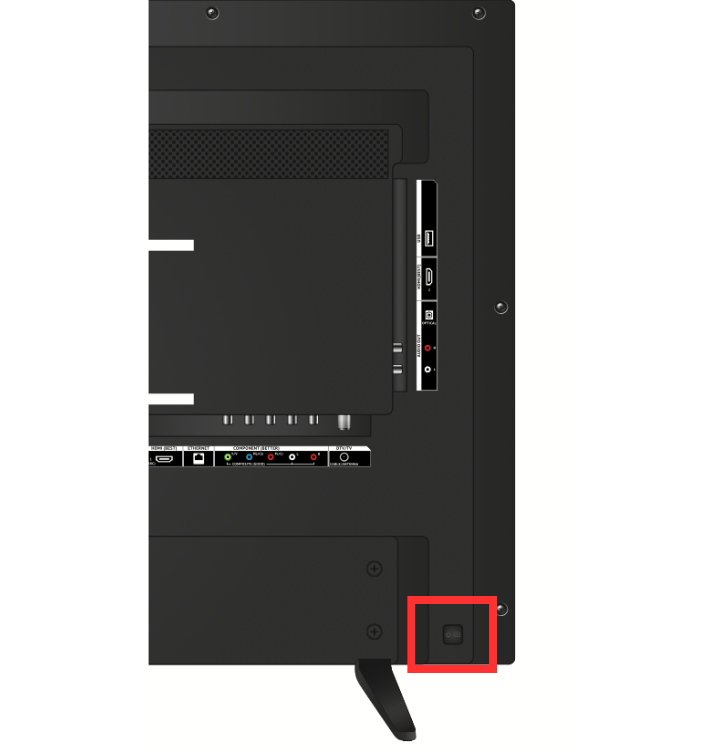
Do You Know: Who Makes Vizio TV?
How TO Power on/off Vizio TV if you DON’T find A manual button?
1. Remote Control
You might have forgotten, but the simplest way is in your hand. The remote control is the traditional way to power up your Vizio TV.

If You are facing a hurdle in finding the power button, Then dont worry. In the era of the digital word, there is no need to waste your energy in finding the manual power button on Vizio; you can use the Tv Remote to Power on or Off your Tv.
2. Using Smart Apps
In the Digital Era, We barely need a Power Button or physical button to operate TVs. We can use Smart apps to power on/off devices nowadays. No need to struggle to find a Power button.
Example of apps which you ca use to Power on /off your vizio tv are:
1: VIZIO SmartCast Mobile: This app allows you to control your Vizio TV from your smartphone or tablet. You can use the app to power on your TV, change channels, adjust the volume, and more.
2: Google Home : This smart home app allows you to control a variety of smart devices, including your Vizio TV. You can use the app to power on your TV, change channels, adjust the volume, and more.
3: Amazon Alexa: This smart home assistant can also be used to control your Vizio TV. You can use voice commands to power your TV, change channels, adjust the volume, and more.
3. Checking the Manual
In an age of rapid digital information, many neglect the classic method: the user manual. It usually contains a diagram and instructions pinpointing the button’s location on TVs. Vizio Support provides amazing service through which you can easily get the manual of your Vizio TV Model through their website.
Go to Vizo Support, enter your model number and you will get the User Manual in PDF form for your Vizio TV.
Learn Your Vizio Tv Serial Number Lookup
Why Vizio Tv have different location of power button on differnt models?
Have you ever wondered why Vizio TVs seem to keep moving their buttons around, especially the power button? It’s not just to keep us confused! Vizio, like many companies, wants their TVs to be a blend of good looks and user-friendliness. As designs evolve, the aim is to have big, beautiful screens without borders. And sometimes, that means moving buttons to places where they won’t interrupt the stylish design. So, while it might take a minute to find the power button on a new Vizio TV, just remember: it’s all about blending style with ease of use.
FAQs
How often does Vizio change the power button’s location?
While there’s no fixed frequency, Vizio modifies its designs based on model upgrades, which can occasionally lead to a change in button placement.
Are there any universal spots to check first?
The sides or bottom front panels are common places. But always remember, the remote control has a power button too!
Is there a risk in pressing the wrong button while searching?
No, pressing other buttons won’t harm your TV. At most, you might change a setting that can easily be reverted.
Do all modern Vizio TVs have touch-sensitive power buttons?
Not all. While some newer models feature this, others still have traditional press buttons.
What if my power button is not working?
It might be a technical glitch. Try using the remote. If the issue persists, contact Vizio’s customer support.
Can I turn on my Vizio TV without the power button or remote?
Yes, with smart control apps available for smartphones, you can power on your TV without traditional means.
Conclusion
Finding the power button on a Vizio TV might seem daunting, especially with the ever-changing designs. However, armed with the insights from this guide, you’re more than equipped to tackle the challenge. Remember, the remote control or a smart app can always come to the rescue when in doubt. Happy viewing!
Related Articles:




4 thoughts on “where is the power button on vizio tv?-Find in seconds”