There are a few things you can try to fix Hisense TV Blinking Red and Not Turning On. First, try performing a power cycle. If that doesn’t work, try performing a soft reset. If you’re still having problems, try updating the TV’s firmware. If that doesn’t work, try resetting the power cord. Finally, if you’ve tried all of the above and your TV is still not turning on, you may need to contact Hisense customer support.
Read WHERE HISENSE TVS ARE MADE?
In this article, We will provide step-by-step instructions to power cycle, reset, update firmware, and factory reset your Hisense TV to resolve the red blinking light issue.
Table of Contents
What Causes A Hisense TV Red Light To Blink And Not Turn On?
The red light blinking code on your Hisense TV indicates the specific issue. Refer to the Hisense TV blinking light codes table for more information.
There are a few different reasons why your Hisense TV could have a red blinking light and won’t turn on.
Some of possible reasons are:
- Mainboard issue – If the TV’s main logic board is faulty, it can prevent startup and cause red blinking light codes.
- Power supply issue – The TV is not receiving proper power due to a damaged cord or faulty power supply board. This will cause the TV to not turn on.
- Internal temperature sensor issue – If the TV overheats, the sensor will turn the TV off and blink a red light error code.
- Backlight issue – If the backlight system fails, the TV will power on but not project a visible picture. This causes a blinking red light.
- Other various issues – Loose cable connections, HDMI handshake problems, faulty buttons, and damaged internal components can also cause red light blinking when powering up.
- T-CON board issue – This controls the TV’s images. If damaged, it may cause a red light blink code.
Ways to Fix Hisense TV Blinking Red and Not Turning On
Fortunately, there are several troubleshooting steps you can take to try and get your Hisense TV working again.
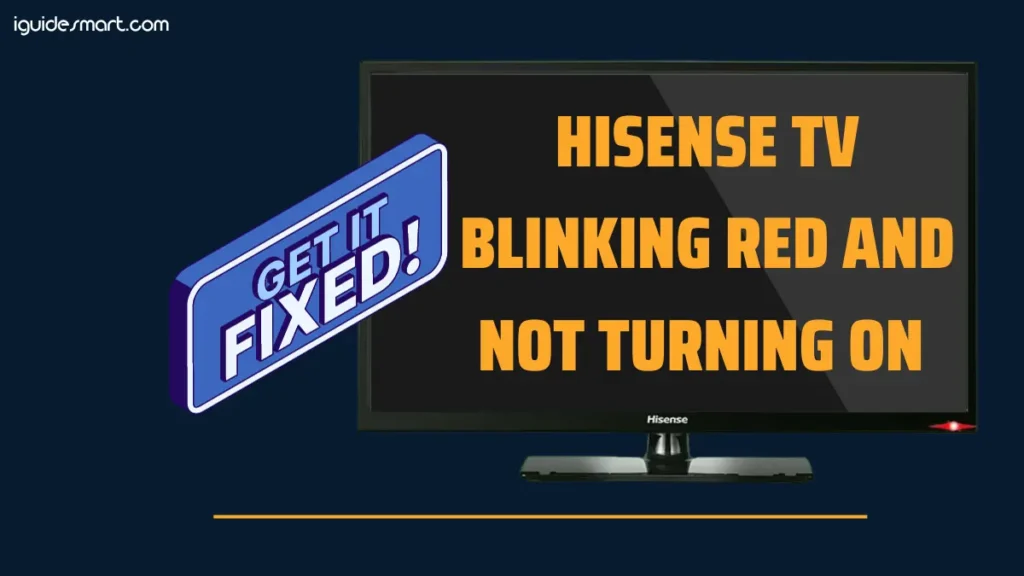
1. Perform Power Cycle
The first step is to perform a simple power cycle. This resets the TV and clears any temporary glitches that are preventing it from starting up correctly.
- Unplug the TV’s power cord from the electrical outlet.
- Wait at least 60 seconds before plugging it back in.
- Once plugged back in, press the power button on your Hisense TV to turn it on.
This power cycling process will fix the red blinking light issue for most users. However, if your TV still won’t turn on, move on to the next steps.
Read HOW TO RESTART HISENSE SMART TV?
2. Try Soft Reset
If a power cycle doesn’t work, the next step is performing a soft reset. This clears the TV’s cache and memory, which could fix software issues or glitches.
- Unplug the TV power cord from the outlet.
- Press and hold the power button on the TV for 30 seconds.
- After 30 seconds, release the power button and plug the cord back in.
- Press the power button again to turn on your Hisense TV.
A soft reset often resolves the red blinking light problem if a power cycle did not.
3. Update Hisense TV Firmware
An outdated firmware version can also cause startup and power issues. Updating to the latest Hisense TV firmware may fix the problem.
- From your remote, go to the TV’s Settings menu.
- Navigate to and select the “Support” or “Software Update” option.
- Choose to check for updates and install any available firmware updates.
Once updated, try to power on your TV normally. The latest firmware contains bug fixes and improvements that could resolve the issue.
4. Check HDMI Connection
- Examine both ends of the HDMI cable and ensure fully inserted into ports
- Try wiggling cable while plugged in to check for any looseness
- Try connecting device to a different HDMI port on TV if possible
- If issue persists with different cables and ports, may need service
5. Reset Power Cord
Resetting the connection of the power cord can sometimes resolve electronic issues.
- Unplug the TV power cord from the outlet and the back of the TV.
- Wait at least 30 seconds before plugging it back in.
- Firmly plug the power cord back into the TV port first, then plug into the wall outlet.
- Power on the TV to see if this fixed the blinking red light problem.
6. Check Power Cable
- Inspect the entire power cable for any damage – look for cuts, nicks, exposed copper wiring
- Check both ends of the cable and make sure they are not bent or loose
- Wiggle the cable while plugged into the TV to check for intermittent connections
- If any part of the cable is damaged, replace it with a new Hisense specific cable or one rated for your TV
7. Check Wall Outlet
To fix Hisense TV Blinking Red and Not Turning On , check its wall outlet;
- Verify outlet is working by unplugging TV and plugging in a different device like a lamp
- If outlet doesn’t power other devices, there is an issue that needs to be addressed
- Try resetting the circuit breaker or contact an electrician if unable to get power
8. Factory Reset the Hisense TV
If you’ve tried all other troubleshooting Hisense TV Blinking Red and Not Turning On ,, the last resort is performing a factory reset. This will wipe the TV back to default factory settings.
- Access the Settings menu and navigate to the “System” section.
- Select “Reset” and then choose the full “Factory Reset” option.
- Confirm the factory reset to erase all user data and settings.
- Set up the TV again once completed.
Factory resetting your Hisense TV will often resolve persistent power and startup issues caused by software bugs or glitches.
In most cases, one of these troubleshooting tips should fix To fix Hisense TV Blinking Red and Not Turning On, so your Hisense TV powers on normally again. However, if the issue persists after trying all steps, you may need to contact Hisense Support, and professional TV repair or replacement.
2 thoughts on “Hisense TV Blinking Red & Won’t Turn On- Quick Troubleshooting”