Quick Tip!
If the red light on your Hisense TV is blinking, it signifies an issue with the TV’s functionality. The specific problem can be identified by the number of times the red light blinks.
Blinking red lights on Hisense TVs indicate different issues, based on the number of blinks. This can range from standby mode to internal component problems, requiring professional service for resolution.
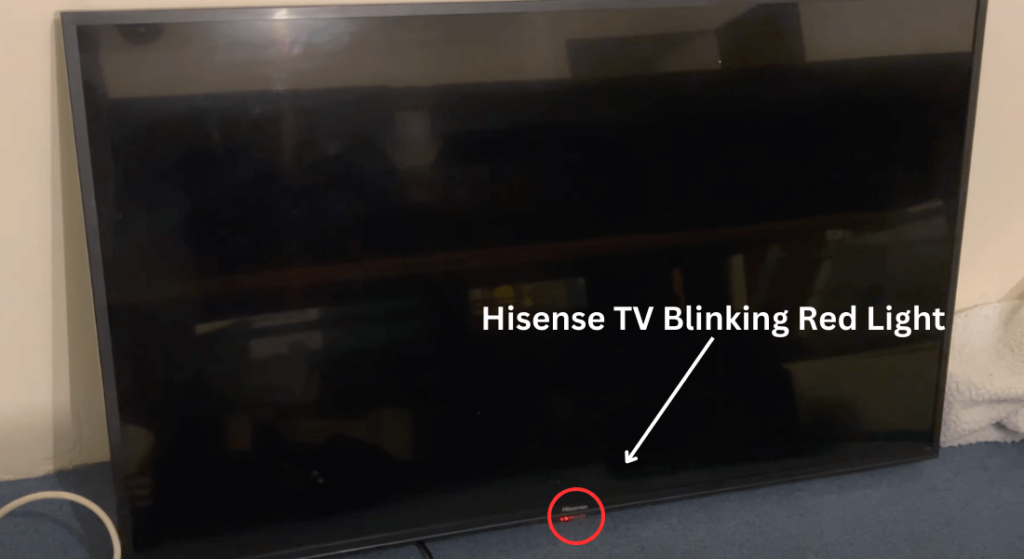
In this article, we will discuss the different reasons for the issue of the Hisense TV blinking red light continuously and also discuss different methods to solve it. You have to read the complete article and don’t miss any steps.
Table of Contents
HISENSE TV RED LIGHT BLINKING CODES
Here is a table of Hisense TV red light blinking codes and how to fix them:
| Blinking pattern | Issue | Quick fix |
|---|---|---|
| Blinks once | TV stuck in standby mode | Press the power button on remote control or television. |
| Blinks twice | Power supply issue | Soft reset your television by unplugging it from the wall and plugging it back in after 60 seconds. |
| Blinks three times | Inverter circuit or backlight issue | Contact Hisense support or a qualified technician for assistance. |
| Blinks four times | Video processing or mainboard issue | Contact Hisense support or a qualified technician for assistance. |
| Blinks five times | T-CON board issue | Contact Hisense support or a qualified technician for assistance. |
| Blinks six times | Internal temperature sensor or cooling system issue | Make sure your TV is well-ventilated and at the right temperature. |
| Blinks seven, eight, or nine times | Backlight issue | Try pressing the power button to turn on your TV. If you can hear something but there’s no picture, it’s likely the backlight isn’t functioning as it should. |
| Blinks ten times | Faulty powerboard, mainboard, or LED driver/strips | Replace the LED driver on the power supply board, the entire power supply board, or the main board. |
Why is Your Hisense TV Blinking Red Light?
A blinking red light on your Hisense TV is an indication of a problem. It indicated that your Smart tv have some hardware or software issue. you have to figure it out by understanging the meanings of REd light codes. there may be sveral reasons for Hisense Tv Blinking red light and that reason lies in the Codes given by Flashing REd light. In the next section we will dicuss the meaning of Blinking Codes.
HISENSE TV RED LIGHT BLINKING ERROR CODES
Hisense TVs are known for their reliability and affordability, but even the best TVs can experience problems from time to time.
Here are reasons for Hisense TV red light blinking codes and quick fixes for this:
These are just general fixes. If you are not comfortable troubleshooting the problem yourself, please contact Hisense support or a qualified technician for assistance.
1. Blinks Once
The TV is stuck in standby mode. To fix this, simply press the power button on your remote control or on the TV itself. If the TV still doesn’t turn on, try unplugging it from the power outlet for 60 seconds and then plugging it back in.
2. Blinks Twice
This indicates a problem with the power supply. The power supply is the component that provides power to all of the other components in the TV. If the power supply is faulty, the TV will not be able to turn on.
To fix a power supply problem, you will need to replace the power supply board. This is a relatively easy repair, but it is important to note that the power supply board can be dangerous to work with if you are not familiar with electronics.
3. Blinks Three Times
This indicates a problem with the inverter board or backlight system. The inverter board is responsible for converting power from the power supply to the backlights. The backlights are the lights that illuminate the screen.
If the inverter board or backlight system is faulty, the TV may not turn on, or the picture may be dim or flickering. To fix this problem, you will need to replace the inverter board or backlight system.
4. Blinks Four Times
This indicates a problem with the main video processing board or mainboard. The main video processing board is responsible for processing the video signal and displaying it on the screen. The mainboard is the main circuit board in the TV.
If the main video processing board or mainboard is faulty, the TV may not turn on, or the picture may be distorted or discolored. To fix this problem, you will need to replace the main video processing board or mainboard.
5. Blinks Five Times
This indicates a problem with the T-CON (timing controller) board. The T-CON board is responsible for controlling the timing of the pixels on the screen.
If the T-CON board is faulty, the picture on the TV may be distorted or scrambled. To fix this problem, you will need to replace the T-CON board.
6. Blinks Six Times
This indicates a problem with the internal temperature sensor or cooling fans/vents. The internal temperature sensor monitors the temperature of the TV and turns on the cooling fans if the TV gets too hot. The cooling fans help to dissipate heat from the TV.
If the internal temperature sensor or cooling fans/vents are faulty, the TV may overheat and shut down. To fix this problem, you will need to clean the vents and make sure that the cooling fans are working properly. If the internal temperature sensor is faulty, you will need to replace it.
7. Blinks Seven To Nine Times
This indicates a problem with the LED backlight system. The LED backlight system is responsible for illuminating the screen. If the LED backlight system is faulty, the picture on the TV may be dim or flickering. To fix this problem, you will need to replace the LED backlight system.
8. Blinks Ten Times
This indicates a problem with the power supply board, mainboard, or LED driver strips. The LED driver strips control the brightness of the LED backlights. To fix this problem, you will need to replace the power supply board, mainboard, or LED driver strips.
How to Solve Hisense TV Blinking Red Light Issue
If your Hisense TV is blinking red light, you can try the following steps to diagnose and resolve the problem:
1. Perform an HDMI reset To Fix Red light issue
To Solve this Hisense TV Blinking light issue, first of all, do an HDMI reset. If that blinking issue is due to some moisture in HDMI ports or rust, it will vanish. Remember HDMI reset is not a Power Cycle of Hisense Hisense. Both Are Different.
In the Power cycle, we turn off the hisense tv and unplug it from the power wall outlet. HDMI is different. Read the steps below.
- Press the power button to turn off the Smart TV and Unplug the TV from the Power outlet.
- Disconnect all HDMI and other input/output cables from the TV.
- Check all the cables and ports if any damage replace them. also, clean the ports with a brush.
- Wait for about 5 to 10 minutes.
- After that, plug the TV back into the power outlet and reconnect the HDMI cables.
- This can help reset the HDMI connections and resolve any issues related to it.
Read Also: How to Reset Hisense Roku TV
2. Clean TV’s Internal Components
Dust on the internal post can’t damage the circuit severely, but it can cause small issues that may lead to malfunction of some components.
Dust or dirt accumulation on the internal components of the TV can cause various issues, including the blinking red light problem. To fix this, Follow these easy steps.
- First of all, open the back panel of your Hisense TV carefully. You have to unscrew the screws present on the back of the tv with the help of a screwdriver.
- After you have opened the back, carefully clean the dust with the help of a Clean piece of cloth.
- You can also use a Compressed air can available in the market or a wind blower if available.
- After you have cleaned all the compmenet, pack your tv by screwing the screws.
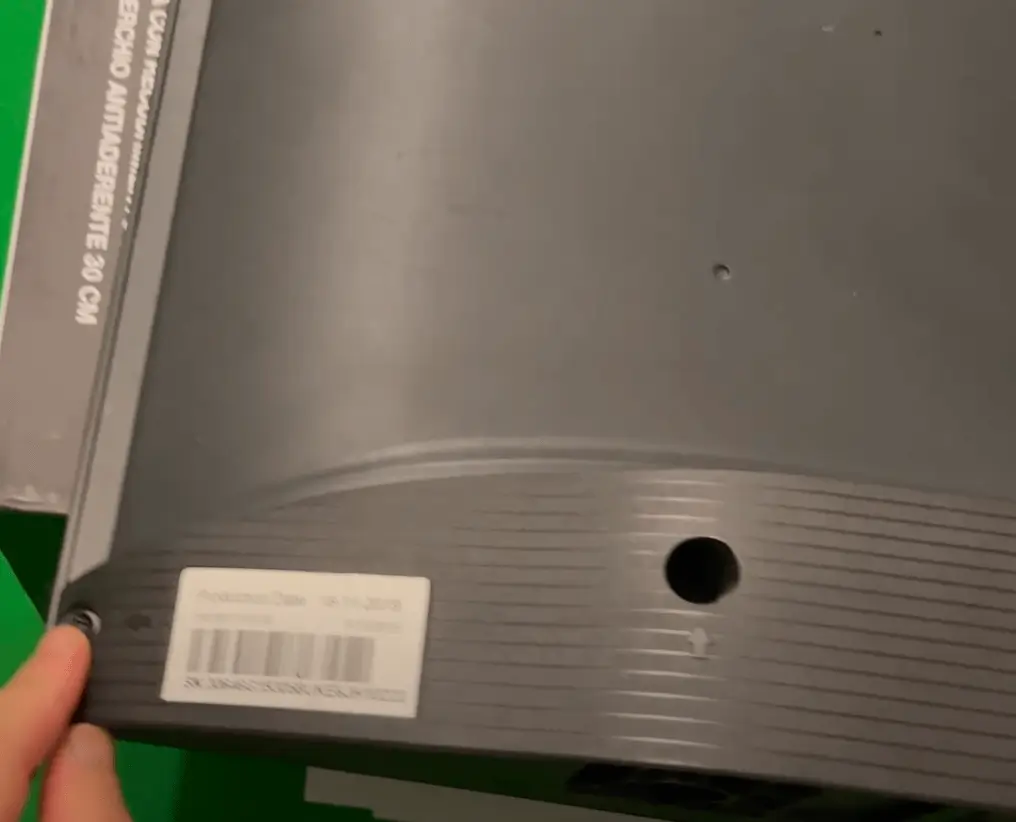
Note: Don’t Touch the capacitors and other components of the main board or T-con board.
3. Check Mainboard of your Hisense TV

If the above steps don’t resolve the issue, the problem may lie with the mainboard of your Hisense TV or some of the components of the main board may be burned out due to excessive voltage. In such cases, it is best to contact Hisense customer support or consult a professional technician for repair or replacement of the mainboard.
Things to Consider if You Facing Hisense TV Blinking Red Light Issue
- See if your Power Voltage are Stable.
- Check the power outlet by changing the Power outlet.
- If the Atmosphere is Moist try to make your room Moist-free or change the location of Smart TV.
- If it’s Black Screen with Red light Blinking then better to consult a Technician.
- Do a Backlight Test to see if its due to backlight.
Other Related Articles
- How to Fix Hisense TV Black Screen Issue? 3 Steps
- How To Get Hulu On Hisense Smart TV? The Ultimate Guide 2023
- How to Add Apps On Hisense Smart TV? Quick Method 2023
- Troubleshooting Hisense Roku TV No Sound Issues
F.A.Q.s
Q: When a Hisense TV blinks red light when i turned it on?
A: A Hisense TV may blink a red light when there is a hardware issue or a malfunctioning component. you have to check it or can go to the technician.
Q: Why does my Hisense TV keep blinking on and off?
A: This could indicate an issue with the power supply, mainboard, or other internal components. It is recommended to follow the troubleshooting steps provided in this article to resolve the problem.
Q: My TV Red light blinked more than 4 times!
A: A red light blinking more than 4 times on your Hisense TV could indicate a problem with the power board, the mainboard, and faulty cables. It is advisable to contact Hisense customer support or consult a professional technician for assistance.
Q: Will I lose all my settings if I do a factory reset my Hisense TV?
A: If you are facing a Hisense TV Blinking Red light issue, then maybe a Factory reset will be not so beneficial. You have to check for hardware malfunction.
But yes If you do a factory reset you will lose all the saved data and apps because it restores your smart TV to the default factory.
Q: How can I tell if the power supply is the issue behind the red blinking light on my Hisense TV?
A: If the red blinking light persists even after performing the HDMI reset and cleaning the internal components, it is possible that the power supply is the root cause. In such cases, it is best to contact Hisense customer support or consult a professional technician for further assistance.
1 thought on “Hisense TV Blinking Codes: Troubleshooting Guide & Quick Fixes”