Retune Bush Smart TV- Auto-Retune, Manual Scans, and Other Tuning Options
To Retune Bush Smart TV, navigate to Menu > Install & Retune > Auto Channel Scan > Digital Aerial > Start Scan > Clear Channels > Scan (wait) > Region > Tune > Menu.
If you are still looking for the channels on Bush TV or your channels need to be added to Bush TV, then you must retune your Bush Smart TV. Retuning your Bush TV will also improve the overall performance of your Bush TV, such as the Speed and accuracy of channel switching. To Retune Bush Smart TV you do not need any technical skills.
In this article, you will learn how to retune the Bush smart TV by auto-retune or manual retuning. By Returning, you can add new channels or list the existing channels, which will optimize your overall user experience.
Table of Contents
How To Retune Bush Smart TV by Auto-Retune
With the Auto Retune feature, you can effortlessly search and add new channels by automatic search. Follow the steps below to Retune your Bush Smart TV.
Step 1
Press the Menu Button on your Bush TV remote.
Step 2
In the menu, Navigate to “Install and Retune” and Press OK.

Step 3
In Install and Retune, Select “Automatic Channel Scan” and Press OK.
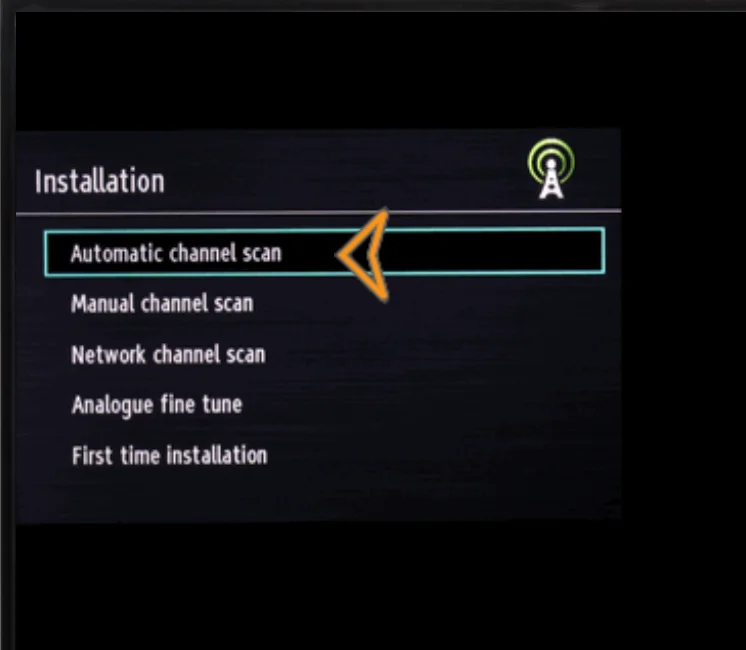
Step 4
Now select “Digital Aerial” and Press OK.
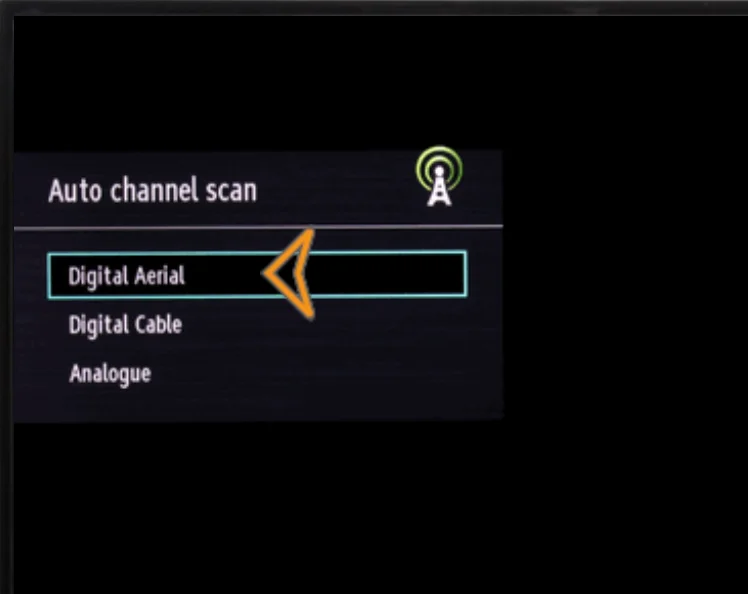
Step 5
A prompt will appear on the screen: “Do You want to Start Automatic Channel Scan?“. Select “Yes” and Press OK.
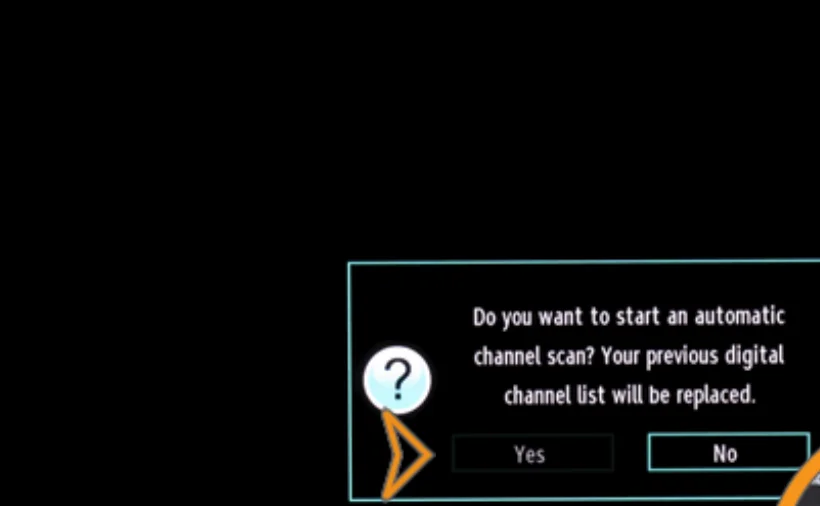
Step 6
Another Prompt Will Appear on the Screen: “Do You Want to Clear or Update the Previous Channel List?“. Select “Clear” and Press OK.

Step 7
Automatic cleaning will start, which may take a few Minutes.
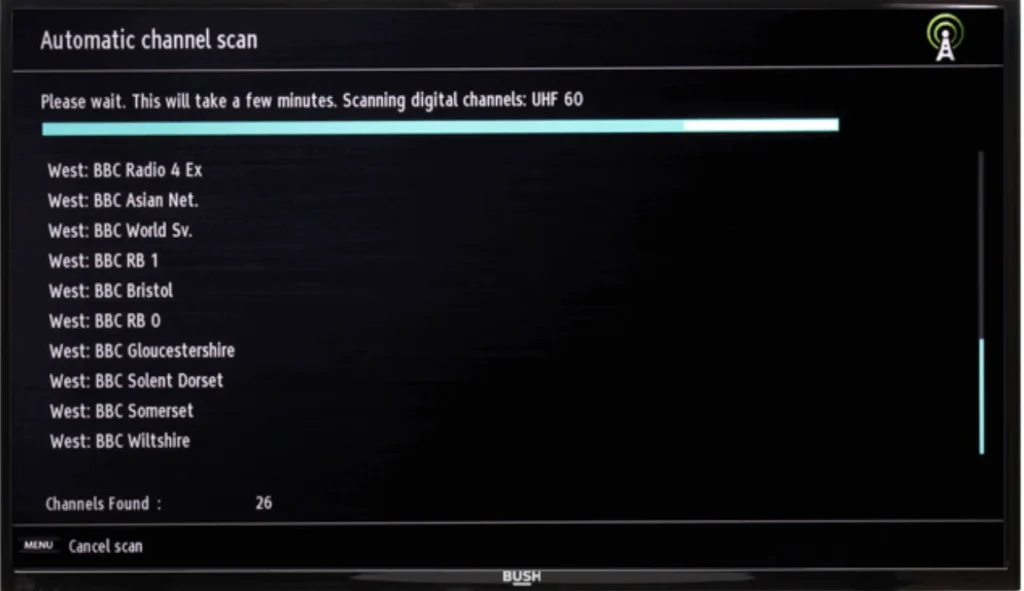
Step 8
After scanning is done, Bush TV will ask For the Region. Select your Region from the Given options.

Step 9
Now, Tunning will Be started according to your Region.
Step 10
Once Tunning is done, press the Menu button on your TV remote to exit from the Menus.
Do you Know: How to Add Apps to Bush Smart TV?
How To Retune Bush Smart TV Manually
Suppose you are unable to Auto-Retune your Bush TV or you want to Retune Specific channels. In that case, you can retune your Bush TV manually. Follow the procedure below.
Manually Scan Channel
To Scan the Channel manually on Bush Smart TV, Follow the steps below.
- Press the Menu Button on the remote control.
- Navigate to “Install and Retune” and Press OK.
- Scroll to “Manual Channel Scan” and Press OK.
- Enter the Frequency of the Channel you want to scan.
- Press OK to start the manual scan.
- Repeat 3 to 5 times for each Channel.
For the channel Frequency, you can search online, or you can also consult with the TV channel Frequency Table according to your Region.
Read This To Stream Disney Plus on your BUSH TV.
Manually Tune Channels on Bush TV
After you have scanned the Channel, you have to tune the channels manually. Follow the steps below to tune the channels on Bush TV manually.
- Press the Menu Button on the Bush TV remote.
- Select “Installation” or “Install and Retune” and Press OK.
- Navigate to “Channel List” and Press OK.
- From the Channel List, Select the Channel which you want to tune.
- Now Press the “Fine Tune” button on the remote to start the running.
- Repeat 3 to 5 times for each Channel.
After successfully tuning the channel, you can exit the List by pressing the Menu Button on the remote.
Facing an Issue in Connecting your Bush TV to the Internet?
Why to Retune Bush Smart TV?
Returning Bush Smart TV can enhance the overall user experience. There are a lot of reasons for retuning to Bush TV; a few of them are:
1. To Add New Channels: By Retuning Bush TV, you can add new channels to your TV. If you changed the area and want to add new channels according to that area, then you have to retune bush smart TV.
2. Fix Channel Reception Issue: If you face an issue in channel reception, you should retune your TV.
3. Channel Freezing: By retuning Bush TV, Issues like Channel Freezing or pixelization will be solved.
4. Improve Channel Switching: It will Optimize your overall Channel Switching experience.
And the list keeps going. In short, retuning your Bush TV will solve all the problems related to Channel Lists and Tuning.
Troubleshooting Steps
If you are facing issues in returning your Bush TV, you can try the following.
- Restart your Bush TV.
- Check the Settings mentioned in this article again.
- Read the TV manual Guide and Follow the instructions given in the TV Guide Carefully.
- Reset your Bush TV.
- Contact Bush TV Support To get assistance.





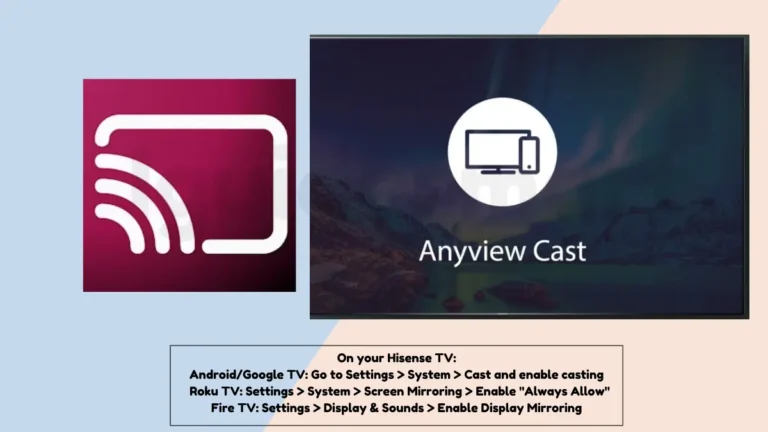

One Comment