NFL is a sport that captivates millions of fans across the globe. For Hisense Smart TV owners, the excitement of witnessing the gridiron battles extends right into their living rooms. With a range of streaming services and casting options available, you can enjoy live NFL games, captivating replays, and insightful analysis from the comfort of your couch.
To watch NFL on Hisense TV, go to Apps > Google Play Store > Search NFL > Install > Open > Get Activation Code > Visit NFL Activation website > type Activation Code > Continue > Stream NFL matches.
Table of Contents
NFL Streaming Services for Hisense Smart TVs
Hisense Smart TVs offer a diverse selection of NFL streaming services, ensuring that you never miss a moment of the action. Here’s a breakdown of the services available across different Hisense TV models:
Hisense Android TV: ESPN, Prime Video, Paramount+, Peacock TV, Tubi, and ABC
Hisense Fire TV: ESPN, Prime Video, Paramount+, Peacock TV, Tubi, and ABC
Hisense Roku TV: ESPN, Prime Video, Paramount+, Peacock TV, Tubi, and ABC
Hisense Google TV: ESPN, Peacock TV, Paramount Plus, ABC, Tubi, and Amazon Prime Video
Hisense VIDAA TV: Prime Video, Paramount+, Tubi, ESPN, and Peacock TV (ABC not available)
Hisense XClass TV: Prime Video, Paramount+, Peacock TV, ESPN, and Tubi (ABC not available)
How to Watch NFL on Hisense TV?
Installing NFL streaming apps on your Hisense Smart TV is a straightforward process. Follow these steps for your respective TV model:
Hisense Android TV
To get NFL on your Hisense Android TV:
- Connect your Hisense Android TV to a Wi-Fi network. (Click Here if having trouble in connecting to Wi-Fi)
- Access the Apps menu from the Home screen.
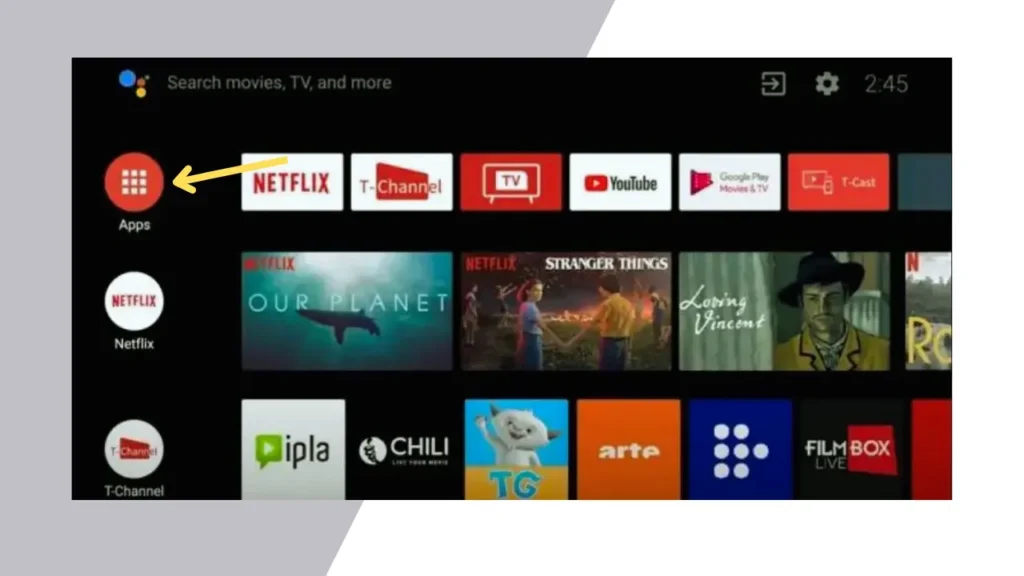
3: Launch the Google Play Store and search for the desired NFL streaming app.
4: Click “Install” and download the app.
5: Open the app and sign in to your account.
6: Enjoy streaming NFL content live on your TV.
Hisense Fire TV
To get NFL on your Hisense Fire TV:
1: Power on your Hisense Fire TV and navigate to the Home screen.
2: Scroll down and select “Find.”
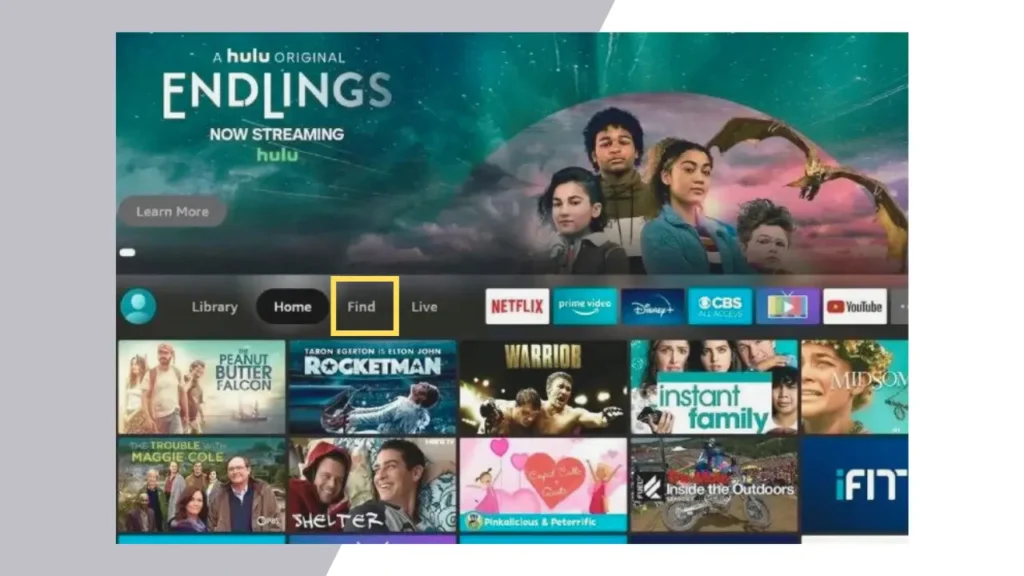
3: Choose “Search” and enter the name of the NFL streaming app you want.
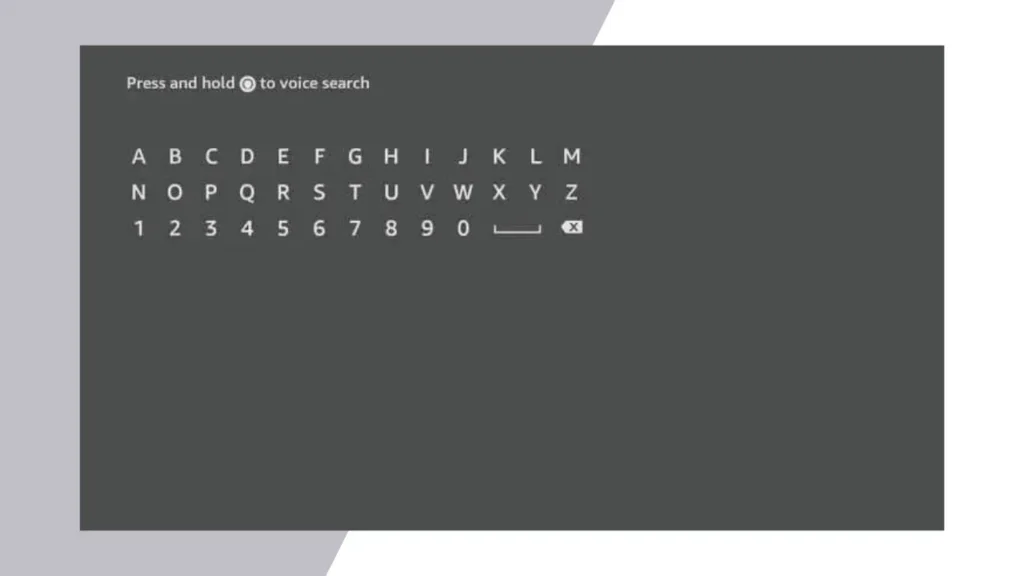
4: Select the app and click “Get” to install it.
5: Open the app and sign in to your account.
6: Start streaming NFL games live.
Hisense Roku TV
To get NFL on your Hisense Roku TV:
1: Turn on your Hisense Roku TV and access the Home screen.
2: Scroll down and click “Streaming Channels.“

3: Select “Search Channels.”
4: Enter the name of the NFL streaming app in the search bar.
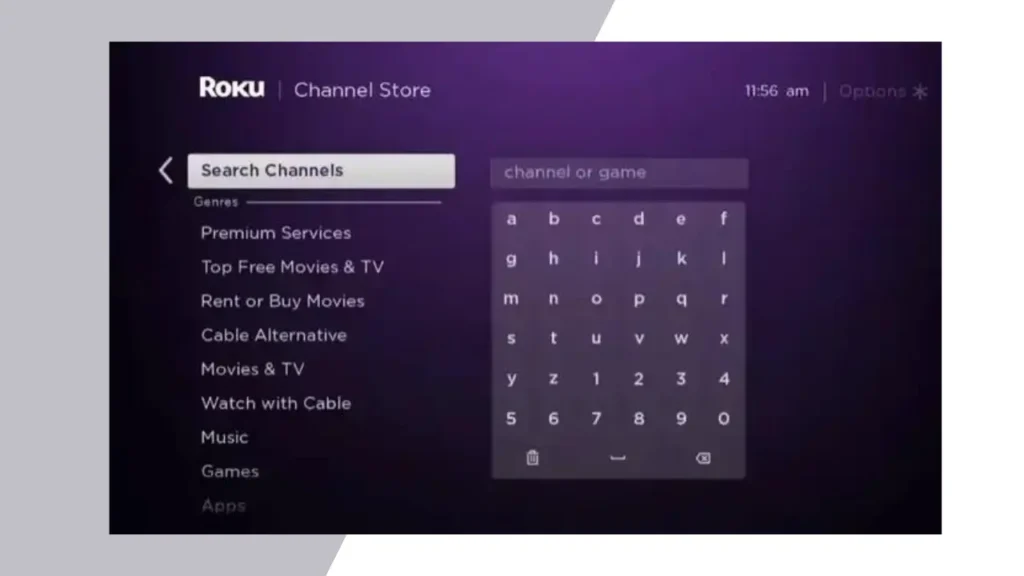
5: Select “Add Channel” to install the app.
6: Choose “Go to Channel” to launch the app and sign in.
7: Enjoy streaming NFL games live.
Hisense Google TV
To get NFL on your Hisense Google TV:
1: Go to the Home screen of your Hisense Google TV.
2: Click the “Search” icon at the top.

3: Use the search bar to find the NFL streaming app you want.
4: Select “Install” to download the app.
Or check Detailed article to get apps on Hisense TV
5; Click “Open” to launch the app and sign in.
6: Activate your account if prompted and start streaming NFL content.
Hisense VIDAA TV
To get NFL on your Hisense VIDAA TV:
1: Boot up your Hisense VIDAA TV and go to the Home screen.
2: Click on the “My Apps” option.

3: Select “App Store” and click the “Search” icon.
4: Search for the app and go to its app page.
5: Click “Install” to download the app.
6: After installation, click “Open” to launch the app.
7; Activate your account and start streaming NFL.
Hisense XClass TV
- Turn on your Hisense XClass TV and connect it to the internet.
- On the Home screen, locate the NFL streaming app you want.
- Select the app and launch it on your Hisense XClass TV.
- Sign in to the app and activate your account.
- Start streaming NFL content live.
Alternate Platforms TO Watch NFL on Hisense Smart TV
If subscribing to multiple streaming services isn’t feasible, consider alternative platforms like TV channel streaming services. These services offer NFL telecasting channels like ESPN, ESPN 2, CBS, NBC Sports, Fox Sports, and NFL Red Zone.
Here’s a table summarizing the availability of these services across Hisense TV models:
| STREAMING SERVICE | ANDROID TV | GOOGLE TV | ROKU TV | FIRE TV | VIDAA TV | XCLASS TV |
|---|---|---|---|---|---|---|
| Satellite Stream | Supported | Supported | Supported | N/A | Not Available | N/A |
| Stream Spectrum | Supported | Supported | Supported | N/A | Not Available | N/A |
| Video Orbit | Supported | Supported | Supported | N/A | Supported | N/A |
| Fubo Flick | Supported | Supported | Supported | N/A | Not Available | N/A |
| Hulu Hub | Supported | Supported | Supported | Supported | Supported | N/A |
Casting NFL on Hisense Smart TVs
You have the flexibility to cast live NFL matches onto your Hisense Smart TV using the official NFL app, which comes equipped with a built-in cast feature. Additionally, popular NFL streaming apps like ESPN, Prime Video, Peacock TV, Tubi, ABC, and Paramount+ also offer seamless casting capabilities.
To initiate casting, ensure that your Hisense Smart TV and smartphone are connected to the same WIFI network. Subsequently, locate the Cast icon on the respective apps, select your Hisense TV, and establish a connection. Once connected, you’re ready to start streaming and casting NFL content directly onto your Hisense TV.
AirPlaying NFL on Hisense Smart TVs
Yes, you can AirPlay NFL content on Hisense TVs, but this feature is limited to specific apps such as Prime Video, Paramount+, Peacock TV, and Tubi. To make use of AirPlay, ensure both your Hisense TV and smartphone are connected to the same WiFi network.
Open the corresponding app on your smartphone, click the AirPlay icon, and establish a connection with your Hisense TV. Once connected, play the desired NFL content on your smartphone, and it will seamlessly AirPlay on your Hisense TV.
If your subscribed streaming service lacks AirPlay functionality, an alternative is to screen mirror from your iPhone, iPad, or Mac onto your Hisense TV. This offers a versatile solution to enjoy NFL content on the big screen.
