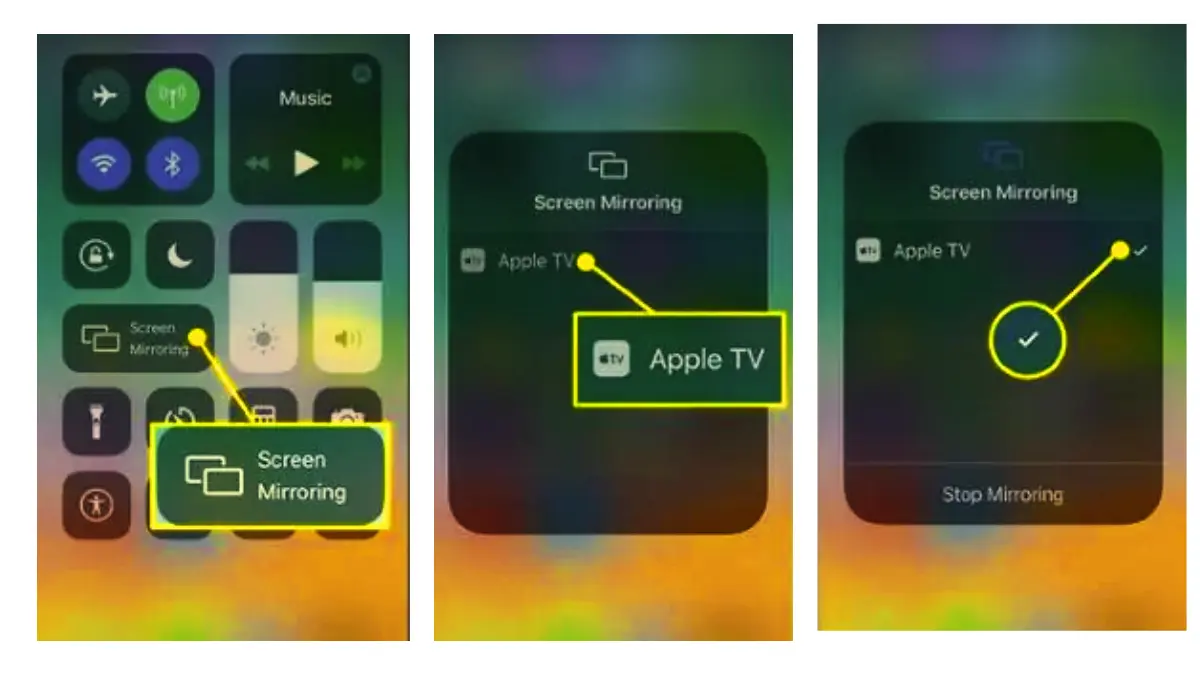Spotify ON Bush Smart TV-Built-in App, Connect, and Casting Options
To Get Spotify on Bush Smart TV, Press Home > navigate to Apps > Spotify > Login, or use Spotify Connect on another device and choose your TV. In this article, we’ll discuss easy-to-follow steps to get Spotify on your Bush smart TV. Even if your TV doesn’t have a built-in or pre-installed Spotify app, … Read more