Hammad Nasar

Binge App on LG TV – Compatibility, Installation, and Streaming
To start streaming BINGE on your LG TV, subscribe to BINGE on the BINGE website, download the BINGE app from ...

Do Vizio TVs Have Bluetooth?Headphones, Soundbar Connection Guide
To connect Bluetooth speakers to your Vizio tv, Turn on your Vizio TV and Bluetooth headphones>Put your Bluetooth headphones into pairing mode>Select Settings>Select Sound Output>Select Speaker List>Select Scan for Devices>Search your Bluetooth headphones>Pair your Bluetooth headphones>Enjoy your audio.

Where is the Power Button on Hisense TV
The Power Button On Hisense TV is Mostly at the bottom of the screen or the Side of the Screen. ...

Vizio SmartCast not Working?-quick fixes
Is Vizio SmartCast not working? The issues usually come from OS glitches or internet connectivity problems. By troubleshooting the connection, ...
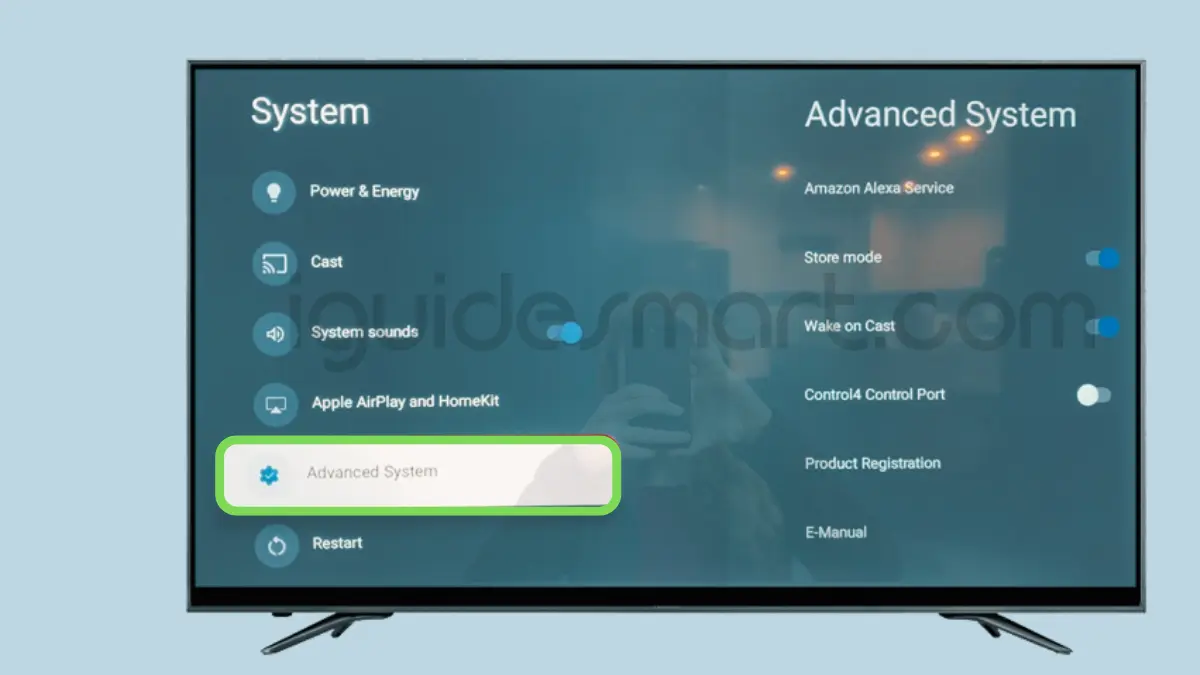
4 Quick methods to Turn Off Store Mode on Hisense Smart TV
To turn off store mode on a Hisense TV, turn on the TV, press the Menu button, navigate to "Settings," select "Device Preferences," press "Usage Mode," and then change it to "Home Mode."

Change Input on Hisense TV with or without remote-Troubleshoot all input problems
You can change inputs on Hisense TV without remote using physical buttons on TV, downloading Hisense remote control app, connecting an external device like wireless keyboard or mouse, or using voice commands through Alexa or Google Assistant.

5 quick methods to Connect Soundbar to Hisense TV – USER MANUAL
To connect soundbar to Hisense TV, you can use Bluetooth, Wi-Fi, HDMI, optical fiber cable, or RCA cable. The specific ...

How to Clear Cache on Hisense TV-guide for All Models
Hisense TV has a built-in cache clearance function. You can clear cache for the entire TV or for specific apps. There are three main ways to clear the cache: through the Home Screen, through the Settings menu, or through the Quick Menu. For all Hisense TV models, first press the “Home” button on the remote control to take you to the home screen. Then, follow the steps below according to the type of Hisense TV you have.

SETUP HISENSE TV for First Time-Guide for All Models
To setup Hisense Tv, you will need to connect the TV to a power source and turn it on. Once ...
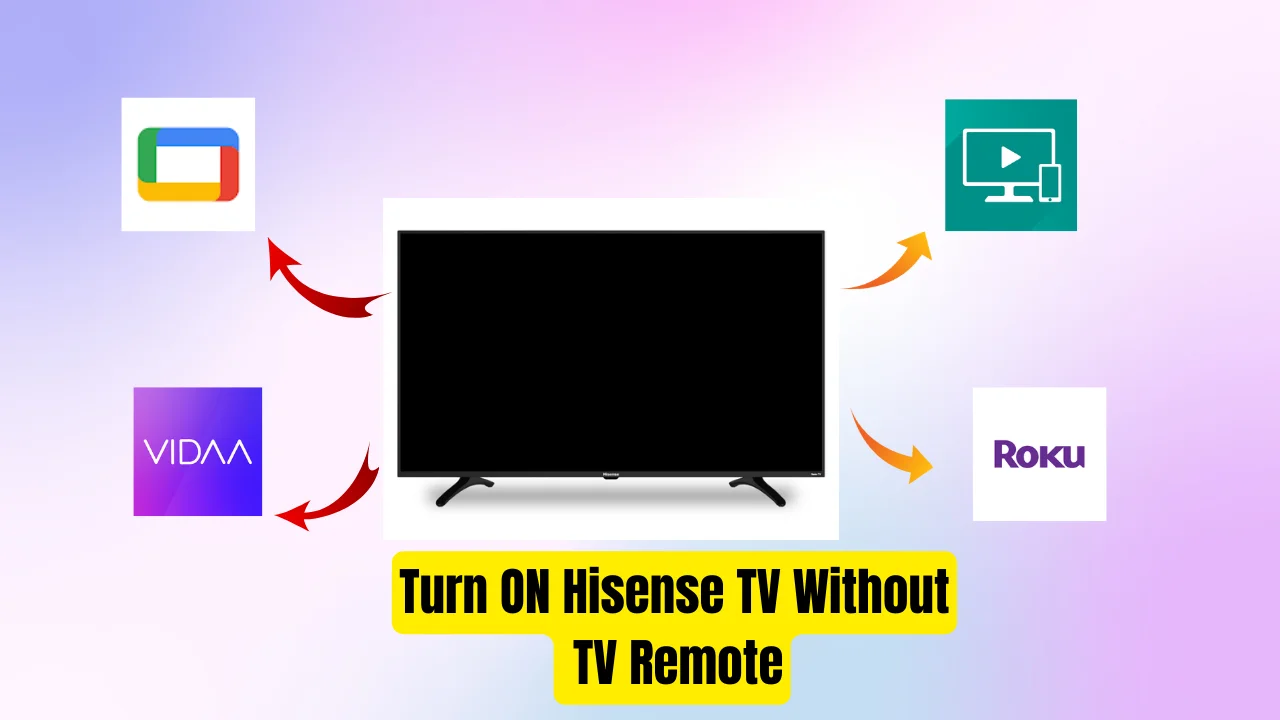
Turn On Hisense TV Without Remote-Buttons & App Options
No remote? No problem! Turn on your Hisense TV in seconds, Locate Power button > Press it! (Look near the ...