Tv & Streaming

How to Add Apps on Smart TV? Samsung Smart TV, Google TV, And others
Add Apps on Smart TV: Home Button On Remote >> Main Menu >> App Store >> Select App >> GET ...

How to Download Apps on Insignia Smart TV?
To add apps on Insignia Smart TV with Main Menu, go to the Main Menu, click on App Store, click ...

4 Easy Ways to Get Hulu on Hisense Smart TV (VIDAA, VEWD, Roku)
To get Hulu on Hisense Smart TV, press the HOME button on your remote and go to App Store. Search ...

How to Delete Apps On Vizio Tv? Quick Guide 2024
Quick Tip! How to Delete Apps on Vizio TV: Smartcast Button on Vizio TV Remote > Choose the app > ...

Blue tint on Vizio TV? 8 Quick fixes
Blue tint on Vizio TV? Fix it by navigating to Menu > Picture Mode. Choose a suitable mode like Standard. Then, adjust Color and Tint using your remote until colors look natural.

How To Download Apps On Hisense TV [For All Models]
Key Point Add Apps on Hisense Smart TV(Android TV): Go to Home> Navigate to Google Play Store > Scroll to ...

Hisense Roku TV No Sound Issues-Troubleshooting Sound Problems
Quick Tip! Hisense Roku Tv No Sound? An Audio issue on Your Hisense TV can be solved in a few ...

TOP 5 Smart TV Brands in the United States 2024: Let’s Explore it
The Craze for Smart TVs is increasing with the trend of automation or smart homes. People Prefer Smart TV Due ...

How to Reset Hisense Roku TV With or Without Remote
Quick Tips! Reset Hisense Roku TV: Home Button on Remote > Settings > System > Advanced System Settings > Factory ...
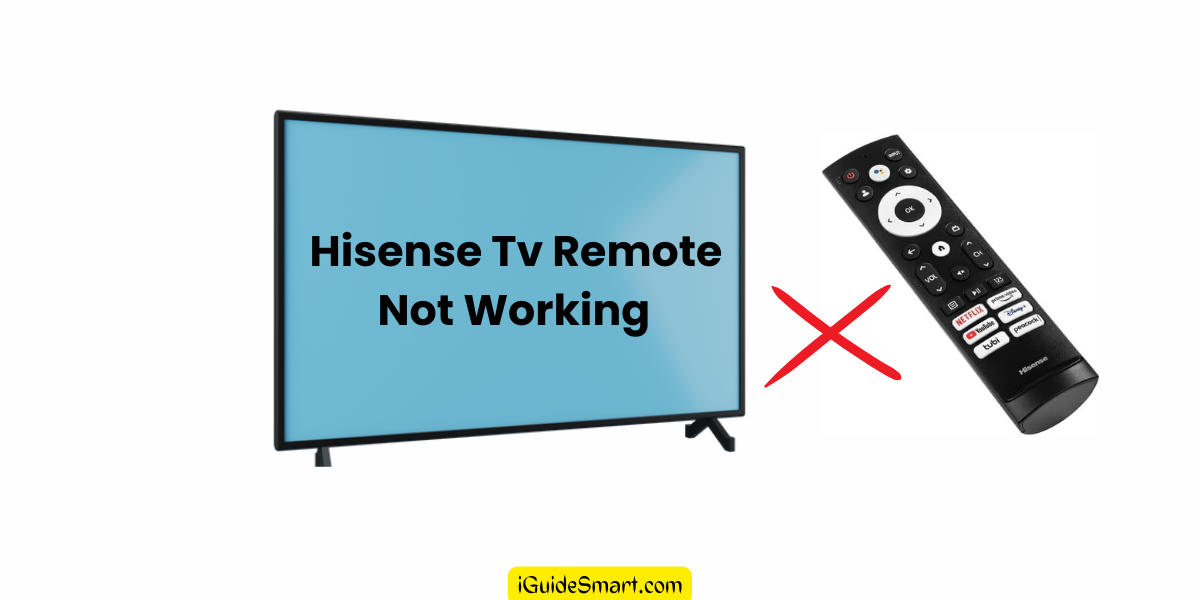
Hisense TV Remote Not Working?- (6 Quick Ways To Fix It)
If the Hisense TV remote is not working, try replacing the batteries. If the remote still does not work, try ...