Your Vizio TV’s serial number is a unique identifier that can be used to register your product, troubleshoot technical issues, and get warranty support. There are a few different ways to locate your Vizio TV serial number, through on-screen menu, on the back of the TV, and through the SmartCast mobile app.
In this article, you will walk you through steps on how to find your Vizio TV serial number using each of these methods. Whether you’re a tech expert or a total beginner, this guide will help you find your TV’s serial number quickly and easily.
Table of Contents
Vizio Tv Serial Number Lookup
Here are a few ways you can use to find serial number of Soundbar:
1. in Menu of Your TV
You can find your VIZIO TV serial number through TV menu, for this:
- Power on your TV.
- Press the Menu button on your remote.
- Select All Settings > System > Admin & Privacy > System Information > TV Information.
- Your serial number is located next to TV SN.
2. using SmartCast Mobile App
To find soundbar or Vizio TV serial number through the SmartCast mobile app:
- Power on your TV (or soundbar)
- Open the SmartCast app on smartphone or tablet.
- Select the name of your device from the device drop-down list.
- Tap the Settings gear icon.
- Tap System > System Information.
- Your serial number is listed next to Serial Number.
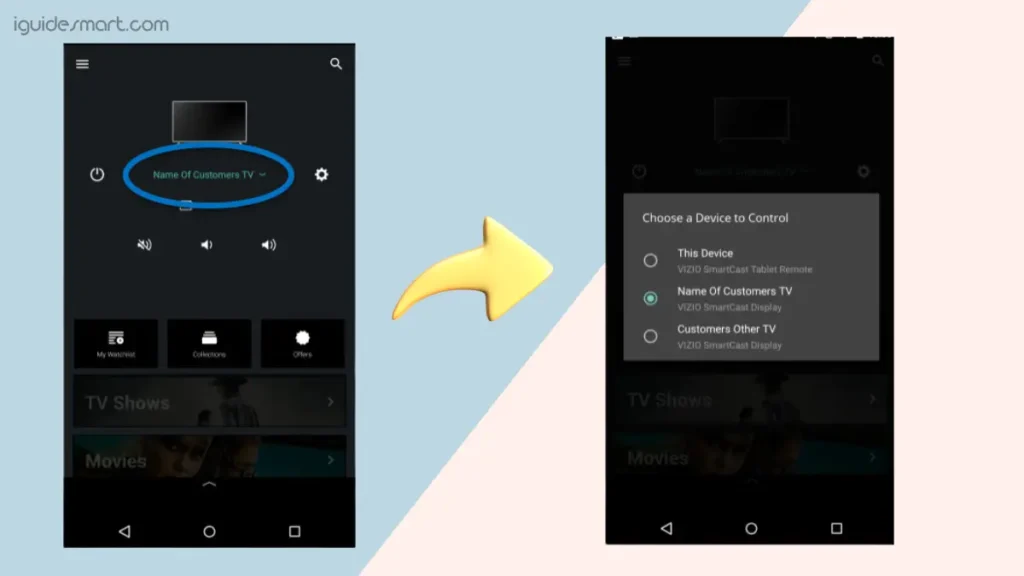
3. On back of TV
Serial number can be found on back of TV , to do this:
- Look for a sticker on the back of the TV that contains the serial number.
- The sticker may be located in different places depending on the year of manufacture and the factory where it was made.

4. On box
Serial number can be found on TV box too,
- If you still have the box that the TV came in, the serial number may be printed on the box.
- The serial number is usually located on the side or bottom of the box.
5. In purchase documents
- If you still have the purchase documents for the TV, the serial number may be listed there.
- The serial number is usually located on the receipt or invoice.
Also Read:
- How to fix a Vizio TV that is turning on by itself
- How to Update apps on Vizio Tv
- Troubleshooting Vizio Smart TV Lagging
- Turn on your Vizio TV without the remote control
- More about VIZIO TV

2 thoughts on “How to Find Vizio Tv Serial Number”