LG TV No Sound: Troubleshooting and Quick Fixes
Are you facing “LG TV No Sound”? Don’t worry; we’ve got you covered with solutions to restore your audio quickly. In this article, we’ll explore the common reasons behind the ‘no sound’ problem on LG TVs and provide step-by-step instructions to resolve it. Let’s dive into the troubleshooting process!
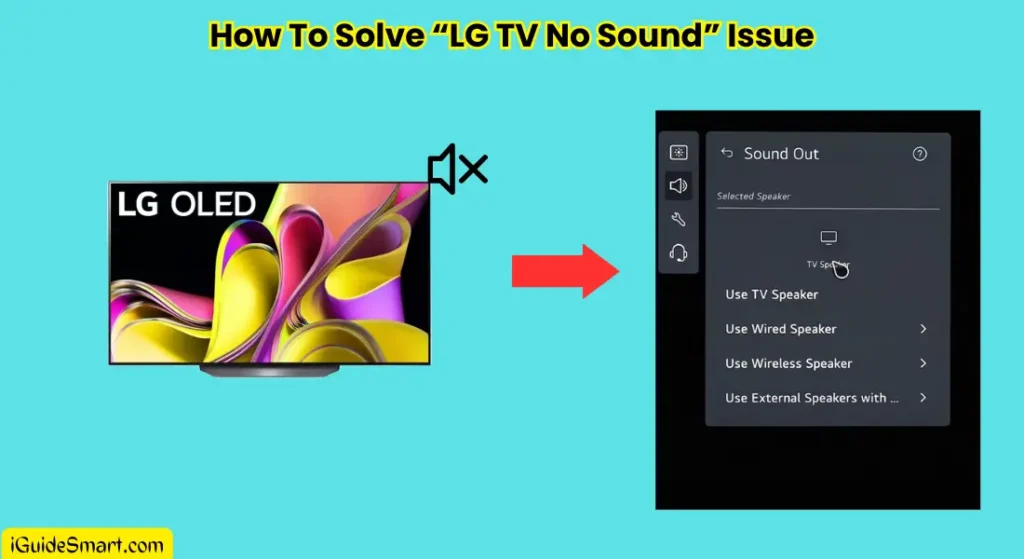
Table of Contents
Why is there no sound on my LG TV?
Before we delve into solutions, it’s crucial to grasp the potential causes of the LG TV no sound issue.
| Cause of No Sound | Solution |
|---|---|
| Volume settings are incorrect | Check and adjust the volume settings on the TV and remote control. Ensure it’s not muted. |
| Soft reset needed | Perform a soft reset by holding the TV’s power button for about 30 seconds, then release it. |
| Issue with audio device | Ensure proper connection and power for external audio devices like soundbars or speakers. |
| Incorrect sound output settings | Verify and correct sound output settings in the TV’s menu, selecting the right audio source. |
| Poor internet connection (Smart TV) | Ensure a stable internet connection for smart LG TVs as it can affect audio on streaming content. |
| TV software needs an update | Update the TV’s software to the latest version as outdated software can cause various issues. |
| Loose or faulty HDMI connection | Check HDMI connections to external devices, ensuring they’re securely connected. |
| Accidental remote button press | Press the sound button on the remote to unmute or adjust the volume. |
| Use an external audio device | Connect headphones or a soundbar to determine if the issue lies with internal TV speakers. |
| Perform a factory reset (Last Resort) | As a last resort, perform a factory reset, but remember to back up important data first. |
How To Fix LG TV NO Sound Issue Step by Step
In this Section, We will explain the solution to each cause of the No Sound Issue on your LG TV. You have to carefully read each step and follow it to bring the sound of LG TV.
Ensure the TV is Not Muted:
The first thing That you have to ensure is that TV is Not Muted. Sometimes, the cause is very simple, which we ignore. If the TV is Muted, then UN Mute it to get the sound back.
Restart Your LG TV:
If you have checked your LG Smart TV is not muted and still sound is not coming, then Restart your LG TV. Restarting Your LG TV can solve temporary glitches and refresh the system. Sometimes, Temporary glitches can cause problems like No Signal and No Sound on LG TVs. The process is Simple.
Turn Off your LG TV with the Power button or with the help of button on your Remote.
Wait for 30 Seconds.
Now, Turn ON your LG TV.
Note: This is the Restarting of LG TV; it is not a Soft Reset or Power Cycle. We will discuss these in the next section.
Check the Sound Settings:
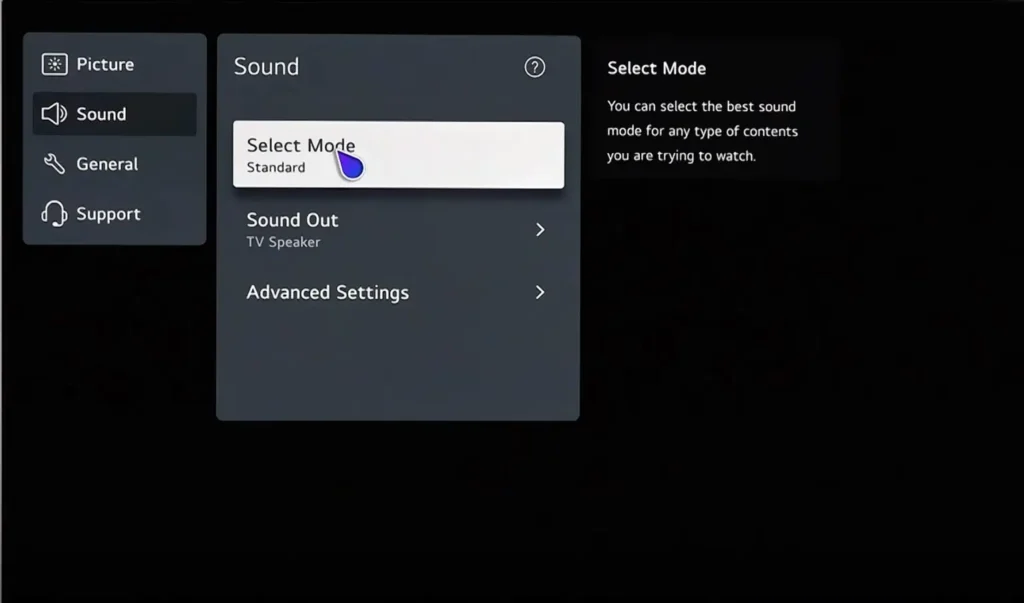
If your LG TV NO SOUND issue persists, then check your Sound Settings. Sometimes, there is an issue in sound settings like sound mode. And sound volume. You can check the LG TV sound settings by going to the settings tab. Follow these steps.
Press the Settings button on your LG Remote.
Go to “All Settings “.
Navigate to the “Sound” settings.
Here, you can see a lot of options to explore.
Volume: Adjust the overall Volume of your LG Smart TV.
Sound Mode: It gives different Mode options that you can use according to your needs.
Audio Output Settings: This allows you to select your Audio Output Device.
You have to check the settings to see if any settings have been turned off, due to which you are facing No Sound on LG TV.
Perform Sound Test
LG TV gives the feature of performing sound tests. The sound test will tell you whether the problem lies in your LG Smart TV or External Devices. To perform the Sound Test, follow these steps:
- Press the Home button on your Remote.
- Navigate to the “Settings” menu.
- Go to “ALL Settings”.
- Select “Sound” settings.
- In Sound Settings, Go to ” Advance Settings,” or in Some WEBOS, you can Sound test in Sound Settings.
- Select “Sound TEST”.
Your TV will play a sound through all of its speakers. If you can hear the sound clearly, then there is no problem with your TV’s speakers. If you cannot hear the sound clearly, or if you only hear the sound from some of the speakers, then there may be a problem with your TV’s speakers.
You can also Perform Audio Self-diagnosis in the WebOS 22. To Self-diagnose Go to Settings > ALL Settings > Support > OLED Care > Device Self Care > Sound Self-Diagnoses > Done.
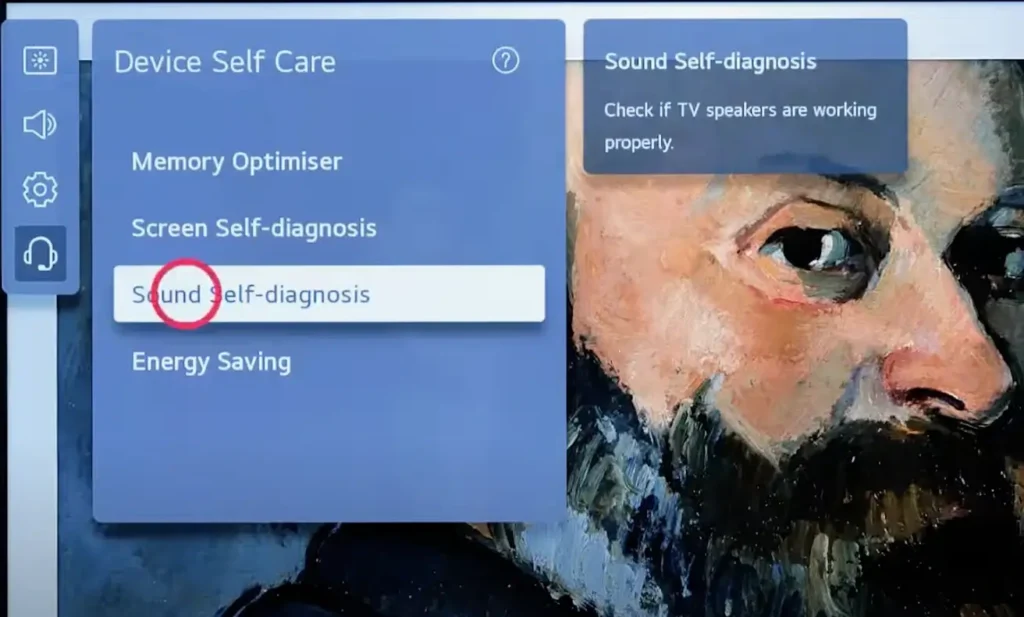
Verify the Audio Device:
Another potential Cause of the No Sound issue can be the External Device that you are using. Ensure your External device is connected and working with the LG smart TV. Check Your OutPut Devices like Soundbars or Spekers by connecting them to another source. If they are working fine with other devices, then check the following points.
1. Check the Cables are not damaged; if the Cables are damaged, then Replace the Cables.
2. Check that the Cables are plugged in firmly.
3. Ensure that Cables are connected to the right port on both ends.
4. Check Whether it’s plugged in the right OUTPUT and INPUT Port of Smart TV and Speakers
5. In the case of Wireless Speakers, Ensure your Speakers are Paired with your LG TV.
Check Sound Output Settings:
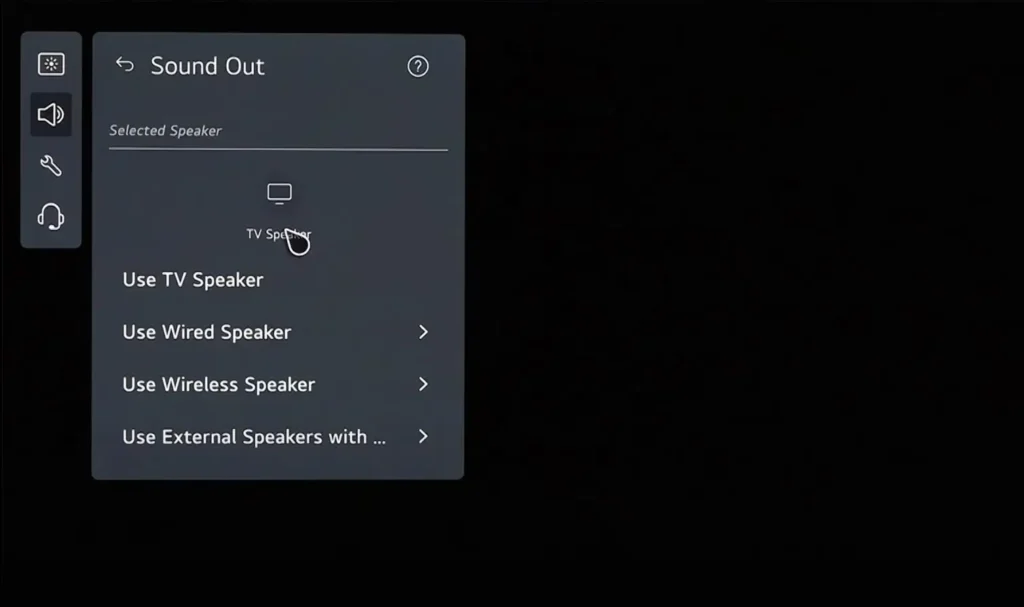
Ensure that sound output settings on your LG smart TV are configured correctly. To Check the Audio Output Setting, Follow the steps below.
- Press the Home button on your TV Remote.
- Go to Settings and select “ALL Settings”.
- In ALL Settings, Select the “Sound” menu.
- In Sound Menu, Select “SOUND OUT.”
It Will open the menu where you can select the audio output device which you want to use. If you want to use LG Internal Speakers, then you will select Internal Speaker. If you have Sound Bars or any external Speakers, then select according to that.
If you are not Sure Which Audio Device you want to use, then you can select “Auto Setting.” it will automatically configure your LG TV Sound.
Check HDMI Connection:
If you’re using HDMI to connect external devices, ensure the connection is secure. Loose or faulty HDMI connections can result in no sound output. Try disconnecting and reconnecting the HDMI cable to establish a proper connection.
Power Cycle Your LG TV:
If, After following all the steps still, you are facing the “LG TV NO Sound” issue, then it may be due to technical glitches in the Firmware or Operating System of your LG TV. Power Cycle, also known as soft Reset, can eliminate these bugs and glitches and refresh your System. Follow the steps below to Power Cycle or soft reset your TV.
- Power off your LG TV and Plug it out from the Wall Power outlet.
- Now Press and hold the Power Button for 30 Seconds.
- Release the power button and Wait for a few minutes.
- Now Plug it back into a power source and turn on the TV.
- The power Cycle of your LG TV is done. It Cleared all the Cache of your TV.
Factory Reset To Your LG Smart TV:
If all else fails, perform a factory reset on your LG TV. Remember, this erases all settings and data, so back up important information first. Follow the Steps Below.
- Press the Home Button on Your LG Magic Remote.
- Navigate to the “Settings” menu and Select “All Settings”.
- In All Settings, Select “General.” and go to “System”.
- Now Select “Reset to Initial Settings“.
- Click OK, and if it Asks for a Password, enter the Password.
- Your LG TV will Start the Process of Factory Reset.
Contact LG Support:
If none of the above solutions work, reach out to LG USA support for expert assistance. They can guide you through troubleshooting and offer personalized solutions for your specific TV model.
Related Articles
- How to Find MAC Address on LG Smart TV
- How To Download Spectrum TV App on LG SMART TV?(5 Minutes Solution)
- How to Add Apps on Smart TV? Samsung Smart TV, Google TV, And others
Final Wordings
So this is all about the “LG TV No Sound” issue. After reading this article, you will be able to solve your LG TV audio Problem easily. We have discussed all the possible reasons and solutions for the no-sound issue on the LG smart TV. From Basic to advanced troubleshooting, we covered all for your assistance. Fix your Audio Problem and enjoy streaming your favorite shows and movies.
Frequently Asked Questions
Q: Why is there no sound on my LG TV?
A: There can be several reasons why your LG TV has no sound. It could be due to a problem with the sound settings, a hardware issue, or a connection problem with external audio devices.
Q: How do I fix my LG TV No Sound Issue ?
A: Here are a few troubleshooting steps you can try to fix the sound on your LG TV:
1. Check the sound-out setting on your TV.
2. Make sure the TV speakers are not muted or set to a low volume.
3. Ensure that all audio cables are securely connected.
4. Try unplugging your TV from the power source and plugging it back in after a few minutes.
5. Perform a soft reset by holding the power button on your TV for 30 seconds.
6. Factory reset your LG TV if all else fails.
Q: Why is there no sound after a factory reset?
A: If there is no sound after performing a factory reset on your LG TV, make sure to check the ‘sound out’ settings and ensure that the TV speakers are not muted or set to a low volume. You may also need to reconnect any external audio devices.
Q: Why should I unplug my LG TV?
A: Unplugging your LG TV momentarily can help resolve minor software glitches and refresh the TV’s settings. It is a simple troubleshooting step that can sometimes fix sound issues.
Q: How do I perform a sound test on my LG TV?
A: To perform a sound test on your LG TV:
1. Press the Settings icon on your remote.
2. Navigate to the ‘Sound’ tab and select ‘Sound Test’.
3. Follow the on-screen instructions to complete the test and check if you can hear the sound.
Q: How can I contact LG for support?
A: If you need further assistance with fixing your LG TV’s sound issues, you can contact LG’s support team. Visit the LG USA website and look for the support section for contact information.
Q: Why is there no sound when using an external audio device?
A: If you are not getting sound when using an external audio device with your LG TV, ensure that the device is properly connected to the TV’s audio input. Check the cables, ports, and settings on both the TV and audio device to make sure they are working correctly.
Q: How do I troubleshoot sound issues on my LG TV?
A: If you are experiencing sound issues on your LG TV, you can try the following troubleshooting steps:
1. Check the sound-out settings on the TV.
2. Ensure that the TV speakers are not muted or set to a low volume.
3. Verify that all audio cables are securely connected.
4. Try unplugging the TV from the power source and plugging it back in.
5. Perform a soft reset or factory reset if necessary.
If the problem persists, consider contacting LG support for further assistance.
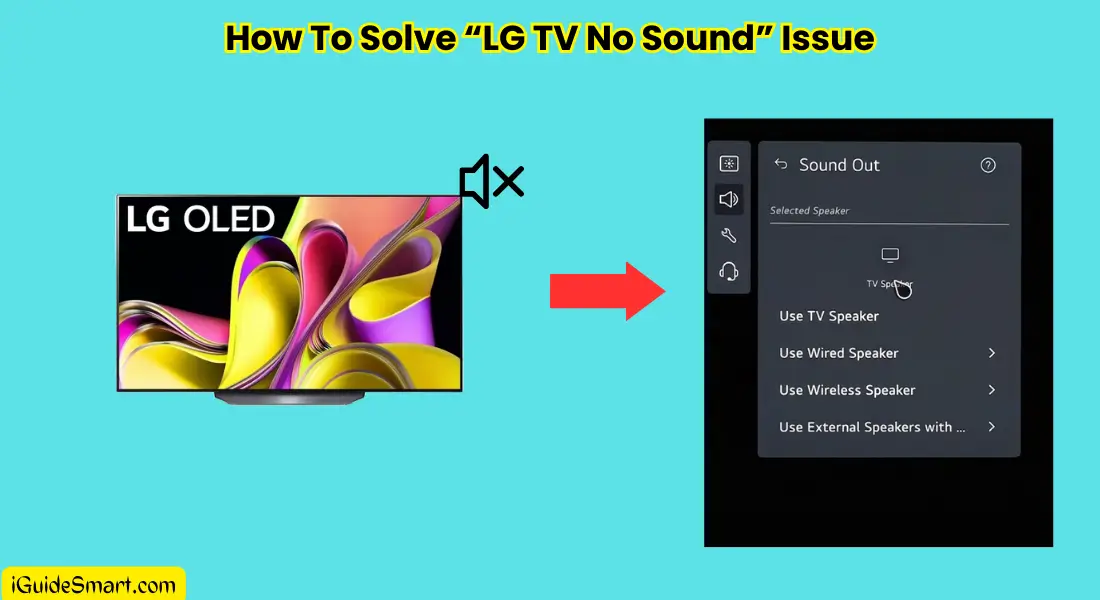


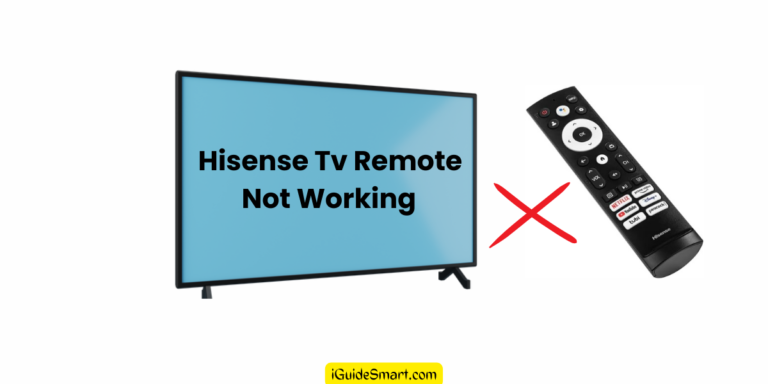


4 Comments