LG soundbars are renowned for their high-quality audio and sleek designs, making them the perfect complement to your LG TV. Connecting an LG soundbar to your LG TV is a simple process that can be done in minutes using one of three methods as HDMI ARC, optical cable, or Bluetooth.
Audio is also an important key feature in entertainment. High-quality and crystal-clear Audio can enhance your viewing experience while watching your favorite Movies, shows, or games.
LG Soundbars are famous in the industry due to their high quality and clear audio output, optimizing your overall experience. But, some people need help connecting LG Soundbar to LG TV.
Learn Troubleshooting And Quick Fixes for “No Sound” Issue

This article will solve your problem and teach you How to Connect Soundbar to LG TV with different methods.
Table of Contents
Why Enhancing Your Audio Matters
Crystal clear sound enhances the overall viewing experience. By connecting your LG TV to an LG soundbar, you can enjoy cinematic audio quality in the comfort of your home.
Gather Your Equipment
To begin, gather the following items:
- LG TV
- LG Soundbar
- HDMI cable
- Optical cable (if supported)
- Power cables for both devices
- Remote controls for both devices
3 methods to Connect Soundbar to LG TV
In this Section, we will discuss three methods that you can use to connect Soundbars to your LG TVs. We will Explore Each of them and you can follow any method to connect your soundbar.
- Connect via HMDI ARC cable.
- Connect With Optical RCA cable.
- Connect via Bluetooth.
1. How to Connect Soundbar to LG TV Via HDMI
HDMI ARC (Audio Return Channel) is the most common and convenient way to connect your LG TV and soundbar. To Connect soundbar to LG TV, Follow these steps:

- Locate the HDMI ARC port on your LG TV, usually labeled as “HDMI ARC” or simply “ARC.”
- Connect one end of the HDMI cable to the HDMI ARC port on your TV.
- Connect the other end of the HDMI cable to the HDMI ARC input on your LG soundbar.
- On your LG TV remote control, press the “Settings” button.
- Navigate to the “Sound” or “Audio” settings.
- Find the “Sound Output” or “Audio Out” option and select it.
- Choose “HDMI ARC” as the audio output option.
Test the Connection
To confirm that everything is working as expected, play some audio or video content on your TV. The sound should come through your soundbar. If not, double-check the connections and settings.
Also Read: How to Download Spectrum TV App On LG Smart TV?
2. How to Connect LG Sound Bar to LG TV with Optical Cable
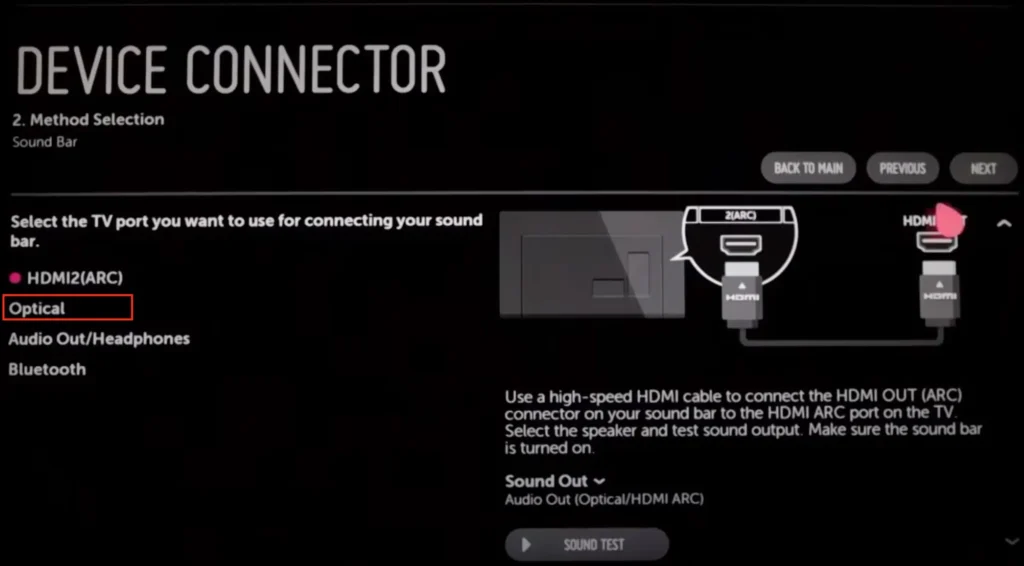
If your TV and soundbar don’t support HDMI ARC or You already have an HDMI Port busy, you can use an optical cable to connect soundbar to LG TV. Follow these Steps:
- First of all, take off the caps from both ends of the Optical Cable.
- Ensure Your Soundbar and LG Smart TV are connected to the internet.
- Locate the optical audio ports on both your TV and soundbar.
- Connect one end of the optical cable to your TV’s optical port and the other end to the soundbar’s optical input.
- Sometimes it gets Synchronised Automatically. and Starts giving Audio Output.
- Otherwise, Access your TV’s settings menu and select the “Optical” audio output option.
Read Also: How to Watch Crunchyroll on LG Smart TV?
3. Connect Soundbar to LG TV via Bluetooth
If your LG soundbar has Bluetooth capability, you can establish a wireless connection. Follow these Steps to connect lg soundbar via Bluetooth.
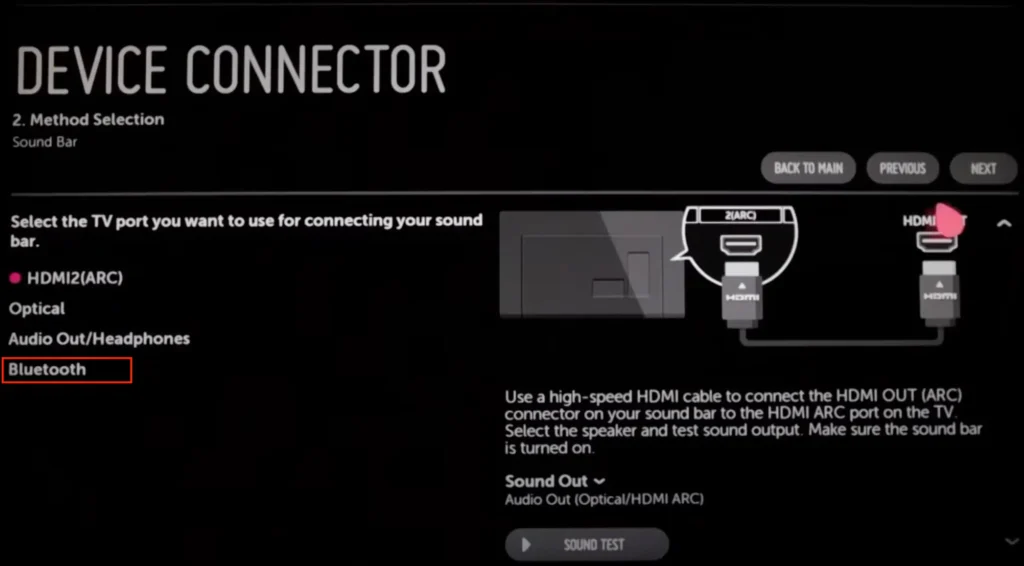
- On your LG soundbar, activate Bluetooth pairing mode, usually done through the remote control.
- On your LG TV, navigate to the Bluetooth settings.
- Select your soundbar from the list of available devices.
- Once Pairing process done it means your Soundbars are connected to your LG TV.
Here is a Video Explains that How you can Connect LG Soundbars to Your LG SMART TV.
Conclusion
In conclusion, connecting your LG soundbar to your LG TV offers various options to suit your specific setup, ensuring you can enjoy cinematic sound quality in the comfort of your own home. Whether through HDMI ARC, optical cable, or Bluetooth, you can enhance your home theater experience and immerse yourself in exceptional audio.
Related Articles
Frequently Asked Questions (FAQs)
Q1: Can I use a different brand of soundbar with my LG TV?
A1: Yes, you can use soundbars from other brands with your LG TV, but you might encounter compatibility and control issues. It’s often recommended to pair an LG TV with an LG soundbar for the best experience.
Q2: Why isn’t my soundbar producing any sound after connecting it?
A2: If your soundbar isn’t producing sound, double-check your connections and settings. Ensure the soundbar is on the correct input source and that the volume is not muted.
Q3: Can I use both HDMI ARC and optical cables simultaneously?
A3: Generally, it’s not necessary to use both HDMI ARC and optical cables simultaneously. Stick to one method to avoid potential conflicts in audio output.
Q4: How do I update the firmware of my LG soundbar?
A4: To update the firmware of your LG soundbar, consult the user manual or visit the LG website for instructions and available updates.
3 thoughts on “How to Connect Soundbar to LG TV?”