Hisense TV Black Screen Fix-3 Steps for Hisense TV Display Dysfunction
There are 3 quick steps to fix Hisense TV black screen issue: power cycle your TV, force restart your TV, and check your connections. If these steps don’t work, you may need to contact Hisense support for further assistance.
In this article, we will discuss different reasons for the black screen on Hisense TV and ways to fix the black screen issue and bring your TV back to life. Just Follow the steps below one by one and then implement them on your Hisense TV.
Table of Contents
Hisense TV Black Screen – What are the Reasons?
There can be a lot of reasons for the Black screen on your Hisense smart TV. Some of them are
- Power Source Issue.
- HDMI Cable Faults
- Technical Glitches and Bugs
- Blacklight Settings
- T-con Board
We will discuss all these problems and their solutions to solve your Hisense TV black screen problem.
Basic Troubleshooting Steps for Hisense TV Black Screen Issue
Check the power source
The basic and First step which you have to take is to check whether the power source is completely OK. Sometimes, Your Smart TV screen becomes black due to a faulty or loose power source connection. So, ensure your power source is plugged in correctly and firmly.
Inspect the HDMI cables

If your Hisense TV is getting black display through HDMI or AV cable, then check both ends of the cables. Ensure that there is no loose connection. Sometimes, Damaged Cables or Loose connections can result in a loss of signals, which leads to a black screen on your TV.
How to Reset or Power Cycle Your Hisense Smart TV
Sometimes, a Black screen of death on your Hisense TV can be faced due to some software bugs or glitches. These Glitches can cause the freezing of the screen on your TV. TO Solve this issue, you have to just soft reset, also known as power cycle, to your Hisense TV. Follow the below steps to Soft reset the TV.
1 . First of all, Power off your Smart TV with a Power button on your TV or Hisense TV remote.
2. Unplug your Hisense TV from the power source.
3. Leave the TV without Power and wait for a few minutes.
4. Plug in the power source again.
5. Turn on your smart TV.
Hopefully, it will solve your Hisense TV black screen issue if it’s due to bugs.
Test Backlight of your Hisense TV
If you are worried that your Hisense TV black screen problem is due to a backlight malfunction or not? Then, you can easily test the backlight of your Hisense TV at home. Follow the steps below.
Step 1: Choose the dark room first.
Step 2: In the dark room, power on the high-end smart TV.
Step 3: Now, take a bright flashlight and direct it toward the screen of your TV.
Step 4: If you see images on the screen after shining a bright light on the screen, then your backlight is fine, and the issue may be in your display panel.
Note: You have to use some Sharp and Bright Flashlight. Also, you have to shine a flashlight from different angles to see the images.
Factory reset your Hisense TV
Hisense TV Black Screen can occur due to malfunction of the software or OS of the TV. This kind of issue can be solved by doing a Hard reset or Factory Reset Hisense TV; it will restore the TV to the default factory setting. Follow the following steps to factory reset Hisense Smart TV.
- Turn on the Hisense Smart TV.
- Press the “Menu” button on the TV remote.
- Go to “Settings” and press OK button.
- In the Settings Menu, navigate to “System” and press OK.
- Scroll to “Reset” and Press OK.
- Select “Factory Reset” and then Select “Factory REset Everything” and press OK.
- A prompt will appear that will ask for a Pin Code. Enter the PIN code; the default PIN code is 1234 for most of the models.
- Now Select “Yes” and Press “OK.”
- The resetting process will start, and your TV will restart after the process is complete.
- It will restore your tv to factory settings.
Remember: If you do a factory reset, all your data, such as Apps, Passwords, and account information, will be erased. So it is better to do a backup before starting reset.
Read Also: Hisense TV no Sound? Let’s Fix it.
Inspect and replace the T-con board
If you can easily open your Smart TV, Then you should open the Smart TV and Check its T-Con Board(time-control board) for visible damage.
Suppose you see damage on it. Then you can buy a new board nd replace it. Better is that you take your Smart TV to the technicians for this kind of hardware issue.
Contact Hisense support
You can get help from the Hisense Support Team to solve this Hisense TV’s black screen issue. They will guide you to possible solutions to fix the problem. If your problem comes under the warranty then they can also provide you with free service of repairing. Visit the Hisense Support Website to contact them
Other Possible Solutions for Hisense TV Black screen
In this section, we will discuss different methods to solve the hisense tv black screen issue.
Power cycle your Hisense TV
We already explained in the above section how to power cycle your Hisense TV. Simply Power off your Hisense TV. Unplug the TV from the power source and wait for a few minutes. Plug it again after a few minutes, and then turn on your Hisense smart TV. The power cycle is done.
Update your Hisense TV firmware
You Should Keep Your Smart TV updated. Regularly Check the new updates in the System Settings. If your smart TV has Auto-Updtaes options, then Select it so that your system software gets updated automatically.
Check if the TV turns on but the screen goes black
If your Hisense TV turns on but the screen goes black, there are a few things you can check:
- Make sure the TV is properly plugged in. Check the power cord and the outlet to make sure they are properly connected.
- Try restarting the TV. Unplug the TV from the outlet and wait 60 seconds before plugging it back in.
- Check the TV’s backlight. To do this, shine a flashlight on the screen while the TV is turned on. If you can see the image on the screen, it means that the backlight is working and the problem is likely with the display panel.
- Check the TV’s firmware. If the TV’s firmware is outdated, it can cause a variety of problems, including black screens. To check for firmware updates, go to the Hisense website and enter your TV’s model number.
If you have tried all of the above steps and your TV’s screen is still black, you may need to contact Hisense customer support for further assistance.
How to Fix if Hisense TV screen has sound but no picture
If your Hisense TV has sound but no picture, there are a few things you can check:
- Make sure the TV is on the correct input channel. Use the remote control to switch to the correct input channel, such as HDMI or AV.
- Check the video cable. Make sure that the video cable is properly connected to the TV and the source device, such as a DVD player or game console.
- Try a different video cable. If you have another video cable, try connecting it to the TV and the source device to see if that resolves the issue.
- Check the TV’s display settings. Make sure that the TV’s display settings are correct. To do this, go to the TV’s menu and navigate to the display settings.
See This Video which Beautifully explained the topic”Hisense TV Balck Screen issue”
Conclusion
Black screen issues can ruin your entertainment journey while you are watching your favorite movie or show or playing your favorite game. It can be frustrating for you if you have little knowledge about this issue. But after reading this article, you can find the main reason for the black screen on your Hisense TV and fix it easily by the given steps. Sometimes, the issue may be complex, so it is better to contact Hisense TV support or take the service of an expert technician.
Related Articles:
- Hisense Tv Remote Not WORKING: 6 Steps to Solve it!
- How To Get Hulu On Hisense Smart TV? The Ultimate Guide 2023
- How to Connect a Bush Smart TV to the Internet | Quick Guide 2023
- How to Add Apps on Insignia Smart TV| Comprehensive Guide 2023
Frequently Asked Questions
How do I fix my Hisense TV when the screen goes black?
You can fix your Hisense TV black screen easily if it’s not a complex hardware issue. Check the Power Source is not faulty or loose, then check all the cables, especially the HDMI cable. Both ends of the cables should be tied, and no damaged cables should be there. Then consider Resetting your Hisense TV.
Is it worth taking My Hisense Roku TV to the Technician, and how much does it cost?
If your TV screen is black due to the T-con or Display panel, then it’s a wise approach to take it to a technician. Because if you will try it yourself, then you may harm it more. And the cost of repairing depends on different factors like the cause of damage and hardware installations. It may vary from $50 to $100.
Where is the Reset Button on Hisense Smart TV?
Unlike other electrical devices that have a physical reset button, A lot of models of Hisense TV need a physical button on the back of the TV. You have to reset your tv by using the menu option.
How much does it cost to repair a TV backlight?
Backlight replacement costs depend on different factors, like the size of the TV and scale. Type of lights and the number of lights. If it’s LED lights, then it may cost more. Often, replacement charges are between $100 to $200.




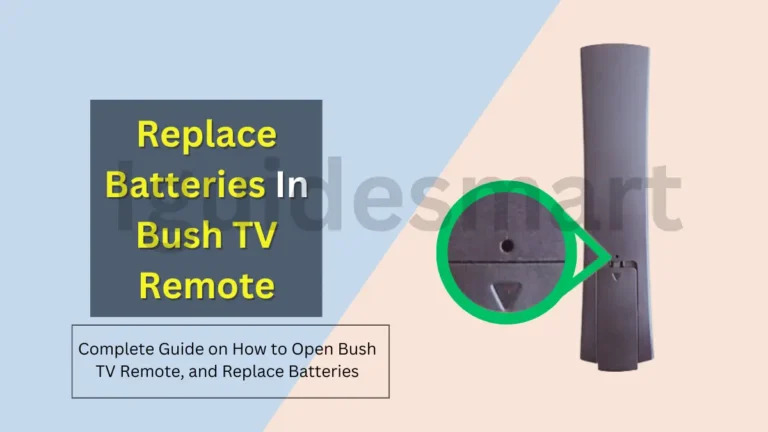


2 Comments