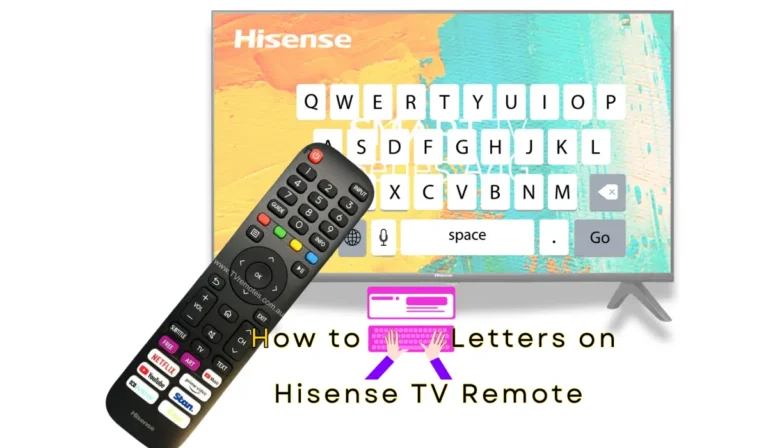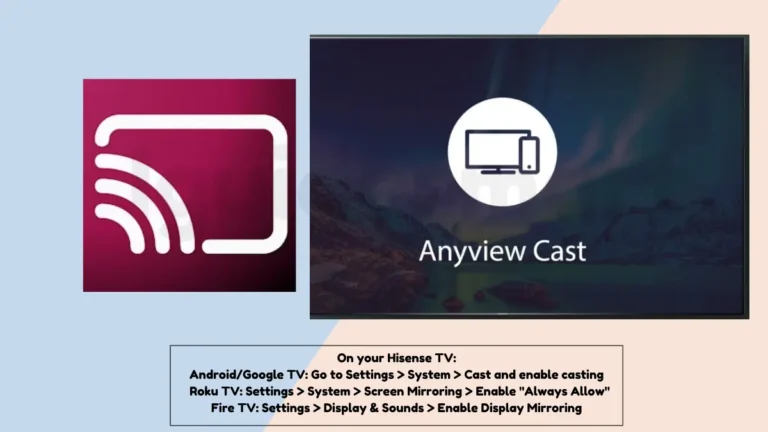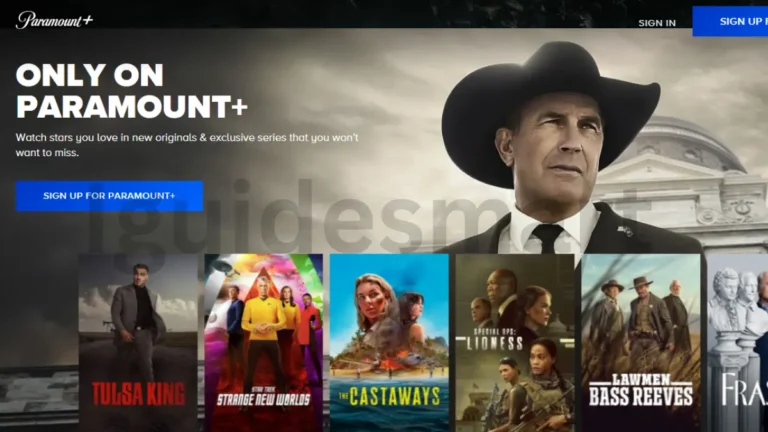How to Type Letters on Hisense TV Remote (Hisense TV Text Input)
Most Hisense TV remotes lack physical letter keys, which can make it challenging to enter text when required. There is a simple solution – using the on-screen keyboard. This feature allows you to input letters, numbers, and symbols by using the navigation buttons on your remote control. Steps to Type Letters on Hisense TV Remote…