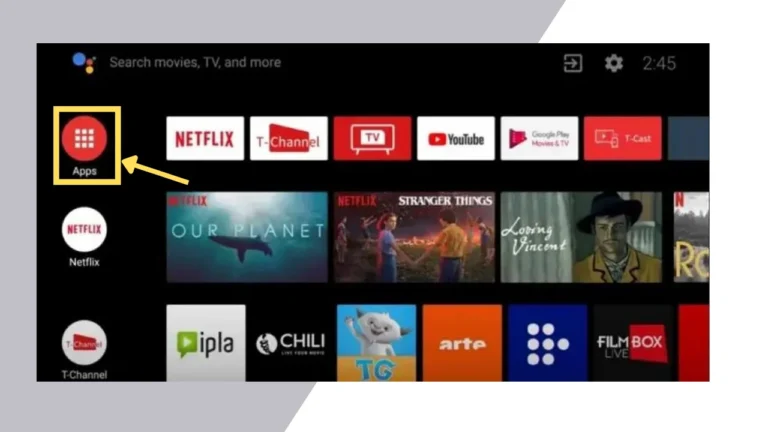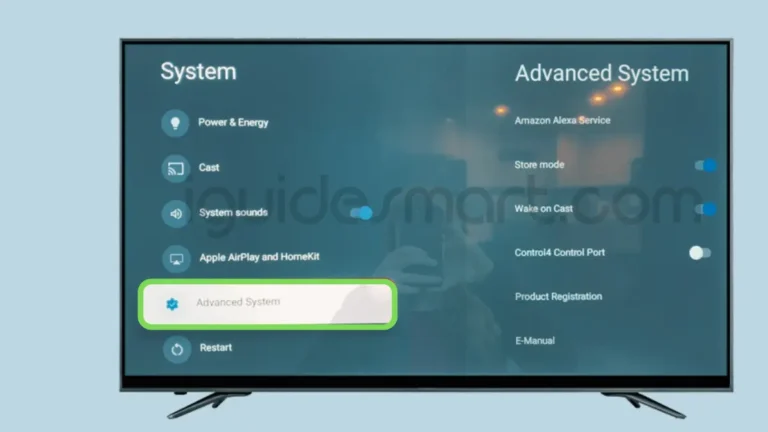How to Install Google Apps on Hisense TV? -4 qUICK mETHODS
to Install Google Apps on Android TV: Navigate to Home > Apps > Google Play Store > Find app > Install to Install Google Apps on Non-Android TV: Navigate to Home > My Apps > App Store > Find app > Install (or Cast from device). Read Where is Hisense Made? Android vs. Non-Android Hisense…