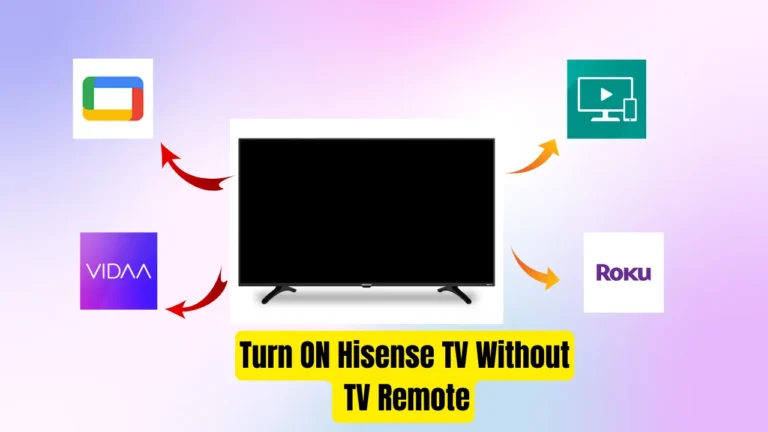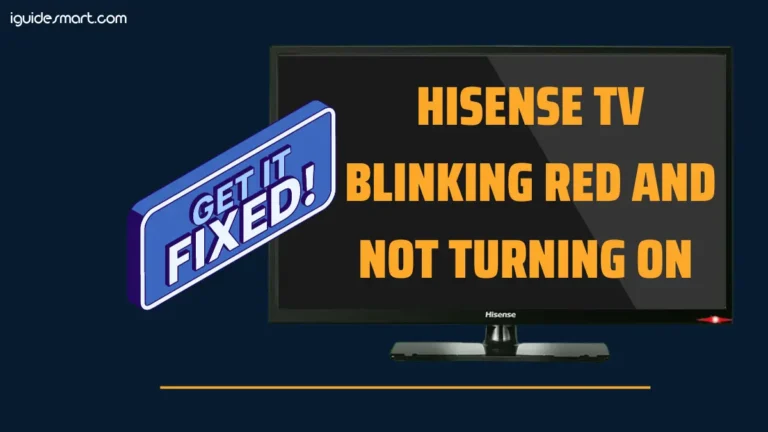5 quick methods to Connect Soundbar to Hisense TV – USER MANUAL
To connect soundbar to Hisense TV, you can use Bluetooth, Wi-Fi, HDMI, optical fiber cable, or RCA cable. The specific method you use will depend on the ports available on your soundbar and TV. To connect the soundbar to your Hisense TV using Bluetooth, put your soundbar into pairing mode and then go to “Settings”…