There are a few methods you can use to turn on a Bush TV without the standard remote control. The three main options are using manual power button on the TV itself, the Bush TV remote app on a smartphone, or programming a universal remote.
The power button method provides a way to turn the TV on manually without any other devices. The remote app lets you power on your Bush TV remotely as long as you have your smartphone. And a universal remote, once set up properly, mimics the standard Bush remote for daily use.
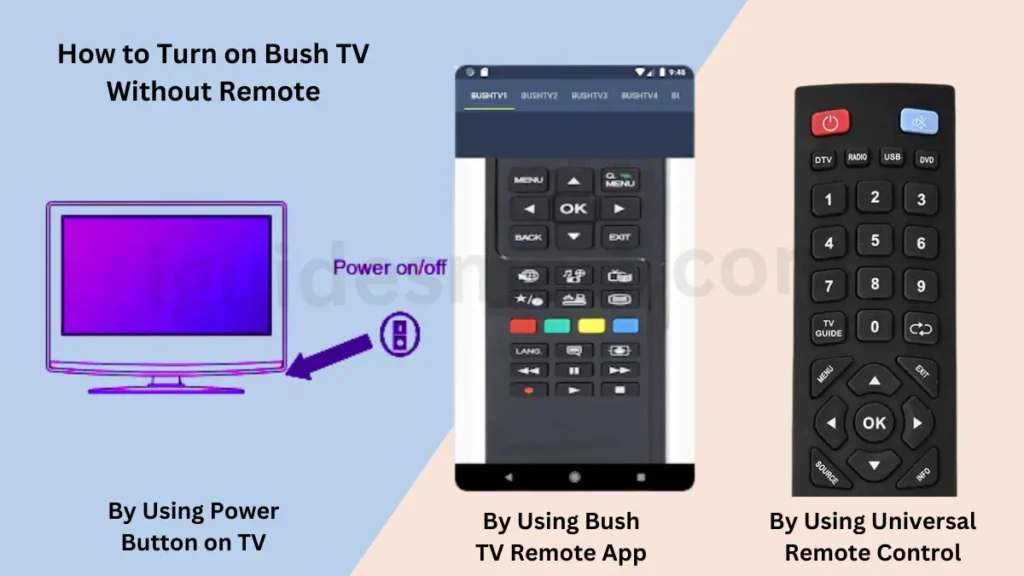
Read How to Get Apps on Bush Smart TV
Table of Contents
Methods to Turn on Bush TV Without Standard Remote
Here are a few simple Methods you can try to Turn on Bush TV Without Standard Remote:
1: Using Power Button on TV
The power button is located directly on the Bush TV and can turn it on even without the remote. Here are the steps to turn on Bush TV without remote:
- Check front, sides, or underside of your TV to find a button labeled “Power,” “On,” or an icon resembling a power plug. This is the manual power switch.
- Press the power button firmly: Once you’ve identified the button, press it with a firm, steady press. Hold for 1-2 seconds.
- The TV should power on after pressing the power button. Check if the TV turns on properly.
2: Using Bush TV Remote App
If you’re missing both your remote and can’t locate physical buttons on your TV, you still can Control your Bush TV from anywhere with the handy Bush TV remote app. Follow these simple steps to get started:
- Download and install the Bush TV remote app on your smartphone from the app store. Make sure it is compatible with your specific Bush TV model.
- Follow the on-screen setup to pair your smartphone with your Bush TV, often by entering a code. This links the app to your TV.
- Launch the remote app and tap the power icon to turn your TV on remotely. Very convenient if you’ve lost the physical remote!
3: Using Universal Remote Control
A universal remote can be programmed to work with Bush TVs and turn them on/off.
- Check your universal remote’s manual/guide to confirm it is compatible with Bush Televisions. Supported brands include Logitech, Sony, Philips, etc.
- Follow instructions to pair the universal remote with your Bush TV model using coded entry or other methods outlined. This will sync the devices.
- Once setup is complete, you can press the power button on your new universal remote to turn the Bush TV on/off.
Related Articles
| Connect Bush Smart TV To Internet | Get Disney Plus On Bush Smart TV |
| How To Reset Bush Smart TV | How To Connect IPhone To Bush Smart TV |
| How To Retune Bush Smart TV | Bush TV Stuck On Standby |