Hammad Nasar

How to Reset Vizio TV To factory setting?
Have you ever had one of those days where technology seems to work against you? Don’t sweat it! If you’ve ...
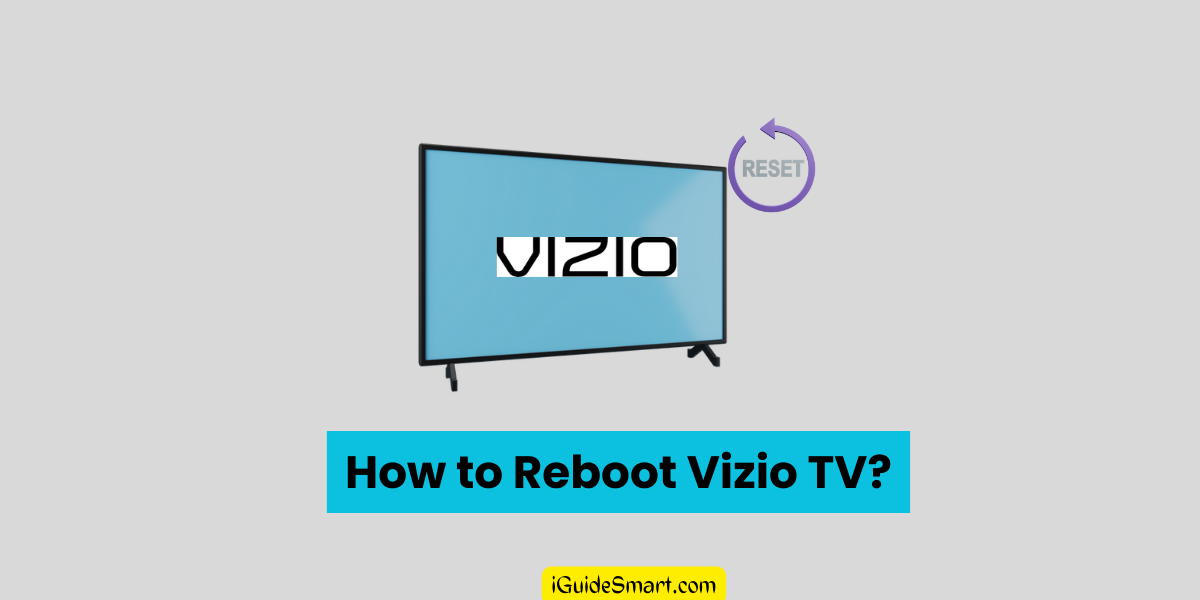
How to Reboot Vizio TV without remote- Quick Guide 2024
To reboot your Vizio TV, go to the Menu > System Menu > Reset/Admin > Soft power cycle > Done ...
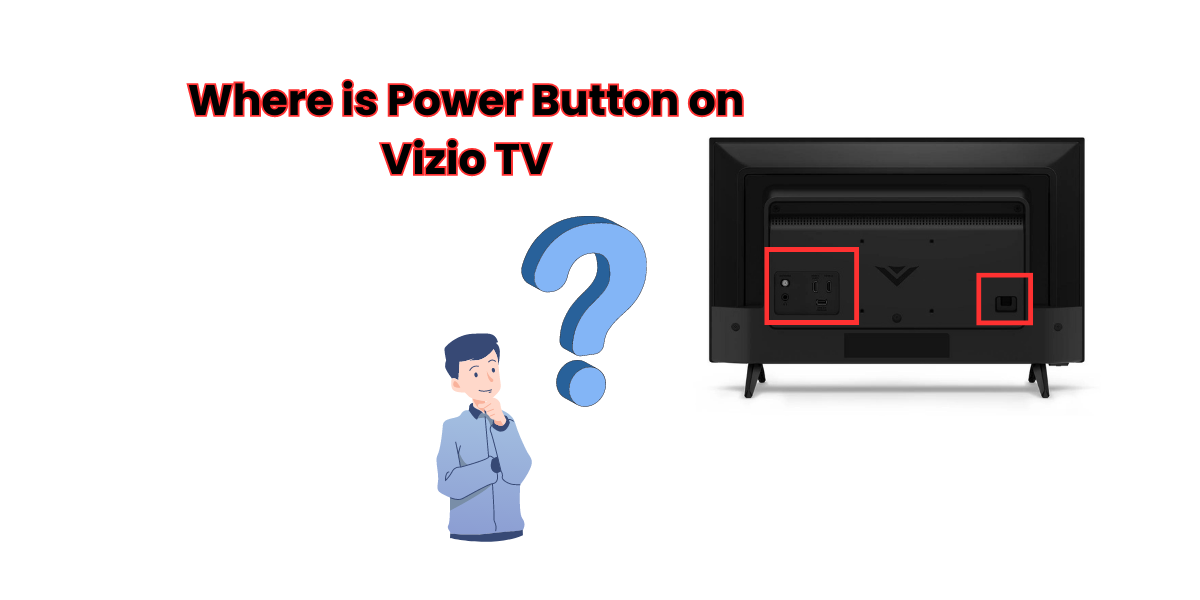
where is the power button on vizio tv?-Find in seconds
Quick Tip: The Power Button on Vizio TV is Located on the front side for 2012 and older models, While in ...

Adjust BRIGHTNESS ON DELL MONITOR
To adjust the brightness and contrast settings on a Dell monitor, locate the button on the monitor that activates the On-Screen Display (OSD) menu. Then, select the Brightness/Contrast category and adjust the Brightness and Contrast settings as desired.

How to change brightness on Apple watch [Quick Guide 2024]
Change Brightness On Apple Watch – Settings –> Display & Brightness –> Brightness –> Use Slider to Adjust Brightness. In this ...
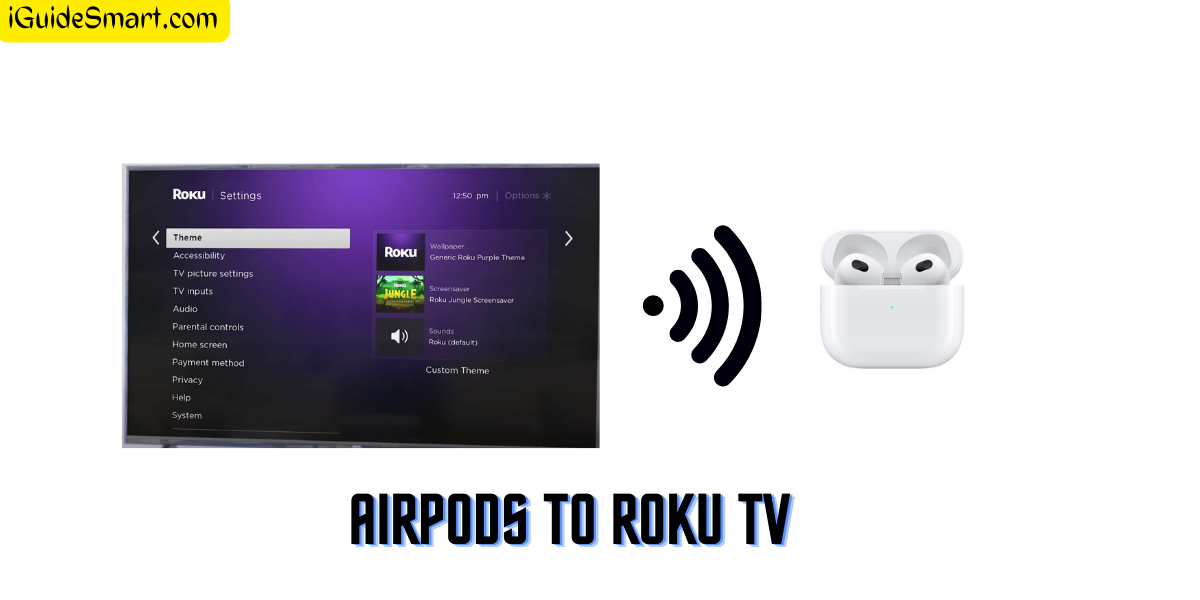
How to connect Airpods to Roku Tv – Comprehensive Guide 2024
To connect AirPods to Roku Tv : Turn on your TV> Settings > Audio > Bluetooth > Select AirPods If ...

Step-by-Step Guide to Change Kindle brightness
Change KINDLE Brightness – Power on => Swipe down => Settings => Brightness => Adjust Brigthness => Done Steps to ...

How to Turn Off Subtitles on ESPN Plus on Roku, Firestick, and Apple TV?
ESPN Plus offers users a collection of movies, shows, and sports events. It’s an entertainment pack for you. ESPN is ...

Troubleshooting Guide: Fixing a Blinking Green Light on Roku Remote
When the green light blinks on Remote, it indicates that the remote is not paired with the device, and obviously, ...

How to Change Brightness on PS5: A Step-by-Step Guide
Introduction PlayStation 5, or PS5, is Famous amongst all gamers worldwide due to its interface. PS5 is Providing High quality ...