How to Watch FuboTV on LG Smart TV?
To watch Fubotv on LG smart TV, navigate to the LG home screen, search for Fubo, select it, install it, launch it, sign in, and start streaming.
If you’re an LG Smart TV owner eager to join the FuboTV bandwagon, this comprehensive guide will equip you with the knowledge and steps necessary to seamlessly integrate this streaming service into your entertainment setup.
Key Takeaways
- FuboTV is compatible with most LG Smart TVs, including models from 2018 or later.
- To watch FuboTV on your LG Smart TV, you can download the FuboTV app from the LG Content Store.
- Once you have installed the app, you can sign in with your FuboTV account and start watching your favorite content.
- You can also Watch FuboTV on LG Smart TV by using Streaming Devices and by Airplay from iOS devices to LG TV.
- FuboTV offers a variety of features, including 4K streaming, a cloud DVR, and compatibility with a wide range of devices.
- If you are having trouble watching FuboTV on your LG Smart TV, you can try restarting your TV, reinstalling the app, or contacting FuboTV’s customer support team.
Table of Contents
Compatibility and Requirements
FuboTV is compatible with select LG Smart TVs manufactured from 2018 onwards and webOS 4.0+. To check your TV’s compatibility, simply navigate to the LG Content Store and search for the FuboTV app. If your TV is compatible, the app will appear in the search results.
| LG Smart TV Model | Year of Manufacture | Compatible with FuboTV? |
|---|---|---|
| LG 2018 OLED TVs | 2018 | Yes |
| LG 2019 OLED TVs | 2019 | Yes |
| LG 2020 OLED TVs | 2020 | Yes |
| LG 2021 OLED TVs | 2021 | Yes |
| LG 2022 OLED TVs | 2022 | Yes |
| LG 2023 OLED TVs | 2022 | Yes |
Download and Watch FuboTV on LG Smart TV
If your LG Smart TV is Compatible with FuboTV then you can easily Download and Install FuboTV from the LG Content Store, The Process is Simple and Straight Forward, Follow the steps below.
Step 1
Ensure your LG Smart is Connected to a stable Wi-Fi Connection.
Step 2
Press the Home Button on your TV Remote to Access the Home Screen.
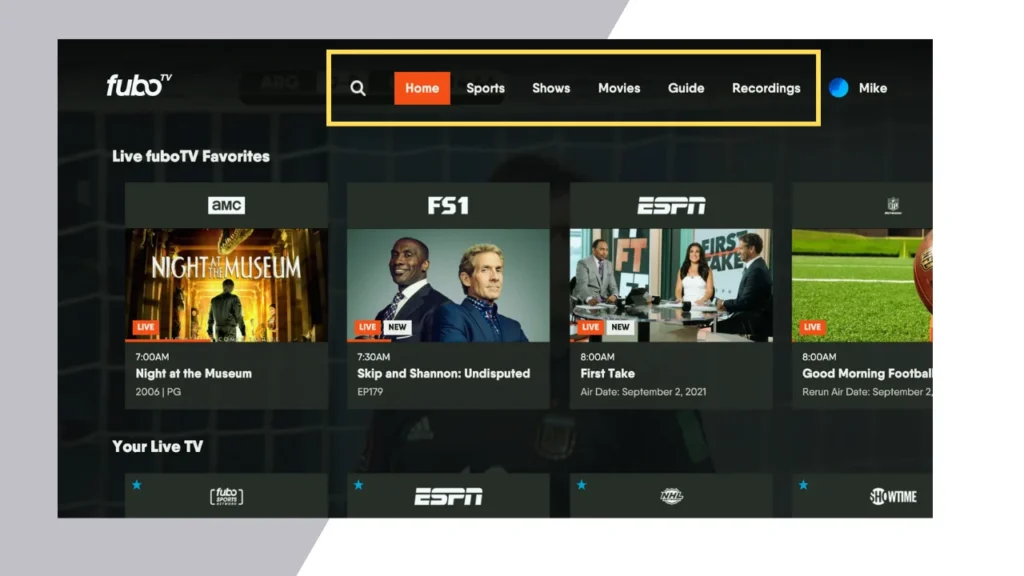
Step 3
Navigate to the “LG Content Store” or “Apps” Tab. It is often Represented by a shopping bag icon.
Step 4
Use the Search Bar to Find the FuboTV App.
Step 5
Once the App is located, Select the “Install” button.
Step 6
Once Installation is Completed, you can “Launch” the FuboTV App.

You need to Sign in with your FuboTV account and activate it.
Activate FuboTV
With the FuboTV app installed, it’s time to activate your subscription. Launch the app and follow the on-screen instructions to create an account or log in to your existing FuboTV account. Once logged in, you’ll be presented with an activation code. Visit fubo.tv/activate on your computer or mobile device and enter the activation code displayed on your TV screen.
This will link your FuboTV account to your LG Smart TV, granting you access to the full range of FuboTV content.
Alternative Methods to Watch FuboTV on LG Smart TV
If you are using an Old LG TV model or you are unable to download the FuboTV app from the LG Content Store, you can still Watch your favorite Sports and on-demand content by using alternative methods like Streaming Devices, AirPlay, and Screen Mirroring. In this section, i will explore these possible ways for you.
Using Streaming Devices
If you are using Streaming Devices like Apple TV, Roku TV, and Amazon Fire TV, you can easily watch Fubo on your LG Smart TV by connecting streaming devices. Follow the steps below.
- Connect the Streaming Device to your LG TV via HDMI.
- Turn on your LG TV and Streaming Device.
- Ensure both are connected to the same Wi-Fi Connection.
- Navigate to the “App Store” or “Streaming Channels” of your Streaming Device.
- Find The FuboTV app by using the Search Function.
- Select “Install” or “GET” to download the app.
- Once Downloading is done, you can Launch the app.
After Installation is Done you can launch the FuboTV app and Watch Live Sports and other content on your LG TV screen.
AirPlay FuboTV from iPhone to LG TV
If your LG TV does not natively support FuboTV or for any reason you are unable to get the Fubo App from the LG Content Store, you can still stream FuboTV Content from your iPhone to LG TV through Airplay Feature(2018+(webOS 4.0+). Follow the steps below to perform this task.
- Download the Fubo App from the “App Store” on your iPhone.
- Ensure your iPhone and LG TV are connected to the same Wi-Fi Network.
- Launch the FuboTV on your iPhone.
- Login with your Fubo Account Credentials.
- Select the Content you want to watch and Play it.
- Click on the “Airplay Icon”.
- Select your LG TV from the list of available devices.
- After Successful pairing FuboTV Content will mirror to LG TV Screen.
Optimizing Your Viewing Experience
To enhance your FuboTV viewing experience on your LG Smart TV, consider the following tips:
- Ensure a stable internet connection: A strong and reliable internet connection is essential for smooth streaming. If you experience buffering or lag, check your internet connection and ensure it meets the recommended bandwidth requirements for FuboTV.
- Adjust video quality settings: FuboTV offers various video quality settings, ranging from low to high. If you encounter buffering issues, consider reducing the video quality to ensure uninterrupted playback.
- Update the FuboTV app regularly: FuboTV frequently releases updates that address bugs and enhance performance. Regularly check for updates to ensure you’re running the latest version of the app.
Troubleshooting Common Issues
If you encounter any issues while using FuboTV on your LG Smart TV, consider the following troubleshooting steps:
- Restart your LG Smart TV: A simple restart can often resolve minor glitches and technical issues.
- Reinstall the FuboTV app: If the issue persists, try uninstalling and reinstalling the FuboTV app. This can sometimes fix app-related problems.
- Contact FuboTV support: If the issue remains unresolved, reach out to FuboTV’s customer support team for further assistance.
- Reset Your LG TV: Sometimes Technical Glitches can cause problems in working of the app. You can Reset your LG Smart TV to Solve these Bugs.
RELATED ARTICLES
- HOW TO GET DISNEY PLUS ON LG TV
- How to get crunchyroll on LG TV
- HOW TO GET BINGE APP ON LG TV
- HOW TO GET DIRECTV ON LG TV
- HOW TO DOWNLOAD PEACOCK ON LG TV
- How to WATCH APPLE TV PLUS ON LG SMART TV
- How to INSTALL DISCOVERY PLUS ON LG SMART TV
- HOW TO WATCH TNT ON LG SMART TV
- How to Stream directv on LG TV
Frequently Asked Question
Can I Watch FuboTV on my LG Smart TV?
Yes, you can watch Fubo on your LG Smart TV by downloading the Fubo app from the LG Content Store and logging in with your Fubo subscription credentials.
CAN I WATCH FUBOTV IN 4K ON MY LG SMART TV?
Yes, Fubo offers 4K streaming on supported devices, including LG Smart TVs, allowing you to enjoy high-quality content.
DOES FUBO OFFER A FREE TRIAL?
Yes, Fubo offers a free trial period for new subscribers, allowing them to explore the platform and its features before committing to a subscription plan.
Can I Use the Fubo Cloud DVR on my LG Smart TV?
Yes, you can utilize the Fubo Cloud DVR feature on your LG Smart TV to record and watch your favorite programs at your convenience.
What Devices are Compatible with Fubo?
Fubo is compatible with various devices, including LG Smart TVs, Samsung Smart TVs, Android TV, iOS and Android mobile devices, Vizio TVs, and more, ensuring flexibility in viewing options.

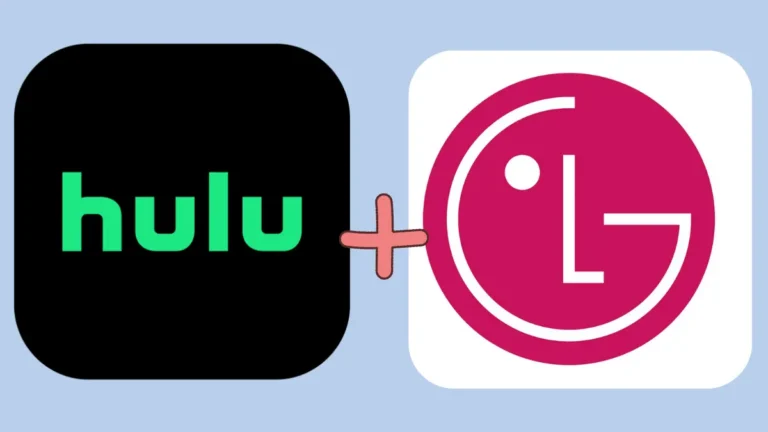




One Comment