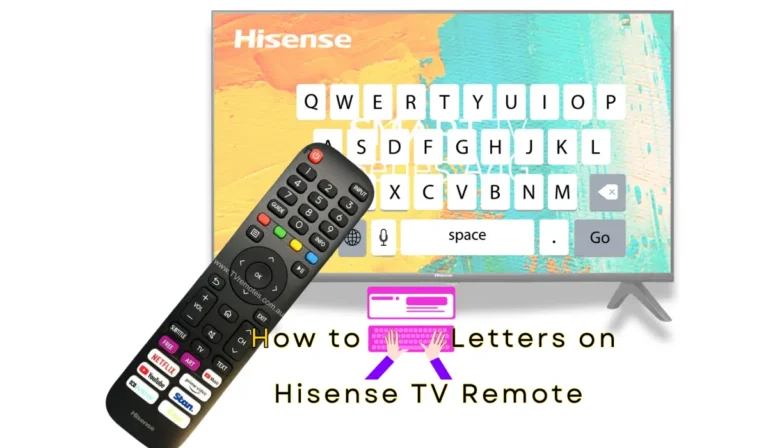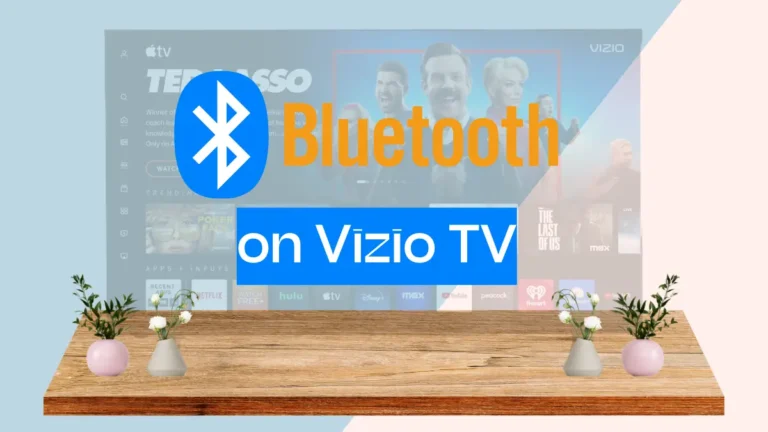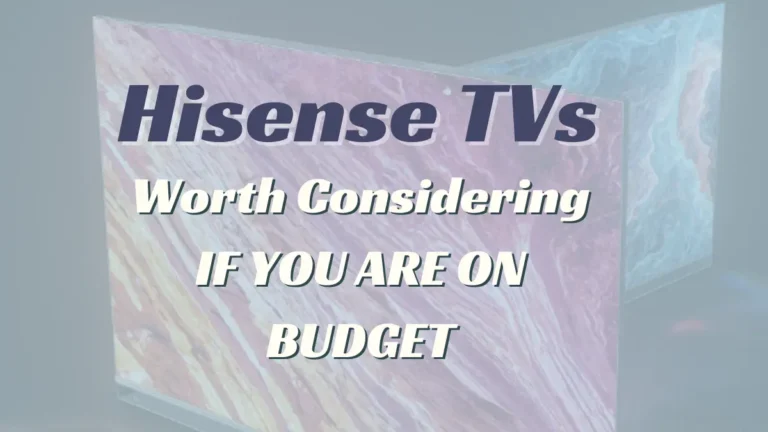Hisense Smart TV Not Turning On-Causes and Troubleshooting
If your Hisense Smart TV is not turning on, try checking power supply, as faulty power supply/power cable can make it happen, or Verify input source, or Reset TV.
Table of Contents
Common Causes
Here are the possible causes if your Hisense TV is Not Turning On:
- Faulty power supply (including outlet, cable, or power cord)
- Remote control problems (including dead batteries or incorrect settings)
- Incorrect input source selection
- Software glitches
- Hardware problems (like faulty backlights)
Troubleshooting for Hisense Smart TV Not Turning On
Your Hisense smart TV might not be turning on for a variety of reasons, but there are several troubleshooting steps you can try to fix it yourself before contacting customer support.
Check Power Supply
To check power supply of your TV:
- Make sure the power cable is securely connected to both the TV and wall outlet. Try unplugging and re-inserting the connections firmly.
- Inspect power cable for any damage like fraying or exposed wires. If damaged, replace with a new cable.
- Try plugging the TV into a different wall outlet to rule out an issue with the socket.
- Inspect the Remote Control
- Replace the batteries in the TV remote with fresh ones.
- Check if the remote is paired correctly by removing and re-inserting the batteries.
- Try the buttons on the TV itself to see if it powers on when using them instead of the remote.
Verify Input Source
Ensure the TV is set to the correct input source that matches your connected device like a cable box or game console.
- Use the input or source button on the TV or remote to cycle through and select the right input.
- Power Cycle the TV
- Unplug the TV from the wall outlet and leave it unplugged for at least 30 seconds.
- While unplugged, press and hold the physical power button on the TV itself for 10-15 seconds to drain residual power.
- Plug the TV back in and attempt to power it on again after a minute or two.
Read how to change Input on Hisense Smart TV?
Reset TV
To reset TV:
- Locate the reset button, usually a pin-hole on the back panel. Consult your manual.
- Use a paperclip or pen tip to press and hold the reset button for 10-15 seconds.
- The TV should restart automatically after resetting. This erases settings so you’ll need to re-setup the TV.
If none of those steps resolve the issue, you may need to contact Hisense customer support or an authorized repair center for further assistance, as it could indicate a hardware failure. But try those basic troubleshooting tips first.