Hisense Smart TV Restart Guide-6 Restart Options (Menu, Power Cycle)
You can restart Hisense Smart TV by pressing and holding the power button for 5 seconds, using the remote control shortcut, unplugging the TV, using the TV settings, using a smart plug, or pressing the Menu button and navigating to Advanced setting and then Restart TV.
In this article, we will discuss different methods to restart your Hisense Smart TV step-by-step.
Whether you are experiencing minor glitches with your TV or simply want to improve its performance, restarting your Hisense Smart TV is a quick and easy solution. So, let’s get started.
Table of Contents
ways to Restart Hisense Smart TV
Restarting your Hisense Smart TV is a simple way to fix minor glitches and improve performance. Here are six ways to do it:
1. Use Power Button
To RESTART HISENSE SMART TV using power button follow these steps:
- Press and hold the power button on the TV for 5 seconds.
- Release the power button and wait for the TV to turn off completely.
- Press the power button again to turn the TV back on.

2. Use Remote Control
To Restart your Hisense Smart TV using Remote Control follow these steps:
- Press the Menu button on your remote control.
- Navigate to Settings > System > Advanced > Factory Reset.
- Select Restart TV.
- Confirm that you want to restart your TV.

Also, Read HOW TO RESET HISENSE ROKU TV
3. Unplug the TV
Unplugging the TV can help to restart your TV:
- Unplug the power cord from the back of your TV.
- Wait at least 10 seconds.
- Plug the power cord back in and turn on your TV.
4. Use TV Settings
You can use TV settings to restart your TV:
- Press the Home button on your remote control to access the main menu.
- Navigate to Settings > System > Power > Restart.
- Select Restart Now.

HISENSE TV REMOTE NOT WORKING? Fix It
5. Remote Control Shortcut
There are certain remote control shortcuts for different functions. Press and hold the Power and Home buttons on your remote control for 5 seconds. Release the buttons and wait for the TV to restart.
6. Use a Smart Plug
- Connect your Hisense Smart TV to a smart plug.
- Use the smart plug app to turn off the smart plug for a few seconds.
- Turn the smart plug back on.
Learn ways to ADD APPS ON HISENSE SMART TV
Which method should you use?
If your remote control is working, the easiest way to restart your Hisense Smart TV is to use the remote control shortcut. Simply press and hold the Power and Home buttons for 5 seconds.
If your remote control is not working, you can use any of the other methods, such as using the power button on the TV, unplugging the TV, or using the TV settings.




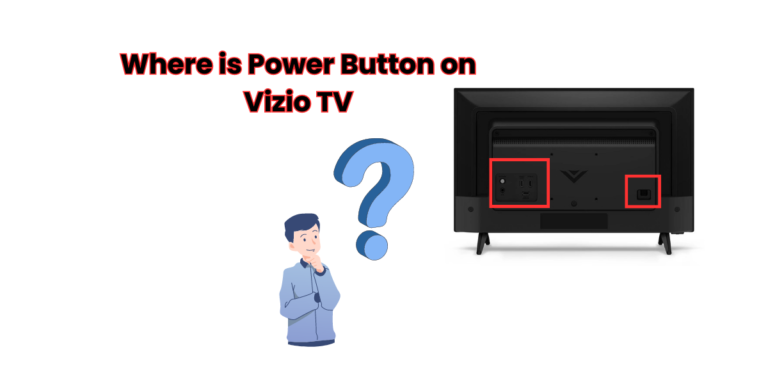

2 Comments