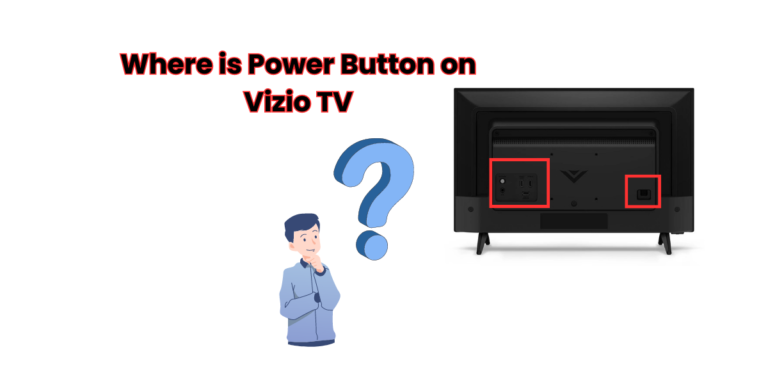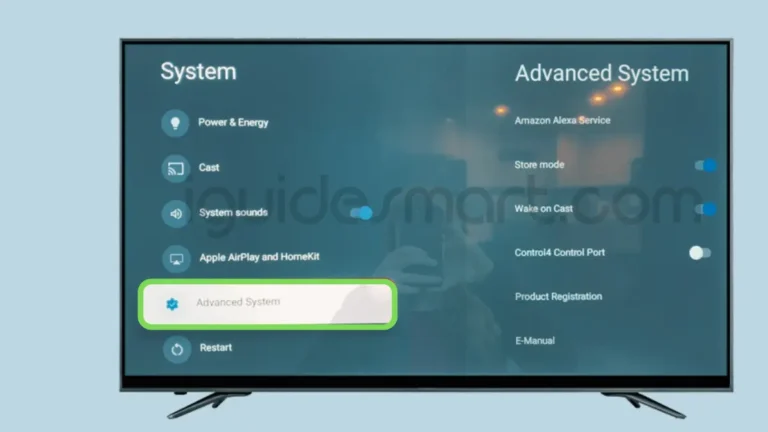Watch Bally Sports on LG Smart TV-Free And Paid Options
There is currently no direct Bally Sports app available for LG Smart TVs.
So although LG TVs don’t natively support the Bally Sports app, you have alternative casting, device-based, and paid streaming methods to access live sports. Take advantage of free trials first to enjoy games for temporary viewing.
Learn how to cast Bally Sports on LG Smart TV from mobile/PC, use external devices, and explore (limited) free methods. Paid services like Hulu + Live TV, DirecTV Stream, Sling TV, and fuboTV offer solutions too.

Table of Contents
Casting Bally Sports App to LG Smart TV
There is currently no dedicated Bally Sports app available for LG Smart TVs. But you can cast it from Mobile Devices or Computers.
From iPhone/Android
Requirements
- Bally Sports app on your iPhone (iOS 16+) or Android phone (7.0+)
- LG Smart TV on same Wi-Fi network
Steps
- Open the Bally Sports app and sign in
- Browse and select your content
- Turn on airplay feature on LG smart TV (to cast from iOS)
- Tap the Cast icon in the top right (to cast from Android)
- Choose your LG Smart TV from list
- Stream will start playing on your TV
From Computer
Requirements
- Google Chrome browser on your computer
- LG Smart TV on same Wi-Fi network
Steps
- Sign in to Bally Sports on Chrome
- Pick your content to watch
- Click the 3 dots in the top right corner
- Choose “Cast” from the menu
- Select your LG Smart TV as the device
- Content will start streaming on your TV
Watch Bally Sports on LG Smart TV USING Streaming Devices
You can access the Bally Sports app by connecting external streaming devices to your LG Smart TV, such as:
- Apple TV (4th gen+) (Get it Here WATCH APPLE TV PLUS ON LG SMART TV)
- Roku (OS 12.0+)
- Amazon Fire TV (OS 5.0+)
- Xbox One (some issues)
Steps
- Connect your preferred streaming device to your LG TV
- Download and open the Bally Sports app on that device
- Sign in with your Bally Sports account credentials
- Stream live sports and content directly on your big screen!
Using a modern streaming stick or box gives you direct access to the Bally Sports app library. This allows you to bypass any LG TV restrictions and watch your favorite teams easily.
How to Watch Bally Sports on LG Smart TV Without Cable
While there’s no dedicated Bally Sports app for LG Smart TVs, you can catch your favorite teams through several paid streaming services:
1. Hulu + Live TV
- Combined live TV and on-demand: Offers Bally Sports channels in select markets alongside Hulu’s extensive library.
- Pros: Affordable, familiar interface, cloud DVR storage.
- Cons: Bally Sports availability limited, smaller channel selection compared to some.
- Installation: Download the Hulu app from the LG Content Store.
2. DirecTV Stream
- Multiple plan options with Bally Sports channels
- Pros: Flexible packages, premium channel add-ons, unlimited cloud DVR
- Cons: Can get expensive with extra channels, interface has learning curve
- Installation: Download DirecTV Stream app on your LG TV
3. Sling TV
- Budget-friendly: Offers Bally Sports channels in select markets as an add-on to its base packages (Orange, Blue, Orange + Blue).
- Pros: Cost-effective, customizable options, cloud DVR storage.
- Cons: Limited channel selection, Bally Sports availability restricted, extra fees for DVR and other features.
- Installation: Download Sling TV app from LG Content Store
4. FuboTV
- Strong focus on live sports, including Bally Sports networks
- Pros: Robust sports coverage, easy-to-use interface
- Cons: More expensive than competitors for non-sports fans
- Installation: Download FuboTV app on your LG Smart TV
Free Options to Access Bally Sports on LG Smart TVs (Limited)
Unfortunately, there are no completely free ways to stream Bally Sports on LG Smart TVs long-term. But here are a few temporary options:
1. Free Trials of Paid Streaming Services
fuboTV, DirecTV Stream, Hulu + Live TV, and YouTube TV offer free trials from 5-7 days. You can watch Bally Sports during the free period before cancelling.
Remember to cancel your subscription before the trial ends to avoid charges.
2. MLB Team Websites and Apps
Some MLB teams stream a limited number of games for free. But local blackout restrictions usually apply.
3. OTA Antenna
In areas with good reception, you can use an antenna to access local Bally Sports channels broadcast over the air. Won’t work for out-of-market games.
The major catch is that all these free options are time-restricted trials. There are no perpetual free streaming choices for Bally Sports. Licensing deals mandate paid access. But free trials let you sample services.
Also Read: