HOW to Watch UFC on Hisense Smart TV in 2024
You can watch UFC on Hisense Smart TV by installing the ESPN app. Additionally, you can watch UFC events using the UFC app or watch the UFC live stream on ESPN Plus.
This guide will walk you through the various methods and platforms available to access UFC content.
Table of Contents
ESPN App to Watch UFC on Hisense Smart TV
ESPN is the official broadcaster of UFC events. It provides an effortless way to watch UFC Fight Night on your Hisense Smart TV. The ESPN app is available across all Hisense TV models.
Install ESPN on Hisense Android TV
To install ESPN to watch UFC on Hisense Android TV:
1: Connect your Hisense Android TV to Wi-Fi and navigate to the “Apps” section.
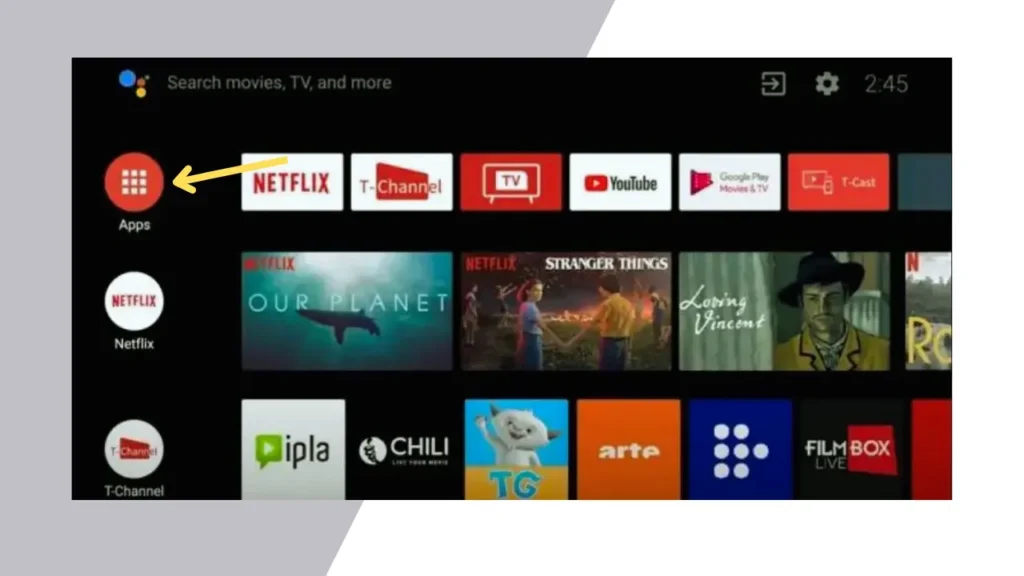
2: Select the “Google Play Store” and tap on the search icon.
Or read the complete guide to get apps on Hisense TV
3: Enter “ESPN” in the search bar and locate the app.
4: Press “Install” to begin the download process.
5: Once installed, click “Open” to launch the ESPN app.
iNSTALL ESPN on Hisense Roku TV
To install ESPN on Hisense Roku TV:
1: Power on your Hisense Roku TV and access the Home screen.
2. Scroll down and select “Streaming Channels.“

3. Choose “Search Channels” and tap on the “Search” tab.
4. Type “ESPN” in the search bar and locate the app.
5. Select the app and click “Add Channel” to initiate the download and installation.
6. Click “Go to Channel” to launch the ESPN app after installation.
install ESPN on Hisense Google TV
To install ESPN on Hisense Google TV:
1: Turn on your Hisense Google TV and navigate to the Home screen.
2: Tap on the “Search” icon located at the top.
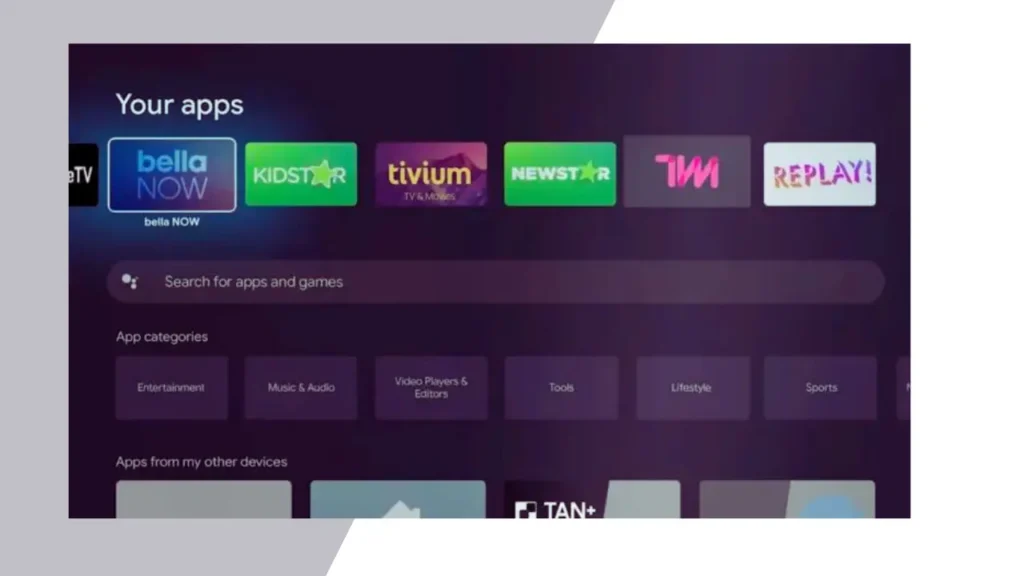
3: Enter “ESPN” in the search bar that appears and search for the app.
4: Select the “ESPN App” from the suggested app results and tap “Install.”
5: Upon installation, choose “Open” to launch the app.
install ESPN on Hisense Fire TV
To install ESPN on Hisense Fire TV:
1: Turn On your Hisense Fire TV, and access the Home screen.
2: Click on the “Find” option and select the “Search” tile.
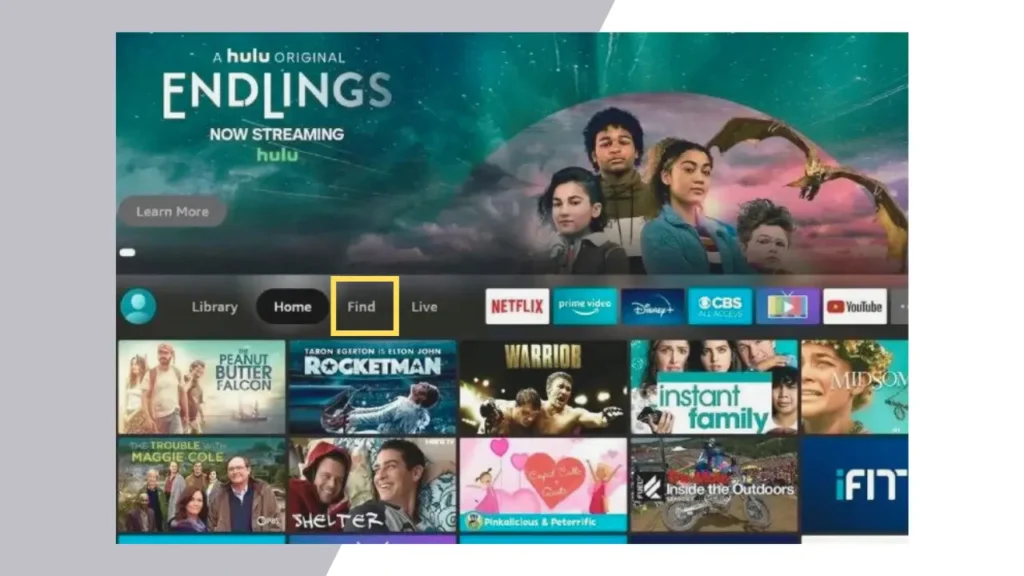
3: Type “ESPN” in the search bar that appears and search for the app.
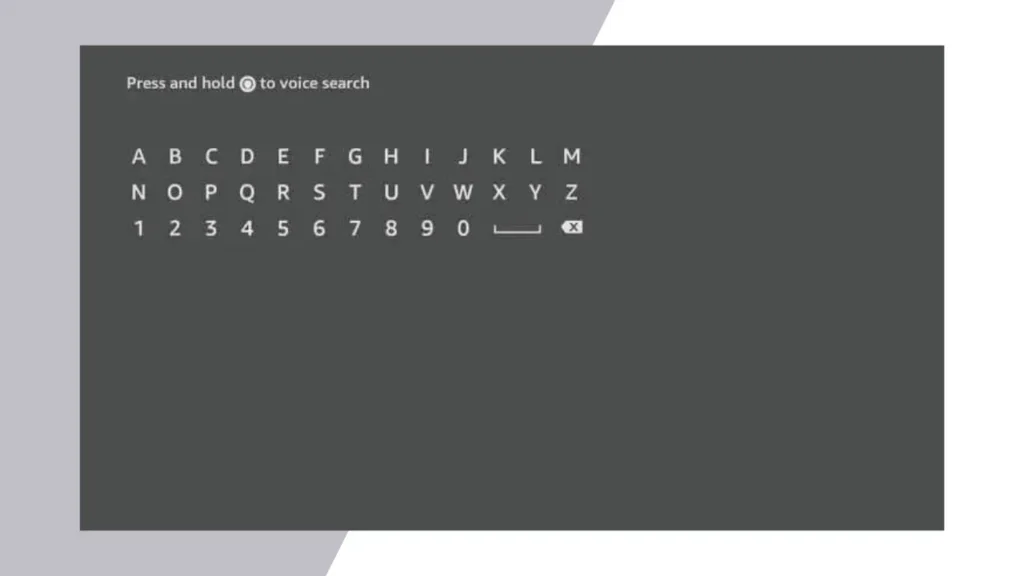
4: Choose the “ESPN” app from the search results and click “Get” to download it.
5: Once installed, proceed with the activation process to commence viewing UFC events.
Install ESPN on Hisense VIDAA TV
To Install ESPN on Hisense VIDAA TV:
1: Navigate to the “My Apps” section on your Hisense VIDAA TV.

2: Access the “VEWD App Store” and tap on the “Search” icon in the top right corner.
3: Search for the “ESPN” app and select it from the suggestions.
4: Click “Install” to download the app on your Hisense VIDAA TV.
5: After installation, click “Open” to launch the ESPN app.
Install ESPN on Hisense XClass TV
To Install ESPN on Hisense XClass TV:
1: Turn on your Hisense XClass TV and go to the Home screen.
2: Using the Hisense XClass TV remote, scroll through the list of available apps.
3: Locate the “ESPN” app and select it.
4: The ESPN app will launch on your Hisense XClass TV.
Activate ESPN
With the ESPN app installed, it’s time to activate it on your Hisense Smart TV:
- Launch the ESPN app on your Hisense TV.
- Click on the “Settings” option in the top-right corner and select “Account Information.”
- Choose the “ESPN Account Log in” option.
- An activation code and a web activation link will appear on your TV (https://www.espn.com/activate).
- Open the web link on a browser, enter the activation code, and click “Continue.”
- Log in to your ESPN account, navigate to the “ESPN+” section, and start enjoying UFC Fight Night events on your Hisense TV.
Alternative Platforms for UFC Fight Night Streaming on Hisense TV
Expand your viewing options with these alternative platforms that broadcast UFC Fight Night events:
| Platform | Availability on Hisense TV Models |
|---|---|
| YouTube TV | Yes |
| fuboTV | Yes |
| Sling TV | Yes |
| Hulu | Yes |
| DirecTV Stream | Yes |
Subscribe to the appropriate plan on your chosen platform and revel in the thrill of UFC Fight Night on your Hisense Smart TV.
Frequently Asked Questions
Can I watch UFC Fight Night on the UFC app on my Hisense Smart TV?
No, the official UFC app is not compatible with all Hisense TV models. ESPN offers a more comprehensive and compatible solution for watching UFC






