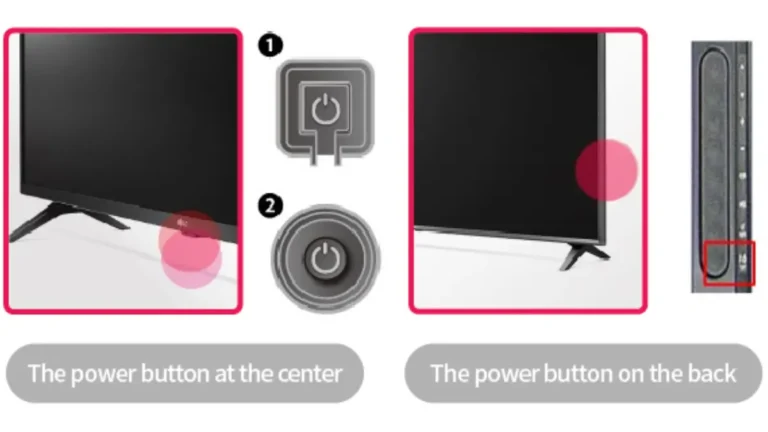Get Amazon Music on LG Smart TV – 4 Quick Methods
To Install Amazon Music on LG smart TV, turn on your LG Smart TV connected to Wi-Fi, press Home, open LG Content Store, search for “Amazon Music”, install the app.
Amazon Music is available on the LG Content Store. If your LG TV is not compatible with Amazon, there are several alternative ways to enjoy Amazon Music on LG Smart TV. In this article, you will learn how to install and activate Amazon Music on your LG TV.
Table of Contents
Is Amazon Music Compatible with LG Smart TV?
Yes, Amazon Music is compatible with LG TV models produced in 2016 or later. These Models include Oled, Smart LCD Models, and Nano Cells. You can directly install an app from the LG Content Store.
If your LG model is not compatible with Amazon Music or you are unable to find the app from the LG content store, you can adopt alternative methods to enjoy amazon music on your LG TV.
How To Install Amazon Music On LG Smart TV
Installing Amazon Music on LG TV is a straightforward method. All you need is to follow the following instructions.
- Turn on LG Smart TV and Connect it to Stable Wi-Fi Connection.
- Press Home Button on LG Magic Remote or ThinQ App.
- On Home Screen, navigate to “LG Content Store“.
- Use “Search Bar” and Search for “Amazon Music“.
- In Search Result Navigate to “Amazon Music App” and Press OK.
- Click on “ Install” to download the app.
Once Installation is complete, You have to activate Amazon Music App to Stream Music.
Activate Amazon Music On LG Smart TV
In this Section, I will guide you about the activation of Amazon Music on your LG Smart TV. Follow the steps below.
- Launch the Amazon Music app on your LG Smart TV.
- It will Display Activation Code on your LG Screen.
- Now Use Another Device like a PC, Laptop, or Mobile and open Amazon Activation Link (https://www.amazon.com/code)
- Now Enter the activation Code Which is displayed on LG TV screen.
- Now you have successfully Activated Amazon Music.
Amazon Music Subscription Plans
| Plan | Price per Month (Prime) | Price per Month (Non-Prime) | Monthly Song Limit | On-Demand Playback | Offline Listening | Simultaneous Streams | Available Devices |
|---|---|---|---|---|---|---|---|
| Prime Music | Included with Prime membership | N/A | 2 million songs | Limited (shuffle only) | Limited (Prime stations only) | 1 | Most devices with internet |
| Free (ad-supported) | Free | Free | “Thousands” of songs | Limited (playlists and stations only) | No | 1 | Limited devices |
| Single Device Plan | $3.99 | $3.99 | Unlimited | Yes | Yes | 1 | Echo or Fire TV devices only |
| Individual Plan | $7.99 | $9.99 | Over 50 million songs | Yes | Yes | 1 | Most devices with internet |
| Family Plan | $14.99 | $14.99 | Over 50 million songs | Yes | Yes | Up to 6 | Most devices with internet |
- Prices may vary depending on your location.
- “Prime stations” are curated radio stations based on your listening habits.
- “Most devices with internet” includes smartphones, tablets, computers, smart speakers, and gaming consoles.
Amazon Music is also offering a free Trial for 30 Days. You can Avail Trial by visiting to their Official Website.
Alternative Ways to Stream Amazon Music on LG TV
If you are unable to find Amazon Music App on your LG Content Store or your LG TV is not compatible with this app then you can still Enjoy Amazon Music by using alternative methods. In this Section, you will learn Different Alternative methods that you can adopt.
1: Stream via Web Browser
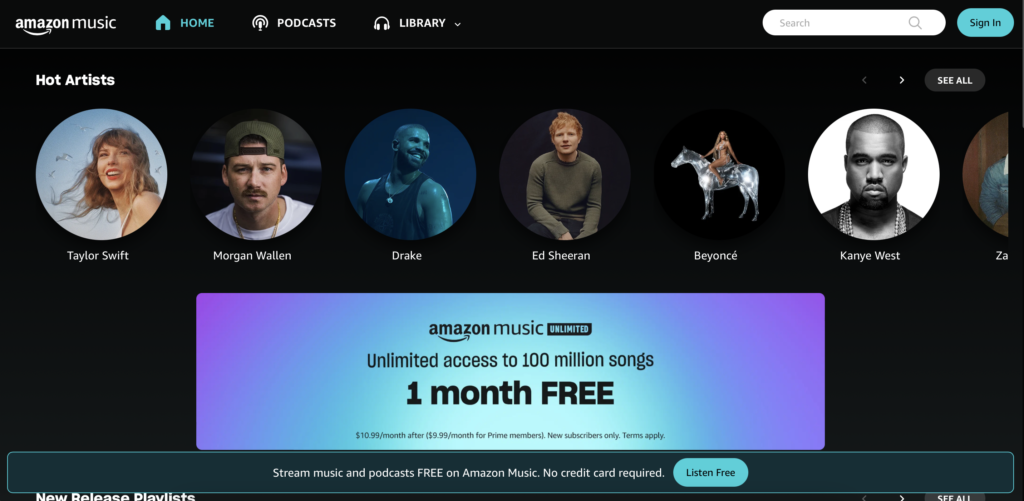
- Turn on your LG TV and Connect it to stable Wi-Fi Connection.
- Navigate to “Web Browser” and Press OK.
- Enter the Web address of Amazon Music in the Search Bar (https://music.amazon.com).
- Sign in to your Account.
- Enjoy Music or Podcast of your choice.
2: Airplay Amazon Music on LG Smart TV
iPhone or iPad users can reflect Amazon Music content on LG TV screens by using the Airplay feature. To do this follow these steps.
- Make Sure your iPhone and LG TV is connected to same Wi-Fi connection.
- Download the Amazon Music App from the App Store.
- Launch App on your iPhone.
- Play the content you want to listen.
- Click on Airplay Icon on the top of screen.
- Select your LG TV from the list of available devices.
- Follow the on-screen instructions to pair iPhone with LG TV.
- After a Successful pairing, You can enjoy Amazon Music content on your LG Screen.
3: via Streaming Devices
If you are using Streaming Devices like Roku TV, Apple TV and Amazon Fire Stick, You can easily enjoy Amazon Music on your LG TV. Follow the steps below to do this.
- Plug your Stream Device in HDMI port of your LG TV.
- Turn on Device and Your TV.
- Navigate to “App Store” or “Channel Store” of your Streaming Device.
- Search for “Amazon Music” and Click on “Install” or “Add Channel” to Download app.
- Once the App is downloaded you can enjoy Amazon Music on your LG TV.
Amazon Music Not Working on LG TV: TRoubleshooting Methods
Like all other apps, you can face some common issues while Using Amazon Music on your TV. The issue may present in the App or LG TV. But by reading the following troubleshooting steps you can solve all sorts of Bugs or Errors.
- The app is crashing or not working? If you are facing the app crashing or not working then Power Cycle your LG TV. If still facing issues then Uninstall and re-install the app.
- No Sound: If you play music but there is no sound even display is working then Check the Volume Levels of your LG TV. If the sound is not clear then you can connect the Soundbar with your LG TV to get good-quality sound.
- Outdated Firmware: Even if you have a compatible model of LG TV, outdated firmware can lead to several issues while using Amazon Music. So it’s recommended to keep LG TV Firmware updated.
- Internet Connection Issues: To Run all streaming apps like Hulu, Disney+, Paramount+, Sling TV, and Amazon Music, you need a Stable and good Internet Connection. If you are facing a buffering issue then your LG is not connected to a Wi-Fi connection.
- Contact Support: If you are still facing any issues you can contact Amazon Music Support or LG USA Support.
Frequently Asked Questions
How do I get Amazon Music on my LG TV?
You can get Amazon Music on your LG TV by navigating to “LG Content Store” and downloading the app from there. You can also Get Amazon Music on LG TV via Streaming Devices, Airplay, and Web Browser.
How do I play Amazon Music from my phone to my TV?
You can play Amazon Music from your phone to your TV by using Chromecast or Airplay feature.
Is Amazon Music Free?
Amazon Music is a Freemium Service. You can Enjoy limited content on a free subscription but if you want to access the full library of Music, songs, and Podcasts then you need to switch to a Paid subscription.